Independent Mode
Business Background
Send a document link to two or more signers simultaneously.
Titan Solution
You can send the document to be signed to all the signers at the same time, not consecutively. Each signer will receive a unique URL. At the end of the signing process, all the signers receive a single document with all the completed fields and signatures.
This feature is available for dynamic and static projects, as well as private and dynamic access types.
How to Guide
Note:
Prerequisite:
Make sure to add signers.
- Make sure Element Settings is open.
- Assign each field to the relevant selected signer.
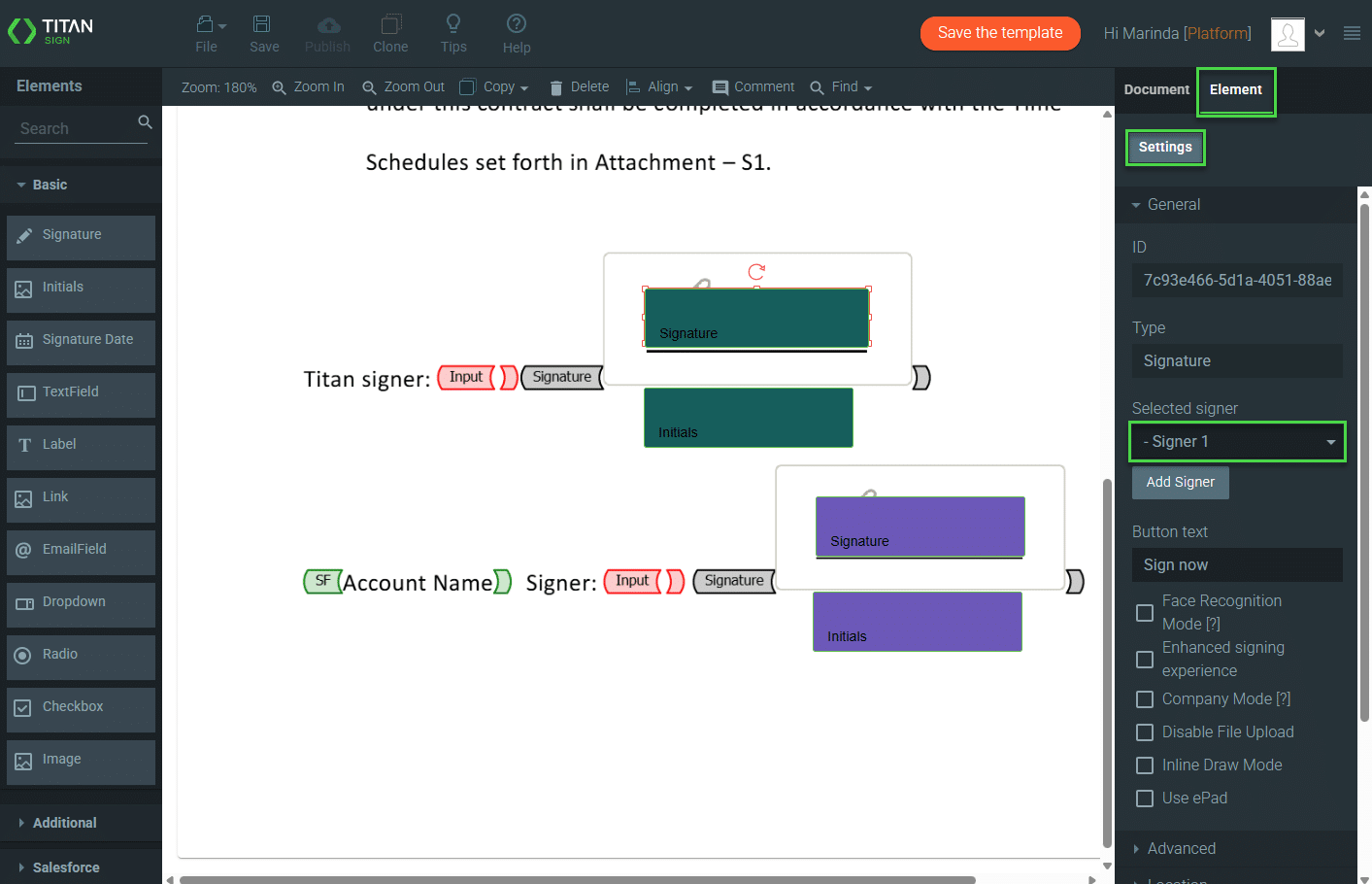
- Click the Document option and click the Settings option.
- Open the Document Access option.
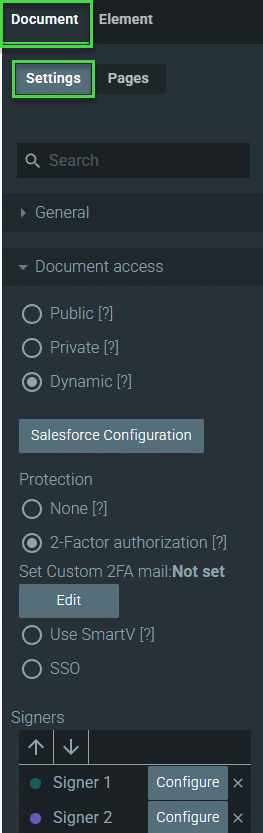
- Scroll down and click the Independent Mode checkbox to enable it.
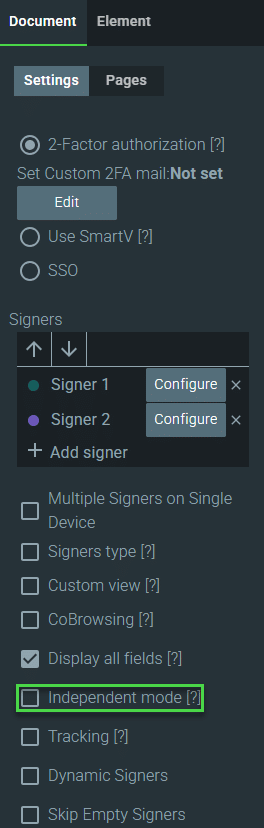
- Save the project.
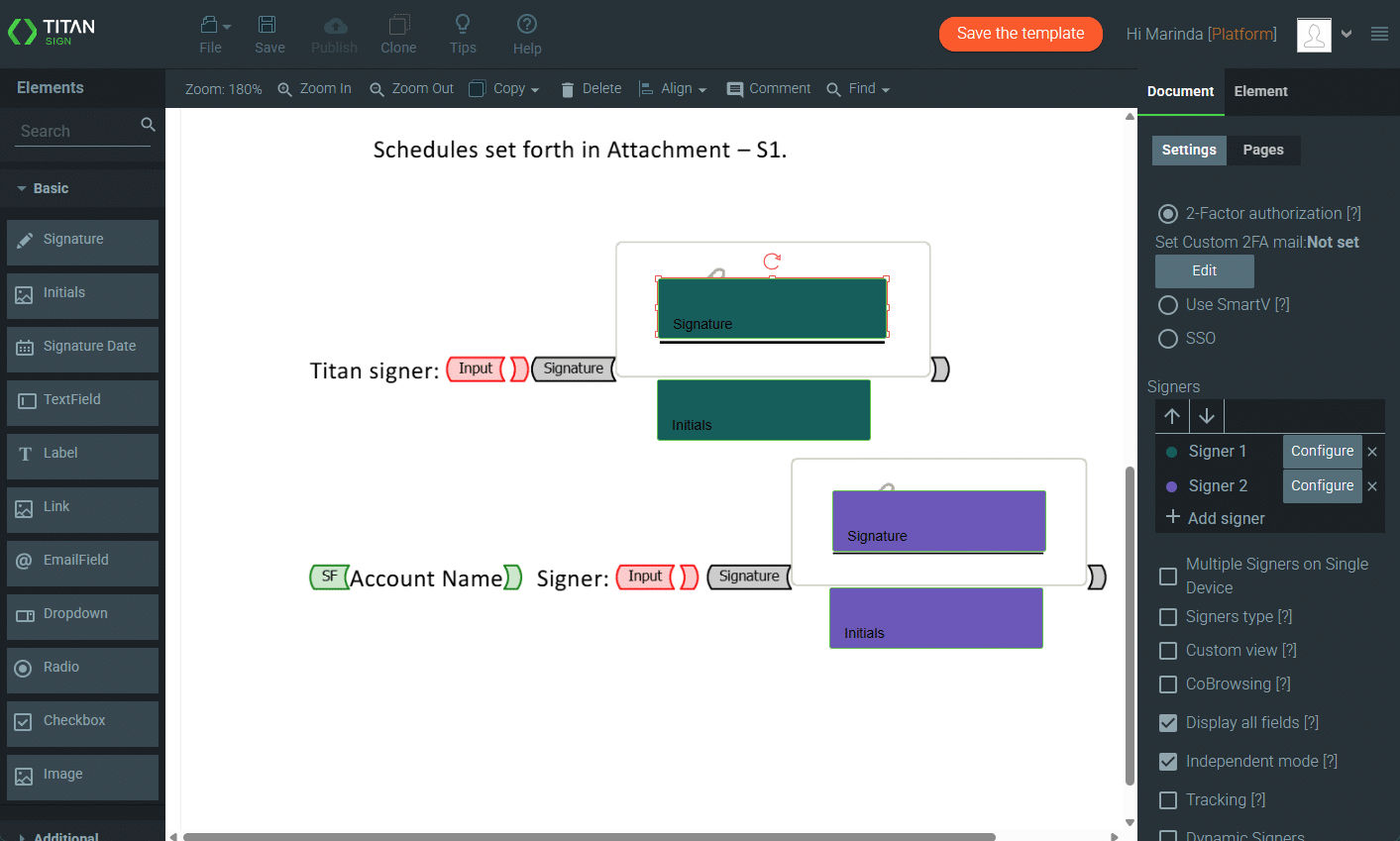
Hidden Title
Was this information helpful?
Let us know so we can improve!
Need more help?
Book Demo

