Sign Captions
Business Background
Configure customized signature captions.
Titan Solution
Use Titan Sign to configure the the captions in your project to suit your business needs.
How to Video
Coming soon!
How to Guide
- Open your Titan Sign project.
- Under Document, select Settings.
- Open the Optimization drop-down list.
- Scroll down until you see the button.
- Select the Captions button. The Edit Document screen opens.

- Edit the text to suit your business needs.
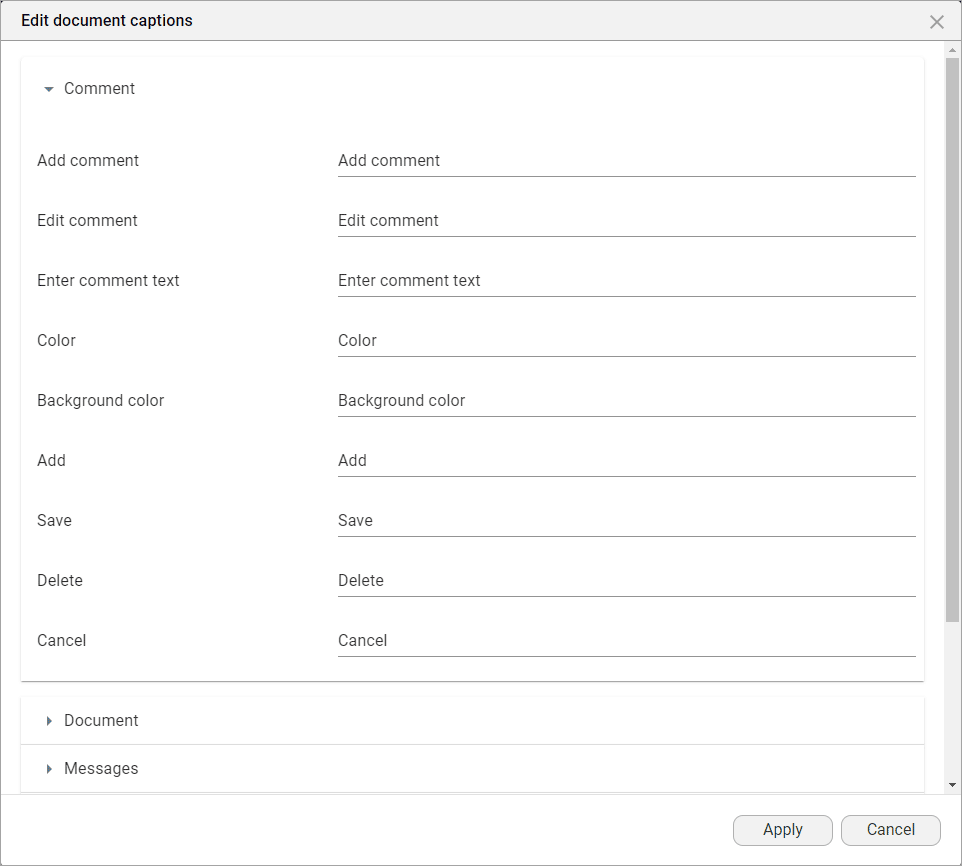
- Scroll down to see all the options. You can edit the optionfor the following options by opening the relevant drop-down list:
- Comment (opens by default)
- Document
- Messages
- 2FA (two-factor authentication)
- Users
- Signature
- Attach Files

- Select the Apply button.
Hidden Title
Was this information helpful?
Let us know so we can improve!
Need more help?
Book Demo

