October 28th, 2022
New Features
Titan Web
Address Finder Widget
Search for any address you want using Google Maps and Google Places. You can search for an address or a place, for instance, Eifel Tower. Read More
Document Generation - Style the Loading Message
We added an option to style the loading message for interactive documents.
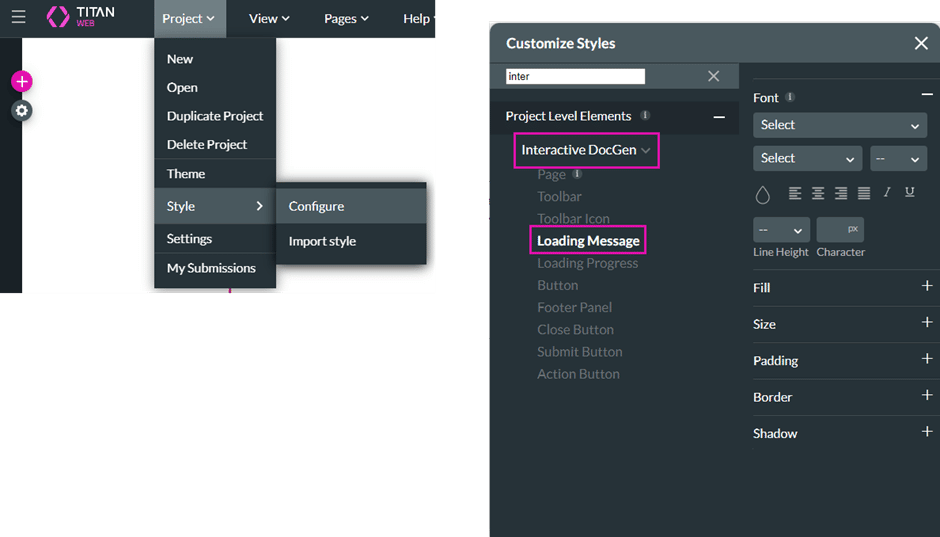
Checkbox Type
We added circle as a checkbox type. Read More
Reveal Field Codes
We added a reveal field icon to the SmartV Login page for fields with password protection.
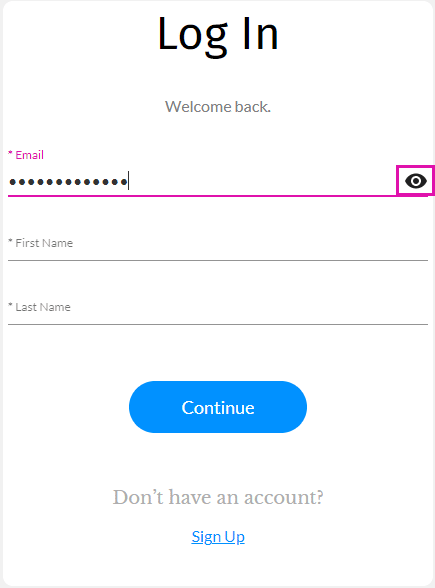
JSON Submission
All project input data can now be saved to a JSON file and pushed to a record in Salesforce or to an external file location. Read More
Titan CLM
Document Name Field
We added a Document Name field to the builder. The Name field is populated by default with the name of the uploaded document, but you can edit the Document Name. This document name will be shown in the emails the recipients receive.
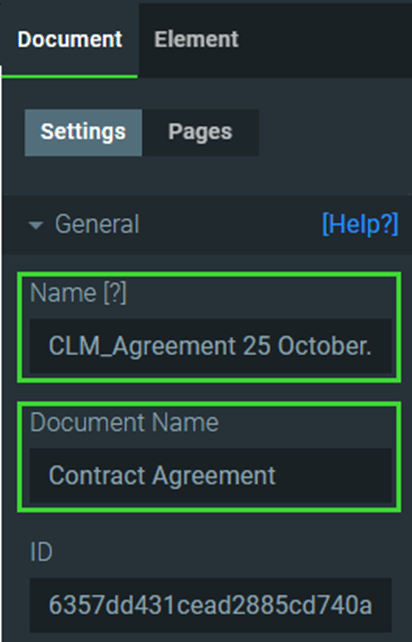
CLM Settings Validation
We added validation to the CLM builder to remind the user that the CLM Settings must be done if they have not already been done.
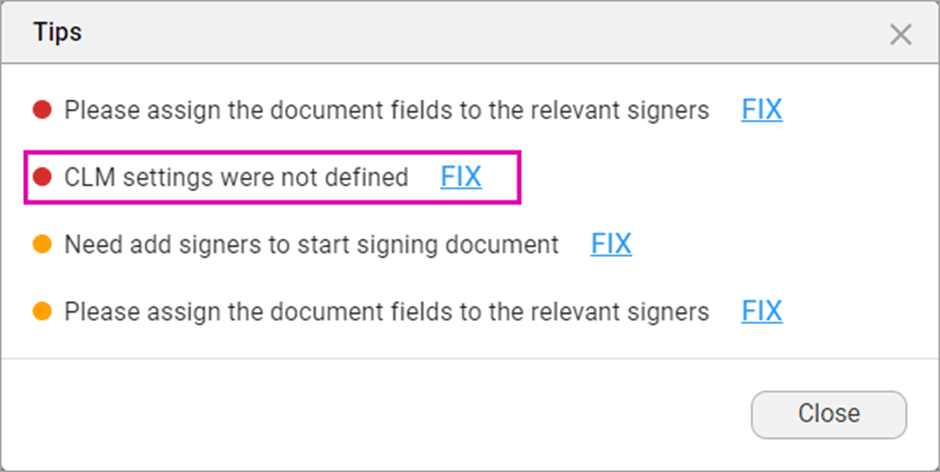
Titan Sign
Document Name Field
We added a Document Name field to the builder. The Name field is populated by default with the name of the uploaded document, but you can edit the Document Name. This document name will be shown in the emails the recipients receive.
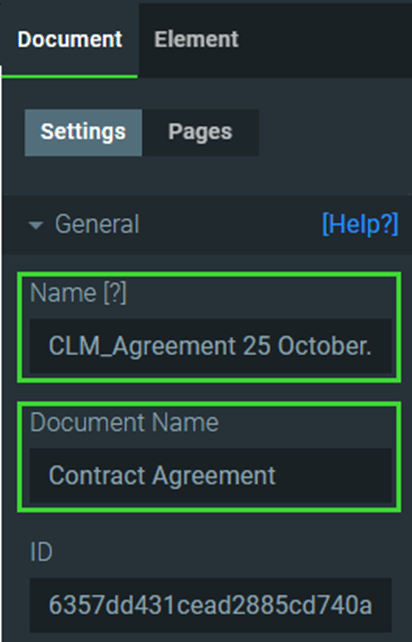
Titan Flow
Titan Flow - API
Explore the Titan Flow API capabilities. Read More
Bug Fixes
Titan Web
We fixed a bug where steps were hidden, but they were not shown as hidden on the layer list. It is now possible to see that the step in a stepper is hidden using the layer list.
There was a bug on the Auto Save option under Tools that didn’t save as expected. We fixed this.
We fixed a bug where it was not possible to configure a chart as a subcomponent in a power table.
Our team fixed a bug that didn’t show all the conditions under the Where Used options.
There was a bug where the Lightbox checkbox on the gallery grid element did not work as expected. We fixed it.
We added the property “allowtransparency=true” to the IFrame element.
It was possible to select cells that were not adjacent to one another in a form to be merged. Our team fixed this.
We made cosmetic changes to the warning message when a user attempts to upload a large message. The warning icon size was increased.
There was a bug on a specific published project that shifted the page to the right on a mobile device after a Get and when scrolling down. We fixed this.
We removed the Add Variable option on the Configure SmartV Login – Condition screen.
We updated the support link on Submissions on the On Click Action.
There was a bug in a repeat strip with a power table that your team fixed.
We fixed the display of prefixes and suffixes for power table input fields.
There was a bug that didn’t show the inline progress on a button. Our team fixed this.
The subheader in a power table wasn’t translated. We fixed this.
We had an issue where hidden fields showed a value in debug even though hidden fields should not have values. We fixed this.
We fixed a bug where the set value from a repeat strip to a paragraph in a custom modal didn’t work.
There was a bug on the LWC for the date column filter that was fixed.
We fixed an issue in the power table filter where the time zone affected the option to filter the columns of date/time.
We fixed bugs that occurred on the accordion element.
We made a cosmetic UI change on the Value Rules option for the SmartV Login screen.
There was a bug in the Access Control functionality that didn’t hide and show columns as expected. We fixed this.
We made a cosmetic UI change to the alignment of the Header checkbox with the checkboxes in the form.
Titan Survey
We made cosmetic UI changes to the Add Slide screens.
We made a cosmetic UI change on the External Distribution screen.
It was not possible to show or hide elements on a slide when using smaller device layouts. We added an eye icon to show or hide elements on a slide:
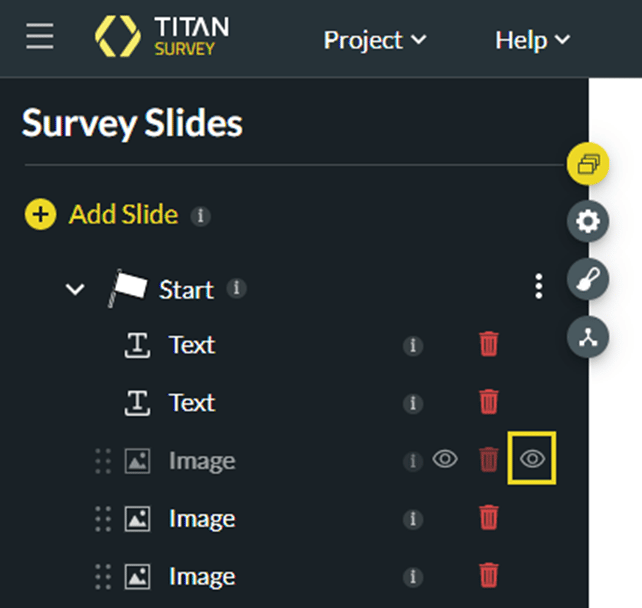
Titan Docs
We continuously add support links to functionalities in the builder.
We made cosmetic UI changes to the sign process screens..
Titan CLM
There was a bug in the translation that displayed Hebrew text from left-to-right instead of right-to-left.
Titan Sign
We added native support for standard Country and State picklist translations.
The Search functionality on the Titan Sign builder wasn’t working as expected. This was fixed.
Titan Platform
There was a bug that occurred when opening a case. The Titan Bot screen overlapped the Open a Case screen. Our team fixed this.
We made cosmetic UI changes to the Settings > Recovery Center > Recovery screen when deleting data.

