May 26th, 2023
New Features
Titan Docs
DocGen Log in Salesforce
We’re excited to announce that Titan now provides the option to track your DocGen interactions in Salesforce using our latest feature, DocGen Logs. Accessible through two new tabs – DocGen Logs and Titan DocGen Analytics – this feature is designed to enhance your experience with Titan. Read more
Titan Forms
Mandatory Signatures
We have introduced a new feature on Doc Gen called the “Min Required Signature” checkbox, which comes in handy when configuring a mandatory signature. By enabling this option, the signer will be compelled to create a signature that exceeds the specified percentage in the “% filled” field of the signature box. This feature helps curb the practice of making a simple dot in the mandatory signature field. Read More
Titan Sign
Mandatory Signatures
We added an “Ensure filled in %” checkbox when configuring a mandatory signature. When this option is enabled, the signer will be required to make a signature larger than the percentage specified in the “Ensure Fill Value” field in the signature box. This will prevent the signer from simply making a dot in the mandatory signature field. Read More
Bug Fixes
Titan Web
There was a bug on a stepper element where an unnamed rule ran multiple times. Our team fixed this.
We fixed a bug on the Local Storage node where the load functionality didn’t validate as expected.
Our team fixed a bug on the Drag and Drop functionality when adding an image.
There was a bug related to the Spread Mode on Strip styling that was fixed.
We added the icon styling option for Time field, Date field, DateTime field and DateRange field on the element and project levels.
The font of the drop-down element’s placeholder didn’t work. Our team fixed this.
Our team fixed a bug on table interactivity for a power table in a modal.
A mandatory field on a stepper element was validated on a mobile device even when the field was hidden. This bug was fixed.
We continually enhance our products by adding information links to elements and functionalities to improve usability and user interaction.
When opening the Power Table Settings screen from the Layer List, an error occurred. Our team fixed this.
We fixed a bug on the power table where the On Click icon configured for a column incorrectly showed when a nearby column was grouped.
We improved the Filter by Slider functionality to filter data with the following parameters: Greater than or Less than. We also added a tooltip.
When using the Custom Styles functionality under Project Settings > Tools, an error message will be displayed when the SRC field is empty.
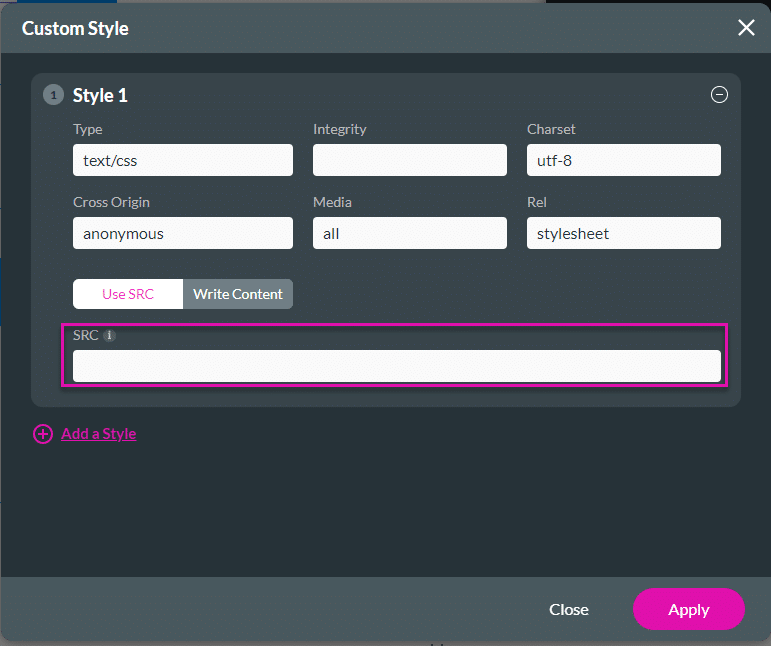
When trying to move multiple elements, not all the selected elements moved. This was fixed.
We made general cosmetic UI changes to the Document Generation functionality to improve usability.
We added the translation captions for the phone number element and fixed a bug on the translation captions for the single checkbox element.
We fixed styling bugs on the Custom Theme functionality.
We fixed a bug that occurred on a button on a very long embedded project.
There was a bug on the Document Generation node when uploading a new interactive Word template. Our team fixed this.
We made cosmetic UI fixes to the quantity counter survey element’s tooltip and its display in the element list.
We fixed a bug on the styling of the checkbox element on element and project levels.
Titan Forms
We addressed the bugs that affected the My Submissions feature, particularly regarding Forms 1.0.
We fixed bugs on the Document Generation logs in Salesforce LWC.
Titan Survey
We continually enhance our products by adding information links to elements and functionalities to improve usability and user interaction.
We fixed styling bugs on the Custom Theme functionality.
When there is no default value for a rating element, no option will be selected when the survey is shown.
Titan Docs
Using a static image URL didn’t render correctly in a Word template. Our team fixed this.
We continually enhance our products by adding information links to elements and functionalities to improve usability and user interaction.
We fixed bugs where the tables in a Word add-in template didn’t render the mapped data when triggered from a Web project.
We fixed bugs on the Document Generation logs in Salesforce LWC.
Titan Sign
We fixed a bug on the “Hide Captions” option for radio buttons.
We continually enhance our products by adding information links to elements and functionalities to improve usability and user interaction.
Titan Flow
We continually enhance our products by adding information links to elements and functionalities to improve usability and user interaction.
Titan Platform
We have changed the appearance of the screens shown when creating a new survey or web project to enhance its cosmetic appeal.
We added the option to move a project from one account to another without changing the project ID. This will ensure that, for instance, recurring payments will still work correctly.
We continually enhance our products by adding information links to elements and functionalities to improve usability and user interaction.
We have updated the visual design of the Select Survey Type screen that appears when creating a new survey project to improve its overall appearance.

