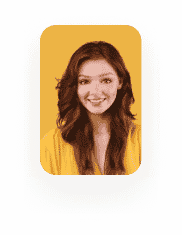Mandatory Signature for Document Generation
Business Background
Mandating a signature is a foolproof method for organizations and institutions to guarantee that an individual has fully comprehended and consented to the provisions, requirements, or responsibilities of a document, agreement, or legal form. This ensures a legally binding and enforceable agreement among all concerned parties.
Titan Solution
You have the ability to set mandatory signatures and set a minimum percentage for the signature size. This ensures that the signer cannot simply make a small mark or a single dot.
How to Video
Coming soon.
How to Guide
- Configure a Doc Gen project with a signature field.
- Under Settings, open the Document Generation drop-down list.
- Open the Word mapping drop-down list and click the Configure button.

- Expand the Signature/Interactive section.
- Click the Mandatory signature checkbox.
- If necessary, click the Min required signature checkbox and add a number in the % filled field. One or two percent is sufficient.
- Click the Apply button and save the project.

Learn more about Titan’s native integration with the Salesforce Experience Cloud.
Create custom Salesforce forms, collect data, and automate processes with our drag-and-drop form builder.
Easily design, deploy, and measure custom web applications directly from Salesforce using Titan’s drag-and-drop web page builder.