March 31st, 2023
New Features
Titan Web
Titan Loop
Sometimes you may have a collection of items on which you want to perform a certain action. A loop is a series of instructions that is repeated until a certain condition is reached. You can create, update, or delete a number of records at once. Read More
Titan CLM
Updatable Field with CLM
Update a field in Salesforce when a collaborator changes the data on the document and the owner approves the changes. Read More
Titan Sign
Salesforce Signers
You may need to send a document to unknown signers. These signers can be external to Salesforce. Now you can! Read More
Bug Fixes
Titan Web
We fixed a bug that occurred on a Salesforce Push where a duplicate record could not be created.
There was a bug on the Window for Project Level Settings when adding an image to the project. Our team fixed this.
We added the missing styling options to the shape elements.
We added more parameters to the Credit Guard Processor Configuration screen.
Several bugs have been fixed on the scheduler widget:
- When adding this widget to a strip, the content of the widget no longer exceeds the space of the canvas. This was a cosmetic UI fix.
- A logo can now be correctly added to the Scheduler widget.
- Cosmetic UI changes were made to the Scheduler Settings screen.
There was a bug when importing custom styles. This is now fixed.
We fixed a bug that caused a custom system variable to disappear when setting up a Salesforce Push on an Action Flow and choosing to return a Record ID.
The default locale can now be correctly configured on both the Scheduler and Date Range widgets.
A number of missing information links to our support center have been added to improve the user experience.
Several bugs caused the project preview on mobile devices to display differently to the builder. These have been resolved.
When adding a power table to a Lightning Web Component, date and time modals were opening in the middle of the Lightning Web Component and not near the table itself. We have fixed this issue.
Styling settings have been added to the stepper element’s scroll bar.
There was a bug on all payment systems that resulted in disabled and turned off emails being sent anyway. This is now fixed.
Modals now display correctly on mobile devices.
Under SmartV registration settings, the Kebab menu on additional fields now opens and closes correctly.
Under Stripe’s Processor Configuration, the Required icon now only displays when mandatory fields have been completed.
Users cannot return a record ID from a Salesforce Push action for a page, project, or strip system variables.
Users can no longer map page, project, or strip system variables for Numeric variables, page, repeat, or project formulas.
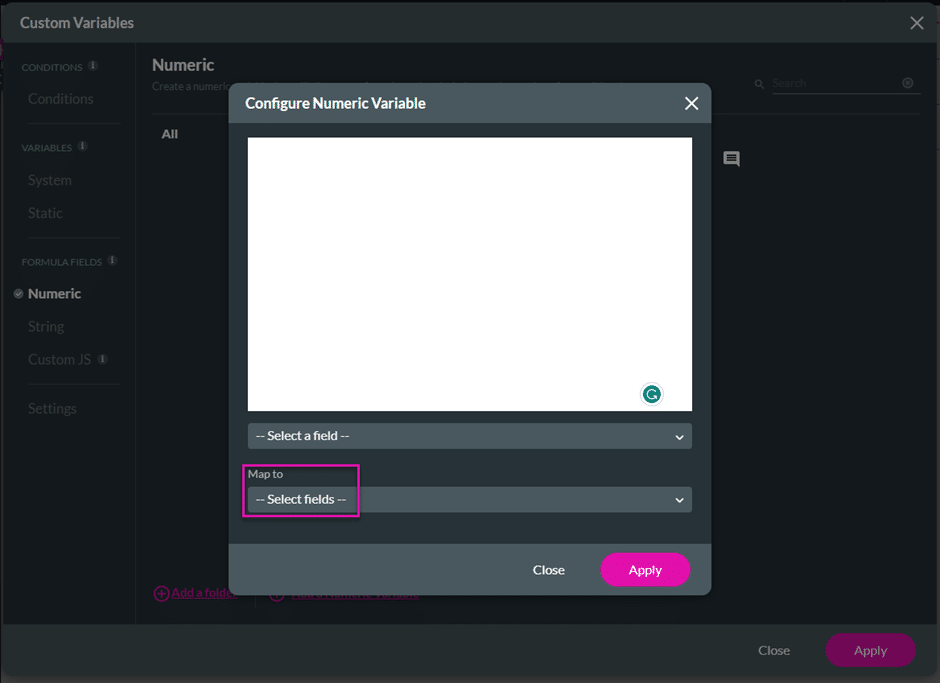
Users will no longer be able to edit system variables in the project URL.
A bug occurred on the Salesforce mapping for tabs, accordion, and stepper elements when using dynamic Salesforce mapping. This was fixed.
Styling changes on the lookup modal showed on the builder but not when previewing the project. Our team fixed this bug.
Elements that were dragged to a form didn’t fit correctly. This was fixed.
We fixed a bug on button element styling.
If you enable SCA (Strong Customer Authentication) on a Stripe payment, a user will not be able to click the Submit button multiple times.
Titan Forms
We fixed a bug where Plaid integration with Stripe on Forms 1.0 did not work.
Titan Survey
We changed the labels that were brought from the Survey Name and Question Title to the Salesforce field ‘SurveyQuestions’. Now we bring the tag from the element in the question to the ‘Name’ field and the title name of the question to the ‘Question Title’ field.
We added the option to configure a confirmation message for surveys.

Titan Docs
The contents of a repeated strip in a table in a Word add-in template now show correctly.
Titan Sign
A number of missing information links to our support center have been added to improve the user experience.
Titan Flow
A number of missing information links to our support center have been added to improve the user experience.
Titan Platform
A number of missing information links to our support center have been added to improve the user experience.
A few bugs were blocking case creation and the Titan bot from running effectively. These are resolved.

