June 23rd, 2023
New Features
Titan Web
Stacked Line Chart
We added a stacked line chart to Titan Web. A stacked line chart can compare trends over time of two or more data sets corresponding with colored lines. Read More
Configure LWC - Force JWT Session
We added the option to force a JWT session when configuring Salesforce LWC.
For more information about Salesforce LWC, read here.
Titan Flow
Document Generation
We updated the document generation functionality in Titan Flow. Read More
Bug Fixes
Titan Web
We fixed a bug on the SmartV functionality that occurred when the Salesforce object was changed.
Users can no longer add new elements to the autofit container when using the mobile device auto layout.
When an interactive document was passed to a Flow on the On Submit action and then pushed to Salesforce, the push didn’t happen. We fixed this.
There were inconsistent behaviors on power table conditions. These were fixed.
Please take note of the following: There must be a condition and only a condition from the Start node for any condition on the project. If any other node is added to the Start node, there will be an error message.
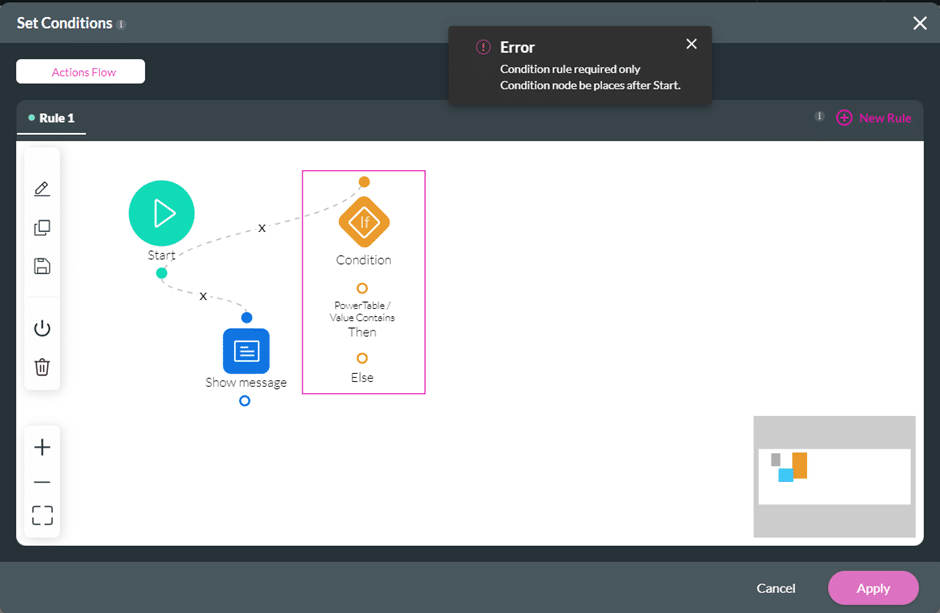
A web page with a content-heavy form took a long time to render, even with the Partial Render option enabled. Our team resolved this.
We fixed a bug that occurred when a column in a power table was filtered.
When creating a new page and importing another form page from the same project, the changes didn’t save correctly. This was fixed.
Elements were duplicated in the debug mode when the mobile device layout was used. Our team fixed this.
We added the option to show the Verification page for all login attempts (if two-factor authentication is enabled), regardless of whether the login credentials are valid or not.
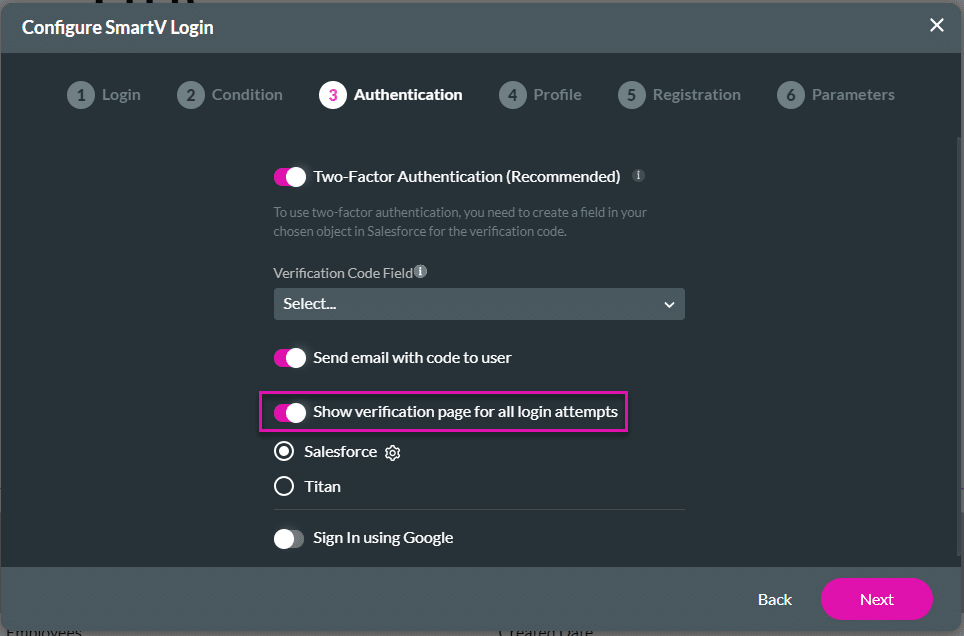
For more information about SmartV Authentication, read here.
We optimized the performance of the Layer List.
We have refined the search functionality on SmartV configuration to only show fields that have not already been selected. For instance, if “Email” has already been used, “Email” is no longer available in the list and cannot be selected again.
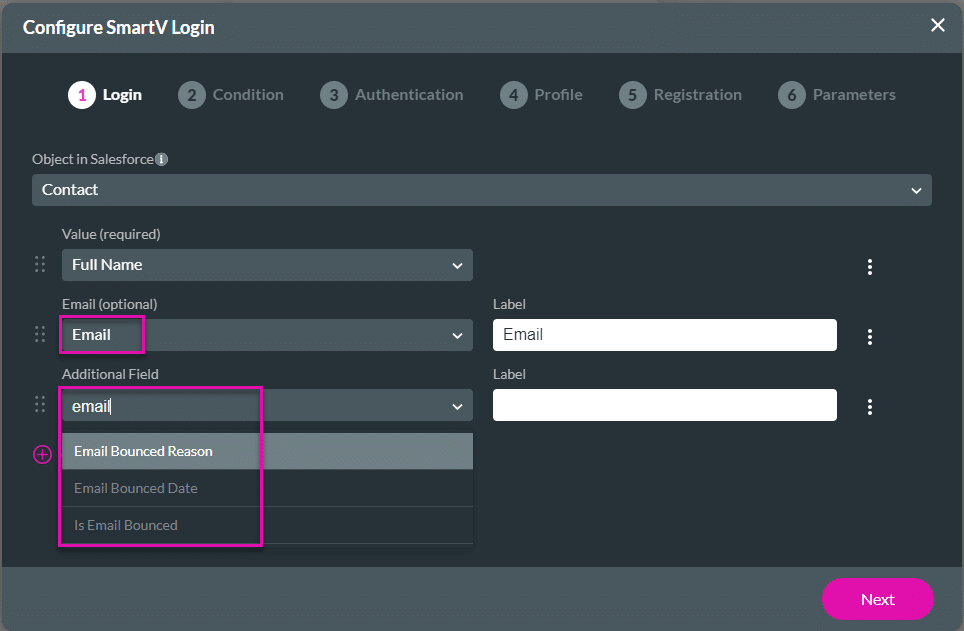
We removed “Fuzzy Text,” “Between,” “Includes,” and “Between Date” as a Text Fields filter parameter for power table columns.
A link in a PDF document didn’t work as expected. Our team fixed this.
An element inside a repeat autofit container was listed twice in the list of elements when the Affected Element node was configured. This was fixed. Elements in a repeat autofit container are listed as follows: [Repeat Auto Fit] / Element name.
We added a system variable called “Full Device Type” that shows for which device layout the website was optimized, for instance, Tablet (S). The “Short Device Layout” system variable shows for which device layout the website was optimized using an abbreviation, for instance, “sm” for a small tablet.
For more information about System Variables, read here.
We made a change so that the name of a long variable will be shown in full when using the debug mode.
Text between greater-than and less-than signs (< >) didn’t render. This was fixed.
We removed the option “Password Mode” for date fields when configuring the SmartV login functionality. When the user completes a field in password mode, only dots will be visible, which doesn’t make sense for dates.
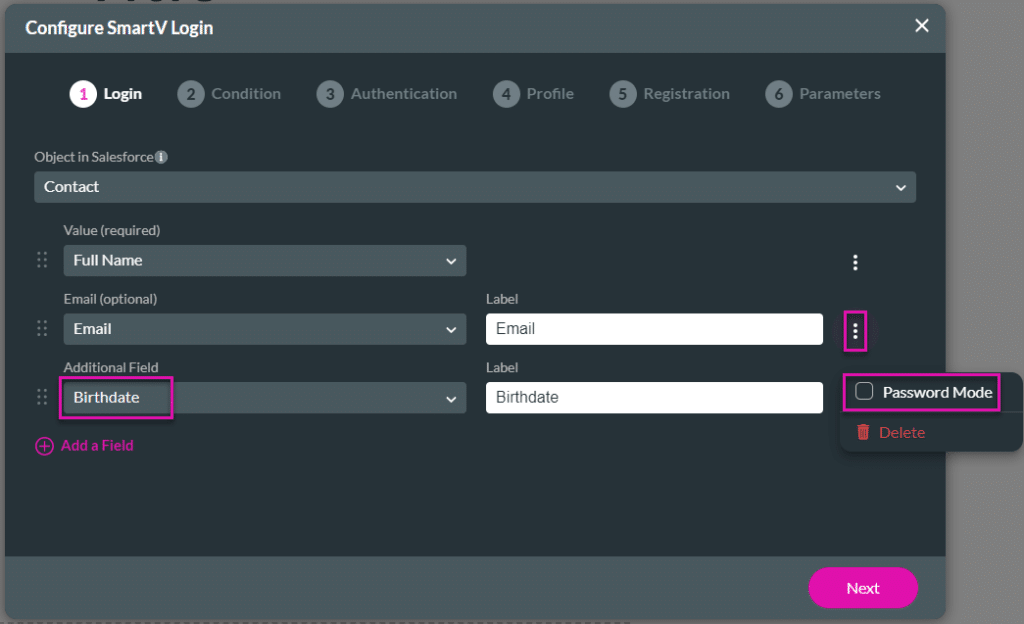
Our team fixed the bug where the affected elements options “Set color” and “Set background color” didn’t work for the item list element.
Our team fixed a bug that prevented an Excel file from downloading from the Configure Project Document Generation Settings screen.
On an RTL document with interactive fields and a signature field, the default position of the fields was incorrect, and the checkbox moved when clicked. These bugs were fixed.
A mandatory signature field on an interactive DocGen project didn’t show a validation message when the field wasn’t signed. Our team has resolved this issue.
We fixed a bug that occurred on a project with the “Partial Render” option enabled that didn’t display the form’s width correctly.
The styling of an icon on a page header didn’t work correctly. We fixed this.
Titan Forms
We optimized the rendering of a document on a mobile device.
Titan Survey
A client had errors without a descriptive message after distributing an email survey using a report. This was fixed.
Titan Docs
The dynamic watermark in the Word add-in was not working. We fixed this.
Titan Sign
There was a bug that occurred on the SmartV functionality when the second signer tried to log in. This was fixed.
We optimized the rendering of a document on a mobile device.
We fixed a bug that affected the behavior of sign elements in a sign section that contained a table.

