August 19th, 2022
New Features
Titan Web
Page Structure Changes
When you have set up different device layouts and you change the structure of the desktop page layout (for instance, adding another strip to the page), you will be prompted to review other device layouts. Read More
Power Tables in Email
You can now send power tables in an email. Read More
Rotate Image
We added a functionality that lets you rotate an image when viewing it. Read More
Device Layout
We added a large tablet layout to the device layouts. Read More
Bug Fixes
Titan Web
We fixed a bug in power tables where the repeat strip elements didn’t work if you clicked on any other row but the first row.
We added the option to rotate an image under Styling and then Position.

We fixed a bug in power tables with quick bulk update functionality.
The quick style floating menu blocked the add strip button and project pages drop-down on the first strip. We fixed this.
There was a bug with Stripe cards with an extra security step that was showing inconsistent confirmation messages or would request the card details twice. We fixed this.
We added the option to show labels for survey elements in Titan Web.
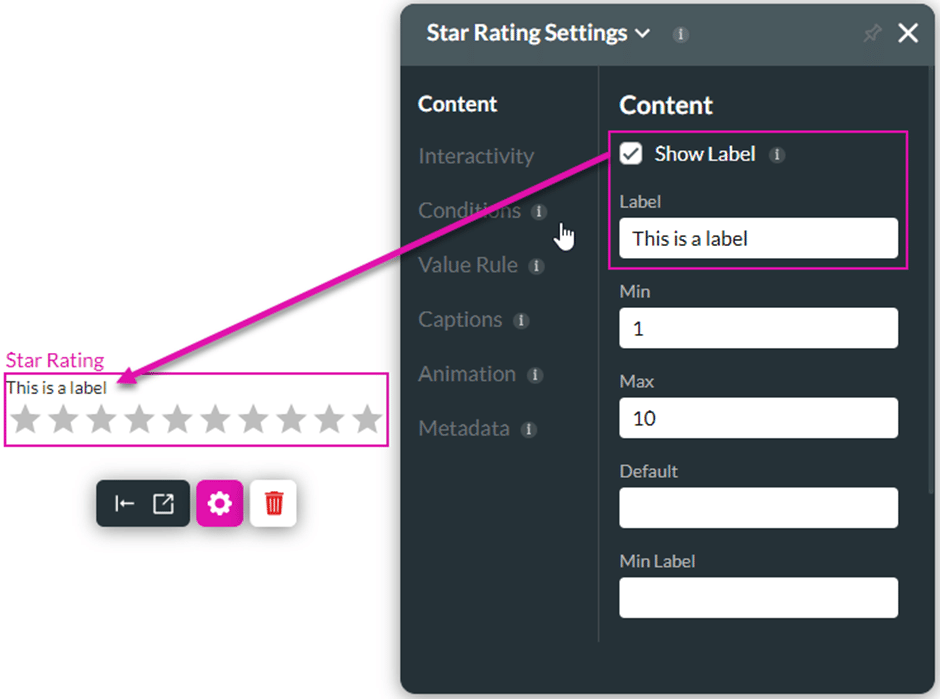
On an interactive web document, it was possible to click on a custom action button while the document was still loading. Custom action buttons are disabled until the document has fully loaded.
We fixed a bug on a repeat strip with onload actions that showed the load for all the rows and not just the specific row.
There was a bug where the Salesforce mapping for a picklist on a cloned power table was not copied from the original table’s get. This was fixed.
We added the option to convert Titan Form 1.0 projects that are still in draft form to Titan Web. This will open the project in Titan Web.

We fixed several bugs affecting the date range widget. Now you can show, hide, disable or enable the widget.
We changed the Prefix and Postfix labels on slider, rating, and star rating question elements to Min and Max fields.
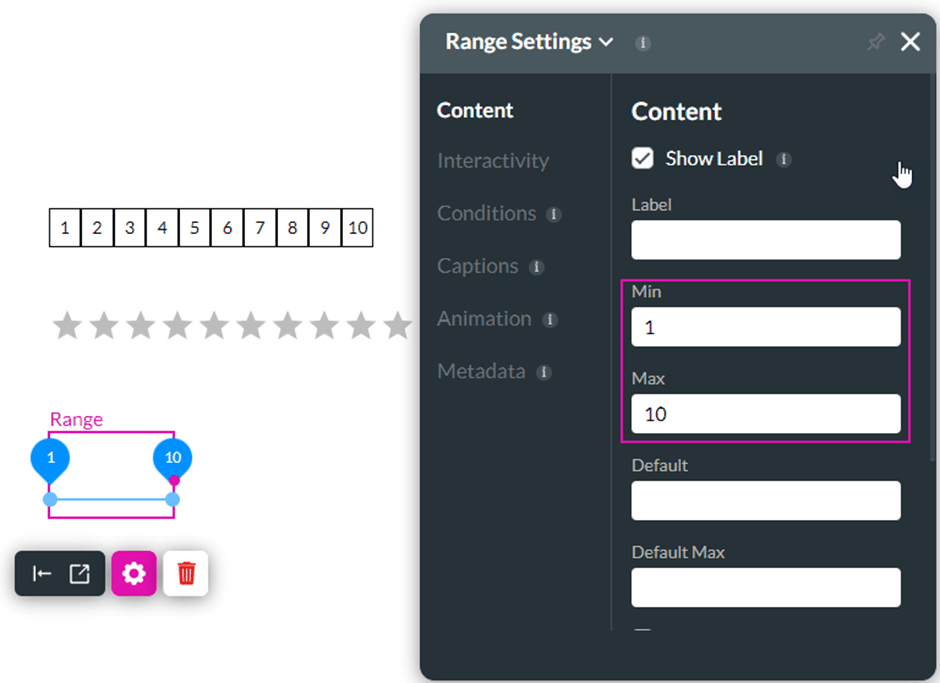
We made a small UI change to the color of a button on the Site Menus screen.
Titan Survey
We changed the Prefix and Postfix labels on slider, rating, and star rating question elements to Min Label and Max Label fields.
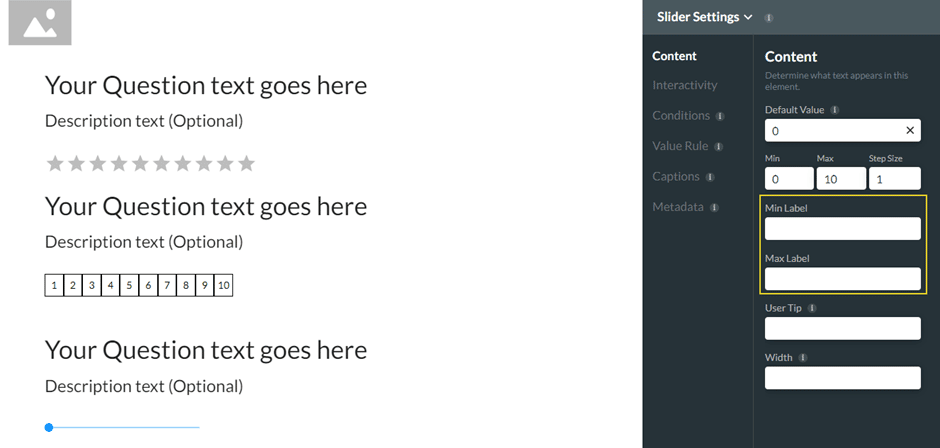
Titan CLM
We added a warning message that the secret code is mandatory when creating a custom email for SmartV.
There was a bug where a CLM project could not be previewed on the DocGen button in Salesforce. We fixed that.
We fixed a bug in the CLM wizard where some of the HTML fields in the email were not displayed as HTML, but as plain text.
Titan Sign
We added a warning message that the secret code is mandatory when creating a custom email for SmartV.
When a whole page was removed due to conditional logic in the Word add-in, the signature element didn’t show in the correct position on the pages after the removed page. We fixed this.
Titan Platform
We fixed a bug where DocGen actions were not documented in the LiveTrace file.
We made a small UI change for New Projects.

