Release Notes April 28th, 2023
New Features
Titan Web
Google Maps Widget - Allow Marker Drag
The Allow marker drag option is available for the Google Map widget. A marker identifies a location on a map. This option lets users drag the marker on the map to another location. Read More
Google Maps Widget - Current Location
The Use current location option is available for the Google Map element. This option automatically detects and displays the current location of the user’s device on the map. Read More
Google Maps Widget - Interactivity
Configure the interactivity for the Google Maps widget to suit your business needs in a few clicks with no code. Read More
Google Maps Widget - Auto Position
The Auto Position option is available for the Google Map element. It shows a zoomed-out view of all your pins and markers. Read More
Google Maps Widget - Salesforce Integrations
We added Salesforce Integration and corresponding mapping to the Google Maps widget.

Titan Flow
Titan Loop
Sometimes you may have a collection of items that you want to evaluate one by one. You can loop on a list of items in a variable and run an action for each item. You can create, update, or delete a number of records at once. Read More
Bug Fixes
Titan Web
There were bugs when adding an input field or an auto-fit container to a stepper or multi-step container. We fixed these.
We fixed bugs in the custom theme functionality.
We fixed styling bugs on the form element.
We fixed the following on a project:
- The power table didn’t show the information from the Salesforce Get.
- The date range didn’t work correctly.
We fixed a bug where text in the label, placeholder, and tag fields didn’t behave as expected.
When adding a condition that affects two different repeat strips, it is a good business practice to add a separate affected element node for each strip. This means that a node shouldn’t contain show and hide actions as in the following screen.

An error message will be shown:
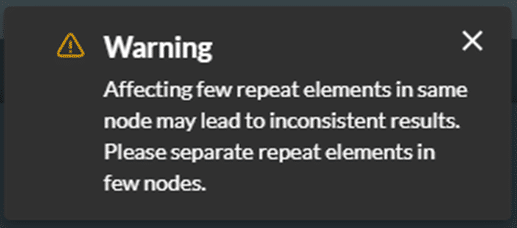
We changed Geolocation Interactivity to Map Interactivity for the Google Maps widget.
We made enhancements to the animated media element to improve the speed of projects.
The conditions on the survey counter element didn’t work as expected. Our team fixed this.
When an interactive document was generated and sent via email, the attachment was in Word format instead of PDF. This was fixed.
Our team fixed a bug that caused local storage not to clear as expected.
We fixed a bug on SmartV that occurred when the security code expired and the user attempted to log in with the new code.
There was a bug in the order tracker element where the next step didn’t work. Our team fixed it.
We fixed a cosmetic UI bug on the Custom Theme panel.
Web On old projects, there is a bug that affects the styling for the radio button element’s label and captions. The styling for the label overrides the caption’s styling. If this occurs in your older projects, make sure that you style the caption first and then the label.
Titan Docs
You can add images from a Web project to an interactive Word template using the Insert/Edit Field option.
Titan Sign
We fixed a bug that occurred when an unknown Salesforce signer received a document and was incorrectly required to provide SmartV.
When downloading a generated document, the downloaded document didn’t have the correct name. We fixed this.
Titan Flow
A bug occurred when attempting to save to SFTP. This was fixed.
Titan Platform
We made cosmetic UI changes to the folder and subfolder functionalities.

