How to Manage Users
Why do we Manage Users?
We have two different types of users, namely:
- Editors are users who can create, edit, write, sign, delete, void, and submit, depending on the type of project. The editor can assign the following permissions:
- Custom
- For All
- Allow create
- Power user
- Collaborators are Salesforce users who can invoke Titan processes from Salesforce. The collaborators can trigger the following processes within Titan:
- Flow
- Doc Gen
- Sign Wizard
- CLM
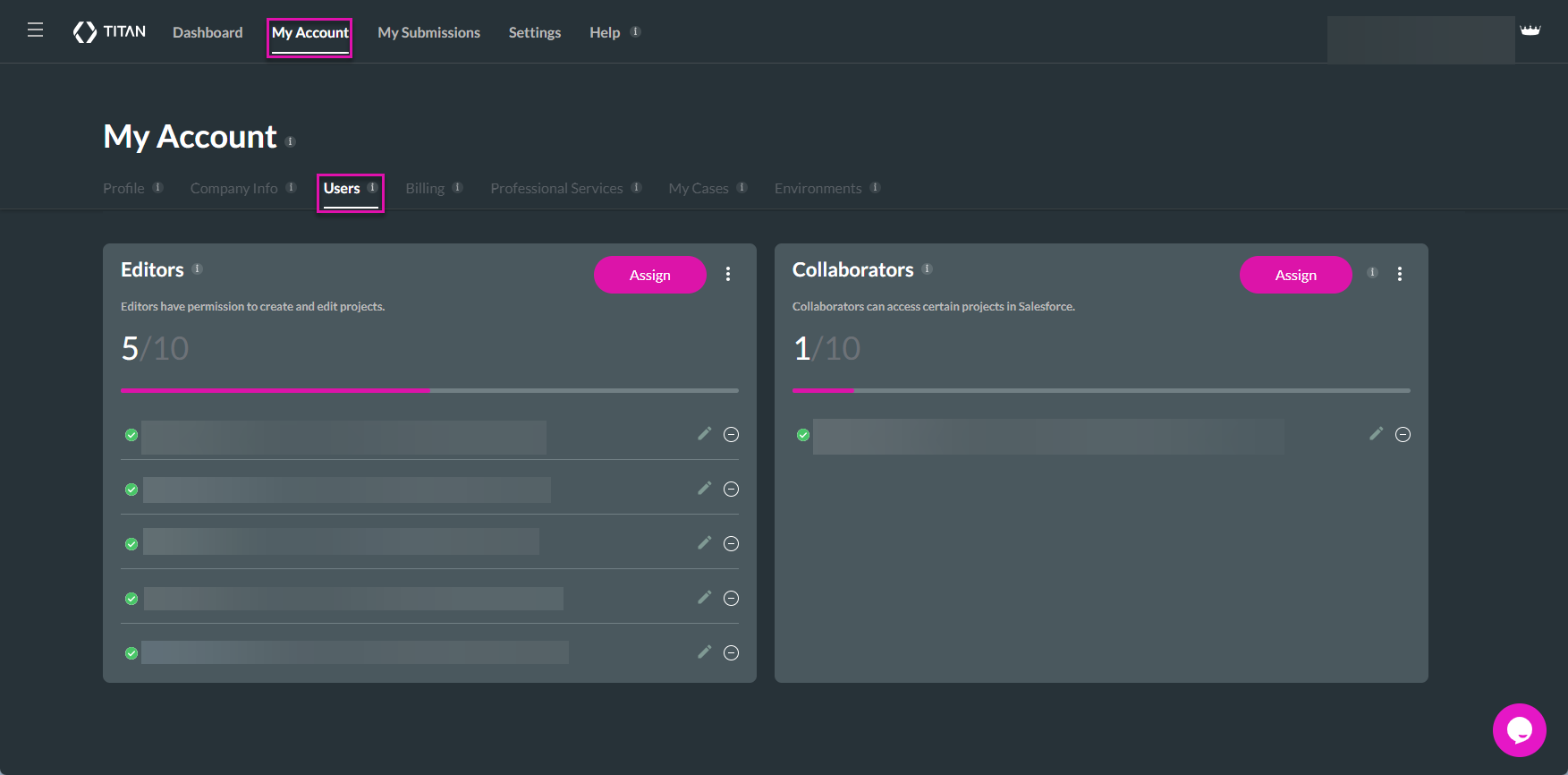
Check out these articles for more information on Users:
Hidden Title
Was this information helpful?
Let us know so we can improve!
Need more help?
Book Demo

