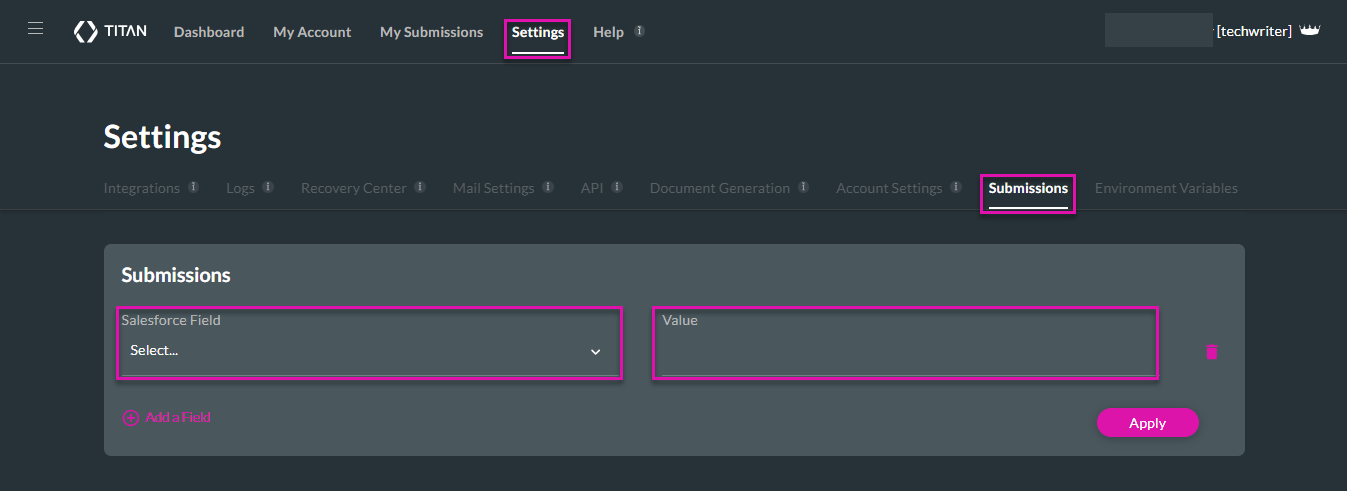Learn about Submissions
What is the Purpose of Submissions?
Titan stores different data types in your Salesforce in a Submissions object that forms part of the Titan package. Learn more about the Custom Submissions Object.
Titan uses Submissions to store temporary files. If you have configured restrictions or validations on the content version object, you need to adjust the submissions to align with the restrictions or validations. Any submissions that Titan attempts to save to your Salesforce will fail if it cannot comply with the restriction.
Use this Titan submission setting to map your content version object to a given value that will comply with your restriction.
Submissions allow administrators to map values to content versions per each type. This mapping will be automatically added to any file that the Titan system creates.
How to Video
Coming soon!
How do you Map Values to Content Versions?
- Select the Settings tab and navigate to the Submissions subtab.
- Use the Salesforce Field drop-down list to select an option.
- Type a value in the Value field.
- Click the Apply button.
- Use the Add a Field option to add more options.