View Collaborators’ Details
What is on the Titan Collaborators’ Details Option?
View the collaborators’ details for a specific environment. This displays a summary review of the current assigned collaborator’s usernames and email addresses.
How to Video
- 0:01 Learn more about collaborator account when you have multiple environments.
- 0:19 We show you how to view a list of collaborators.
How do I view Collaborators’ Details?
- Click the My Account tab and select the Environment subtab.
- Click the Kebab button to view the details of the currently assigned collaborators. The pop-up is displayed.
- Select the View option.
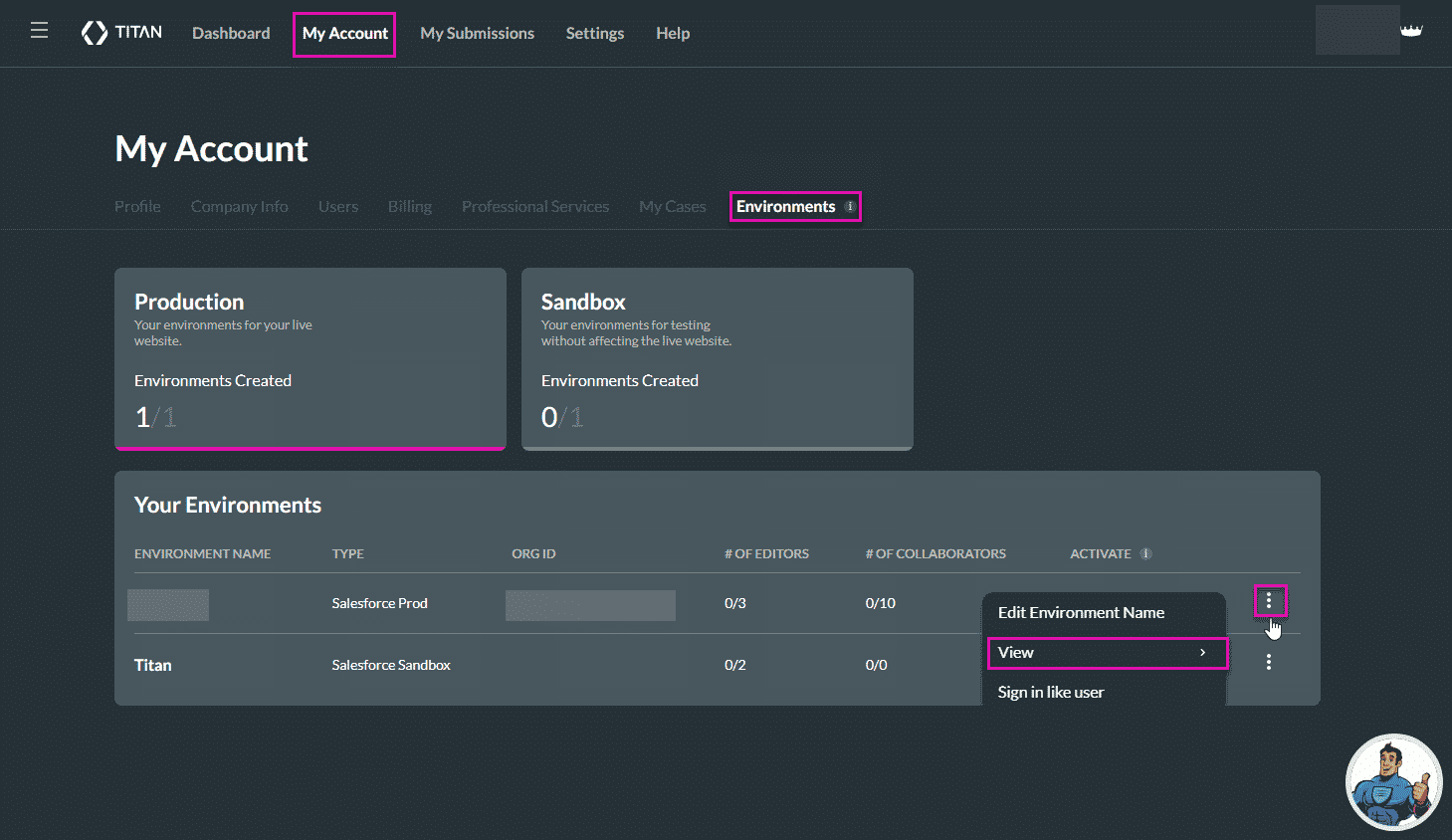
- Click the Collaborators option. The Collaborators Details screen opens.
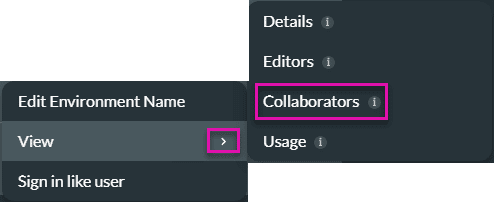
You can view the following details of the collaborators per environment:
- User Name
- Email Address
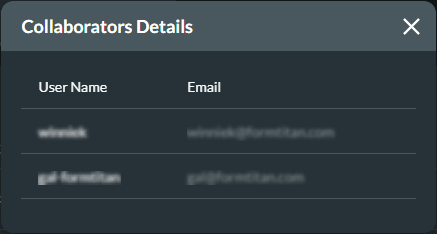
Check out these articles for more information on Users’ usage and details:

