Learn about Basic Information
What is included in Basic Information?
Use the Basic Information option to change your account name and email address.
How to Video
- 0:11 Learn about My Account.
- 0:24 We show you how to modify Profile details.
- 0:50 Learn how to modify emails.
How do I Update Basic Information?
- Click the My Account tab. The Profile subtab opens by default.
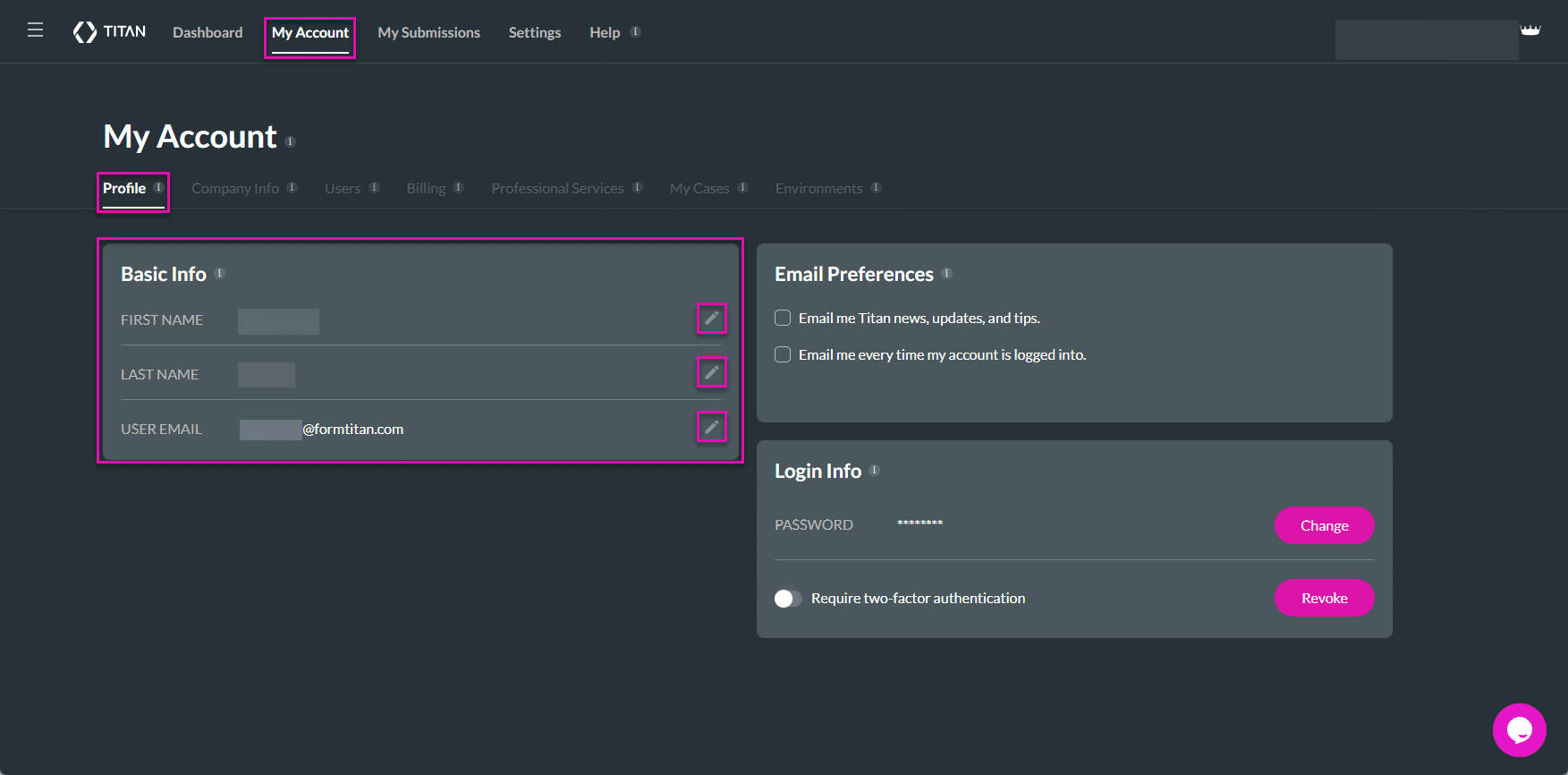
- Do the following to update your Basic Information:
- Use the Edit icon to change your First and Last Names.
- Use the Edit icon to change your Email Address.
- Make sure that the email address is new. When you use an existing email address, you will see an error message.
Existing email address error message screen:
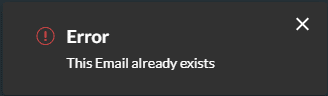
Note:
When you update the Basic Information, the Edit icon changes to a Save icon. Click the Save icon to save the changes.
You wil see a confirmation message:
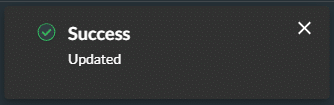
Check out these articles for more information on My Account:
Hidden Title
Was this information helpful?
Let us know so we can improve!
Need more help?
Book Demo

