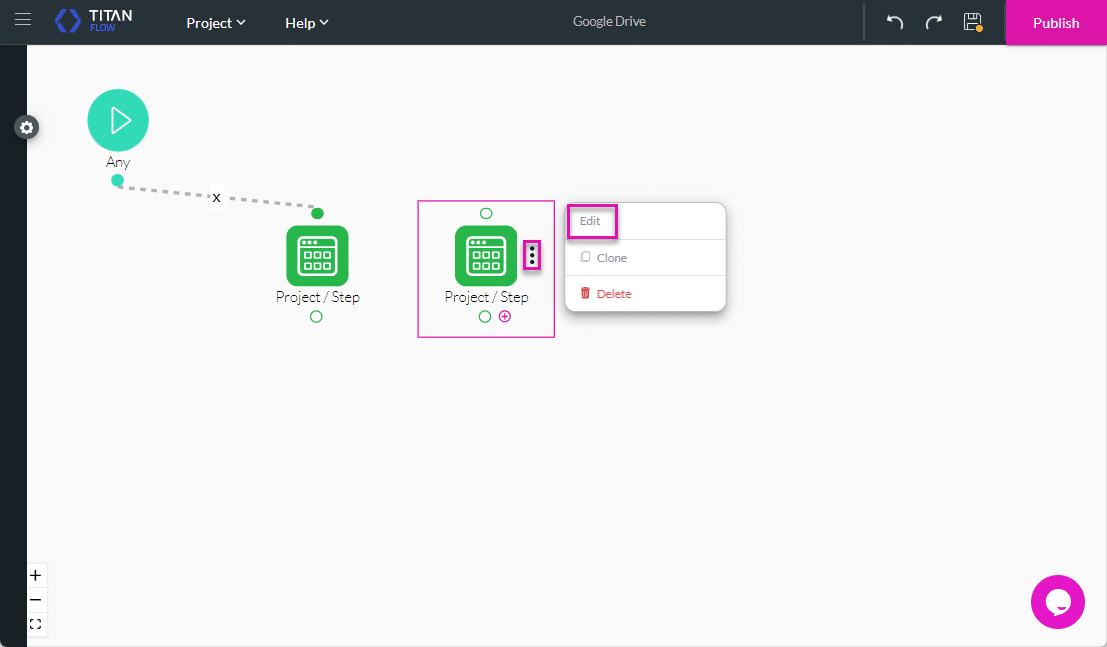Clone Nodes
Business Background
When building complex automations, teams often reuse similar logic across multiple branches of a Flow, such as identical approval steps, update actions, or notifications. Recreating these nodes manually increases development time and the risk of configuration errors, particularly when the same logic must be maintained in multiple locations.
Titan Solution
Titan Flow introduces node cloning to eliminate repetitive configuration work. You can configure a node once, clone it, and then adjust only the parameters that differ from the original. This ensures consistent logic across all branches of the Flow, improves efficiency, and simplifies future updates and maintenance.
When to Use
Use node cloning when a project includes repeating logic or similar process steps that share the same structure, such as sending identical notifications, executing parallel approval paths, or updating related records with minor variations. Cloning helps maintain consistency, accelerates configuration, and reduces rework across complex or large-scale Flows.
How to Guide
- Click the + icon to add a node.
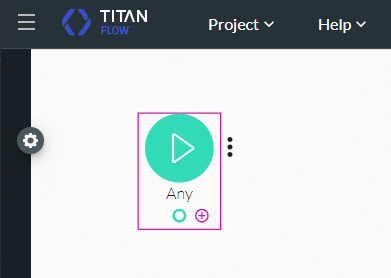
- Add and configure a node, for example, Step, and click the Next button.
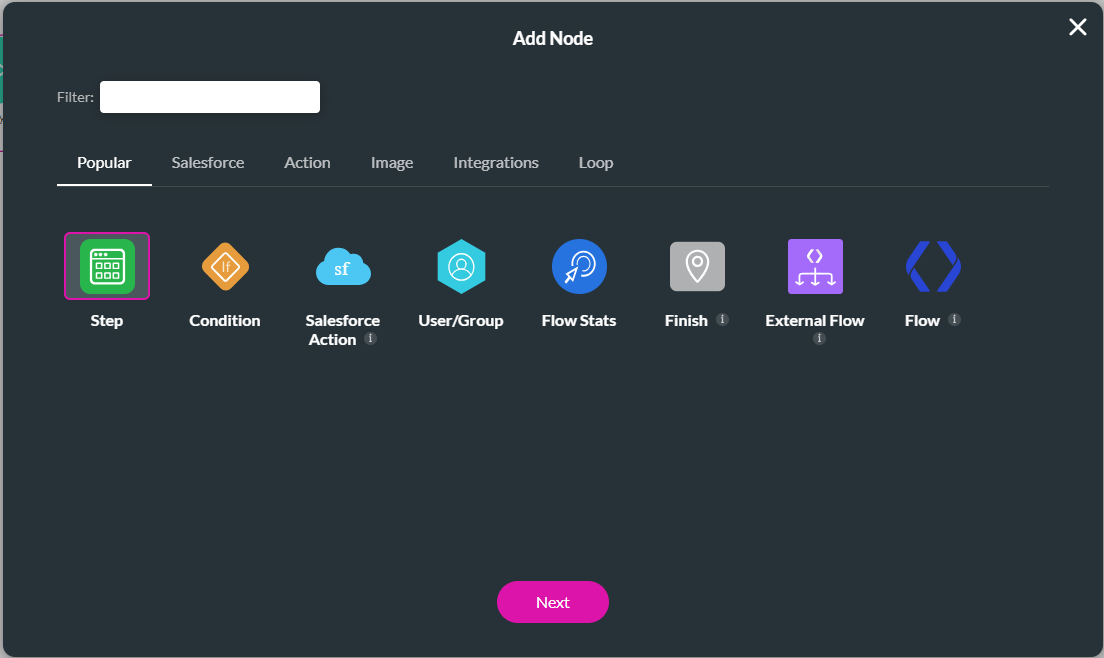
- Hover over the node and click the Kebab icon.
- Click the Clone option. The cloned node is added without any connection to other nodes.
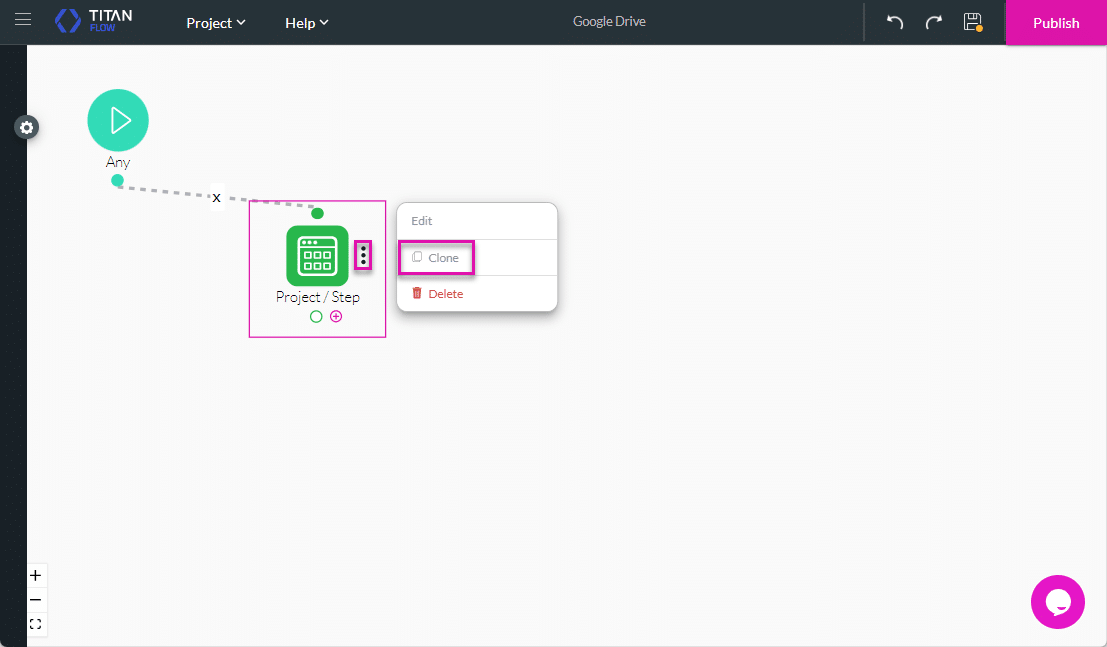
- Hover over the cloned node and click the Kebab icon.
- Click the Edit option to make changes.