Void CLM Documents in Salesforce
Business Background
You can void a document if it is only valid for a restricted period of time, if it is no longer valid, or if the recipient has not accessed the document.
Titan Solution
Use the “void” option in Salesforce to void a document.
How to Video
Coming soon.
How to Guide
- Open the Titan Sign Document object in Salesforce and click on the TSD link to open the record.

- Click the Void Document button. Clicking the Void button will render the document unavailable.

- Click the Close button.
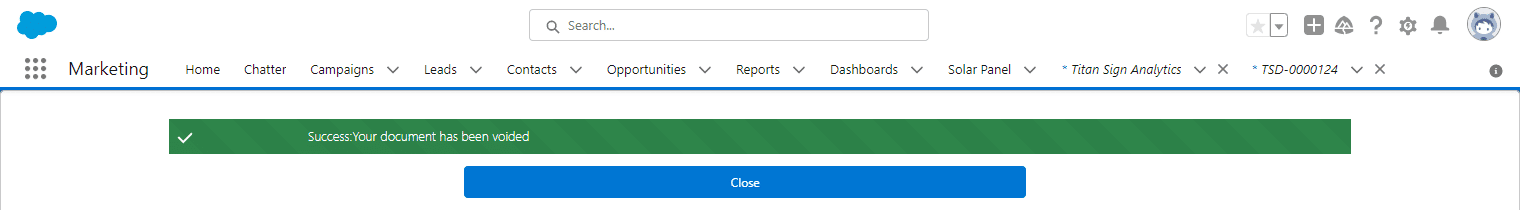
The record is moved to the Voided column. If a recipient clicks on the link in the email, the document will not be shown.
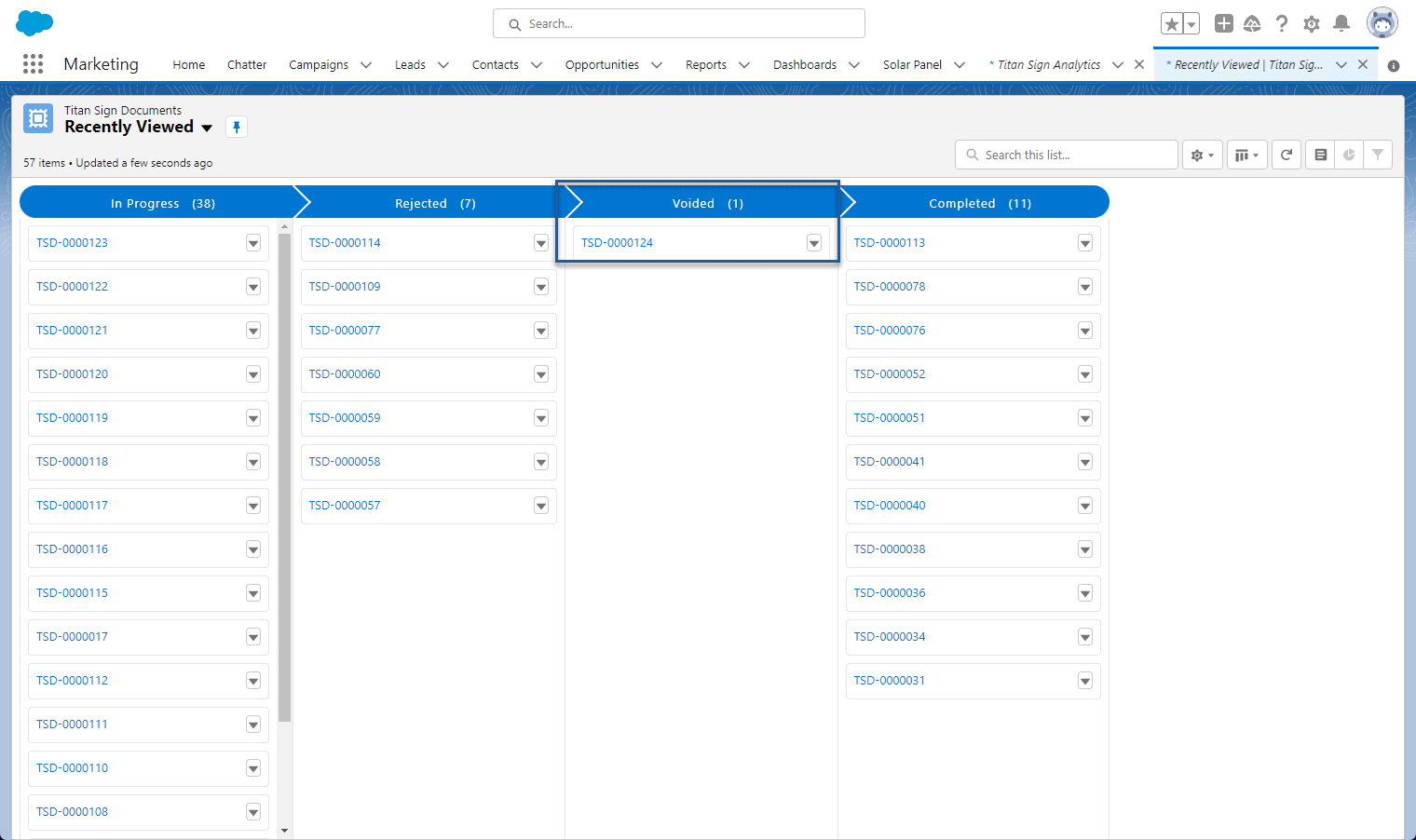
The status of the document is changed to Voided:

Hidden Title
Was this information helpful?
Let us know so we can improve!
Need more help?
Book Demo

