Titan Sign Analytics for Salesforce
Business Background
The Titan Analytics in Salesforce lets you get Titan Sign analytics out of the box in one place.
Titan Solution
- The Titan Sign Analytics is a one-stop dashboard that gives a visual display of the sign data and easy-to-access reports.
- All the analytics are based on Salesforce data.
How to Guide
- Search for “analytics”.
- Click the Titan Sign Analytics app. The Titan Sign Analytics tab opens.
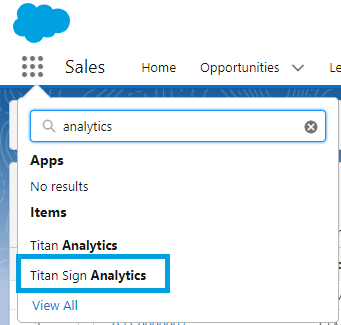
The following analytics are available:
- Titan Sign Documents by Status (FQ)
- Titan Sign Documents – Generated by Status
- Voided Titan Sign Documents (This Month)
- Titan Sign – Rejected Documents This FQ
- Titan Sign – Documents in Process 1 Week
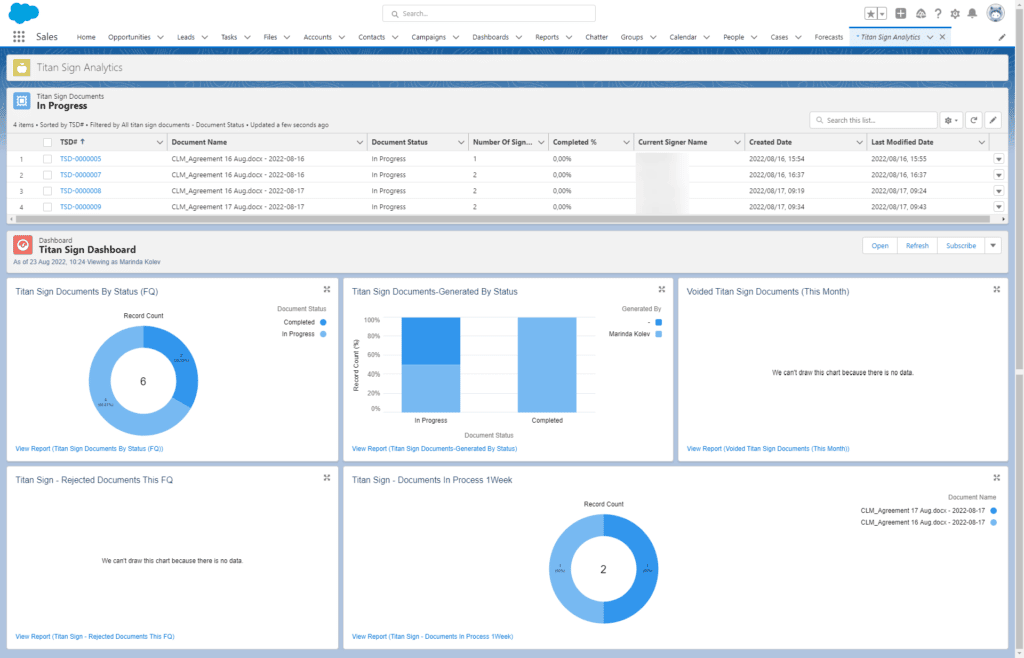
Note:
All data used by Titan CLM and Sign, such as tracking data, changes made by collaborators, comments or signatures added, etc., is stored in Salesforce. You can also create your own reports in Salesforce to view sign analytics. The listed analytics above are part of our package; you can create more reports based on your data.
Click here for more information on Salesforce reports and dashboards.
Hidden Title
Was this information helpful?
Let us know so we can improve!
Need more help?
Book Demo

