System Custom Variables – OpenerRef
Business Background
Variables are integral when working with software and allow your business to store, reference accurately, and manipulate data in countless ways.
Titan Solution
- If you have a Titan Web project that is embedded in a website, and a user is redirected to this web page from another website (for instance, an advertisement in Google that redirects a user to your webpage), the OpenerRef system variable will return the URL of the website from which the user was redirected.
- This is a useful feature to monitor where user traffic comes from.
- For instance, is you have a Contact Us form on different pages of your website, each page will have a unique URL. Depending on which page a user completes the form, you will receive a different URL.
- This lets you track and analyze how effective pages are in terms of user interaction.
How to Guide
- Click the Gear icon to open the Project settings.
- Select the Tools option.
- Click the Custom Variables Gear icon. The Custom Variables screen opens.
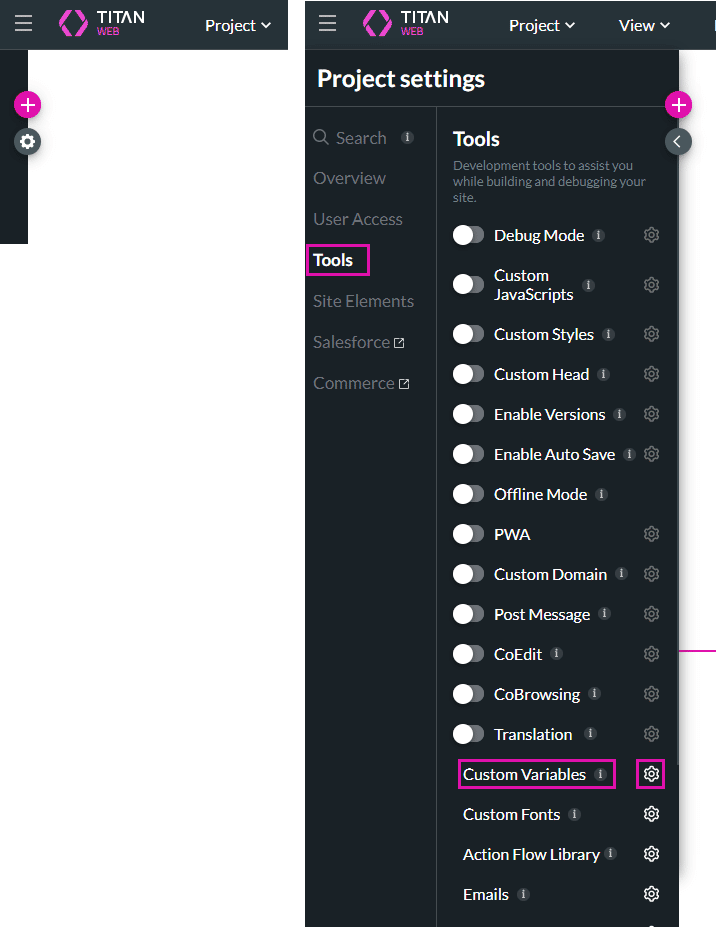
- Under the System option, add a system variable.
- Use the Default value drop-down list to select the OpenerRef (embed only) variable.
- Give the variable a unique name to make selection easier. This is not mandatory.
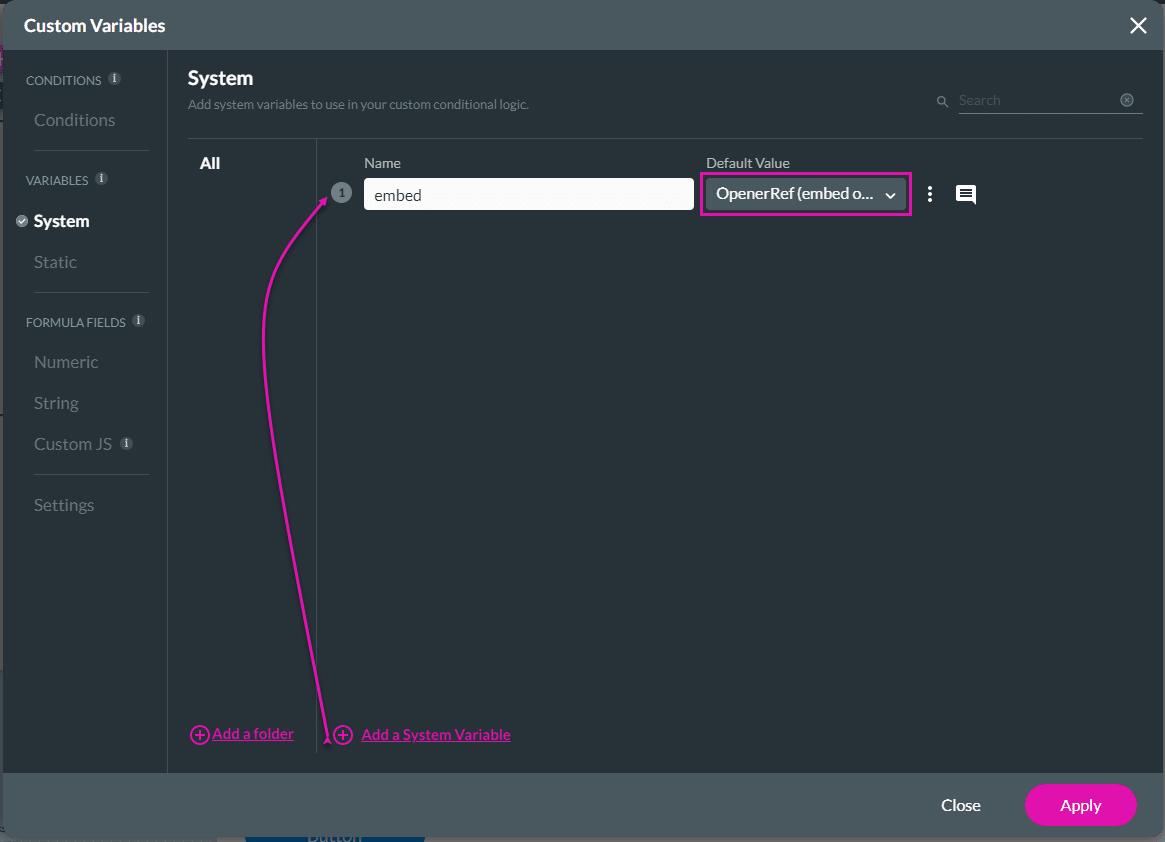
This URL can be pushed to Salesforce or used for any business logic in the web project.
Hidden Title
Was this information helpful?
Let us know so we can improve!
Need more help?
Book Demo

