Do you like this
feature?
If you like this feature and want to transform your business with Titan's zero code applications for Salesforce, then schedule a demo today!
Step
Business Background
Titan Web gives you the tools to set the Step easily. You can use this option when you want more precise input from the recipients. The Step option is available for the Star Rating element.
How to Video
- 0:02 An introduction to the Star Rating and Step Settings.
- 0:15 Finding your Survey Options.
- 0:36 Adding information to your Rating scale.
- 1:25 Learn more about choosing your Step options.
- 5:20 Conclusion.
How to Guide
- Select the expand (+) icon next to the settings icon in Titan Web. A list of elements will show.
- Select the Survey option from the list.
- Select and drag the Star Rating element to the canvas.
- Select the Star Rating settings Gear icon. The Star Rating Setting screen opens. The Content list is shown by default.
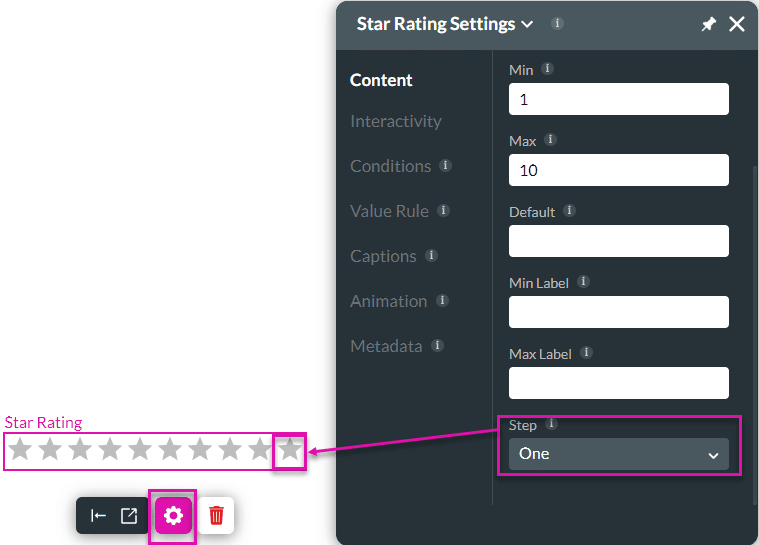
- Select the One option from the Step drop-down list.
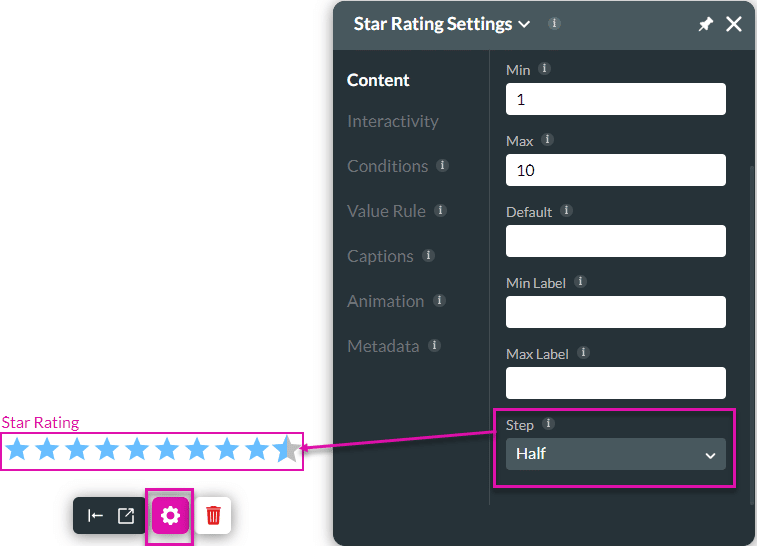
- Select the Half option from the Step drop-down list. This option is used when you want a more precise input from the recipients.
You may also be interested in:
Hidden Title
Was this information helpful?
Let us know so we can improve!
Need more help?
Book Demo

