Salesforce Push for Successful Payment
Business Background
Manage the Salesforce actions for a successful payment with a few clicks and no code.
Titan Solution
Titan lets you add a condition to only push successful payments to Salesforce.
How to Guide
Add a condition that a payment transaction will only be pushed to Salesforce if the payment is successful.
Note:
Prerequisite:
You must have a payment configured:
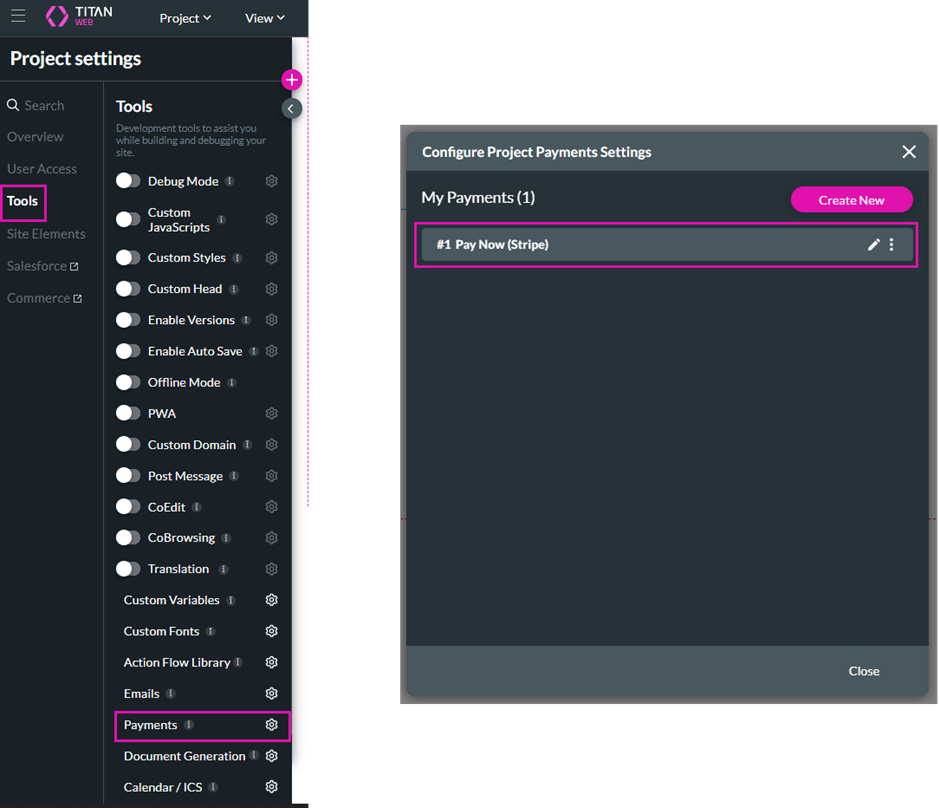
Path:
Create a new push: Project Settings > Salesforce > Push > Create New
- Click the Create New button. The Map Salesforce fields screen opens.
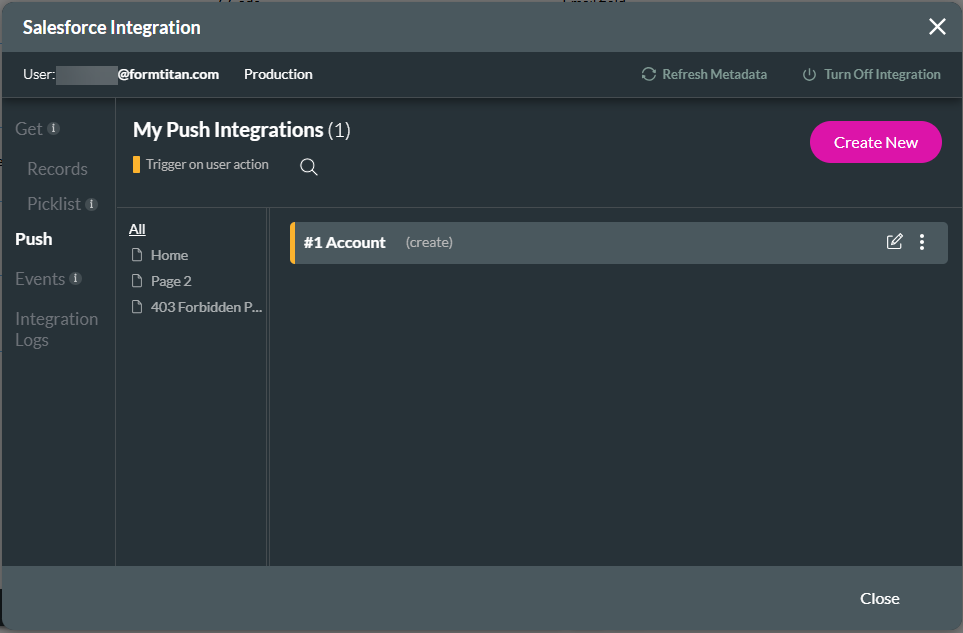
- Configure the Object Settings and make sure you select the Upon payment checkbox under Advanced.
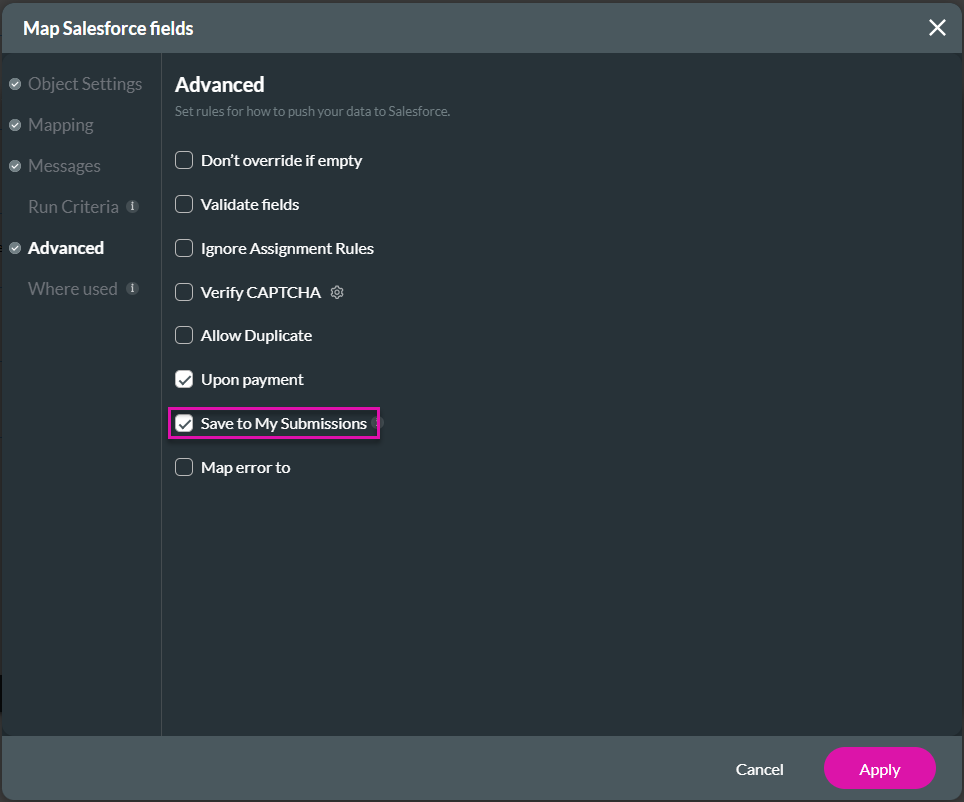
- Under Run Criteria, select the option Payment Completed from the drop-down list with the operation equals “true”.
- Click the Apply button.
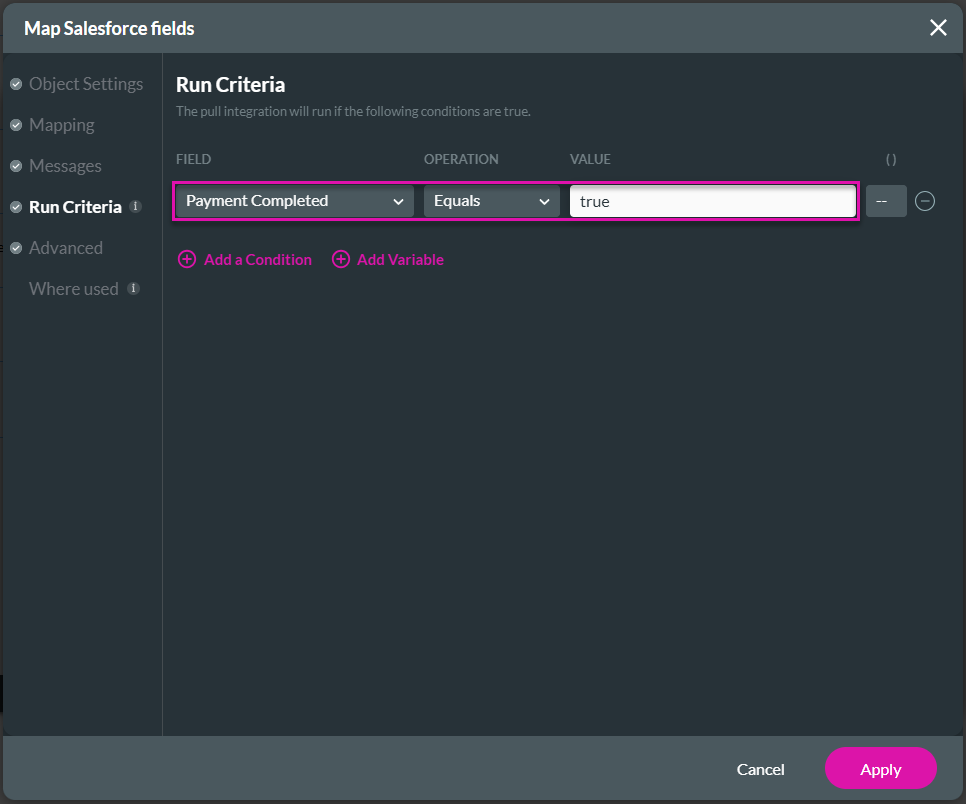
The Push to Salesforce will only run when the payment is successful.
Hidden Title
Was this information helpful?
Let us know so we can improve!
Need more help?
Book Demo

