Limit From and To Day
Business Background
Block a specific period on the scheduler widget when a user cannot book any appointments.
How to Guide
- Configure the Scheduler widget using either static or Salesforce data.
- Click the Scheduler element settings Gear icon. The Scheduler Settings screen opens.
- Click the Time icon and then select the Interactivity option.
- Scroll down to the Limit From Day and/or Limit To Day options.
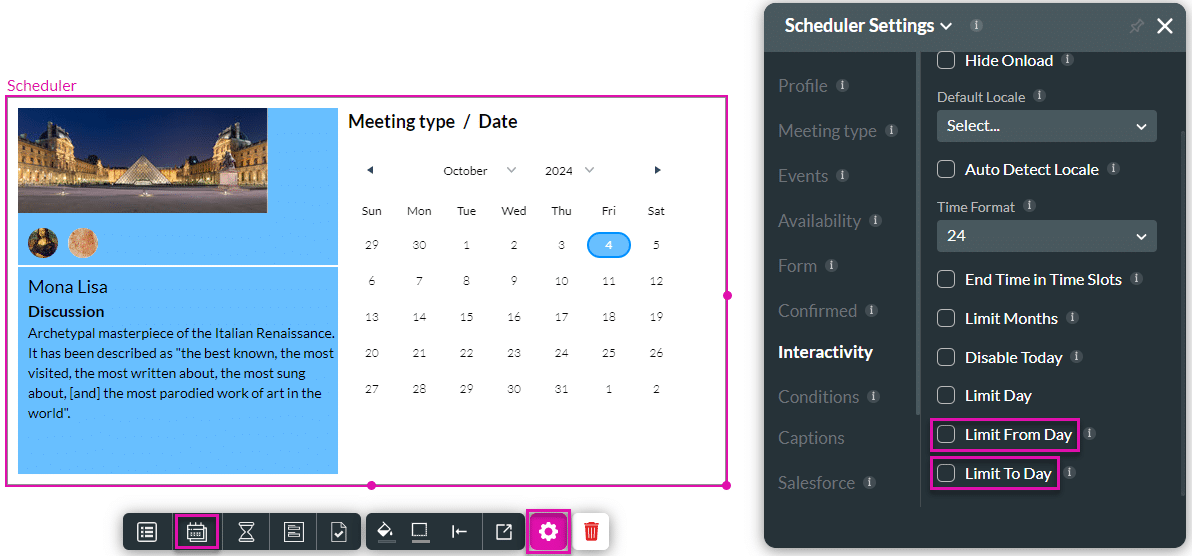
- Click the relevant checkbox to select the option.
- Use the date selector to add a from date and/or to date.
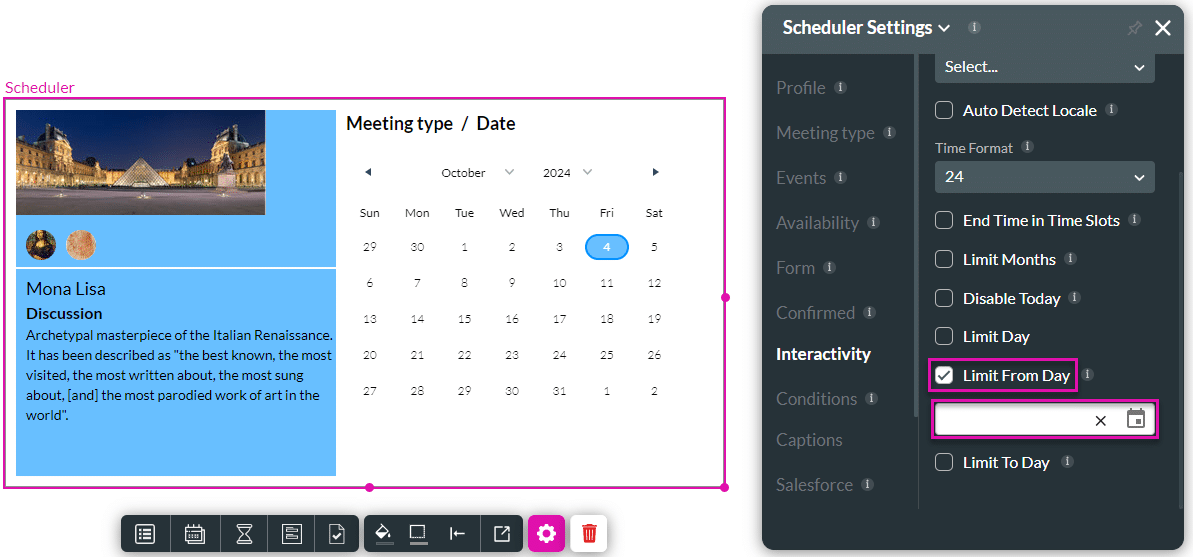
- Save and Preview the project.
The user not be able to select the specified dates.
Hidden Title
Was this information helpful?
Let us know so we can improve!
Need more help?
Book Demo

