Hide Icon
Business Background
Hide the default icon on the Lookup, Date, Time and Date/Time elements.
How to Guide
- Click the + icon to open the list of elements.
- Select the Input option from the list.
- Click-and-drag the Lookup element to the canvas.
- Click the Gear icon to open the Lookup Settings screen.
- Under Interactivity, click the Hide Search Icon checkbox.
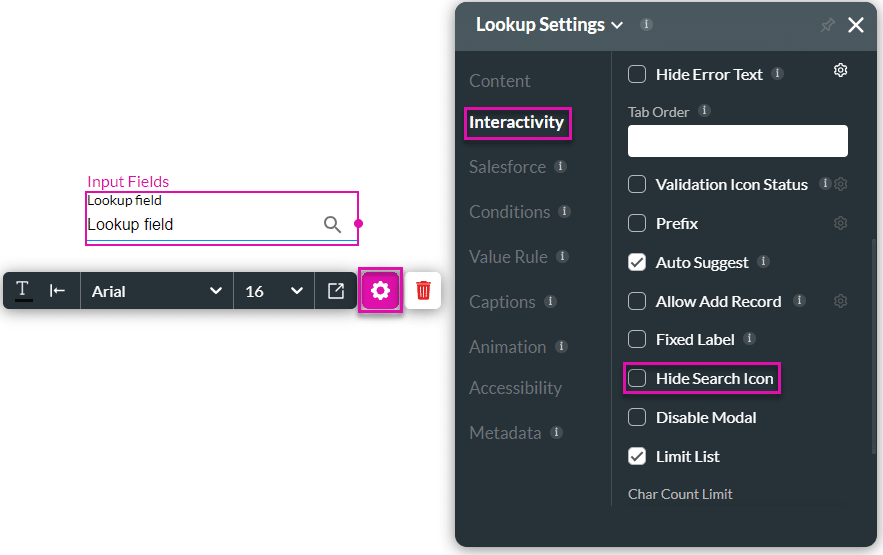
Note:
On the date and date/time elements, you can hide the Date icon.
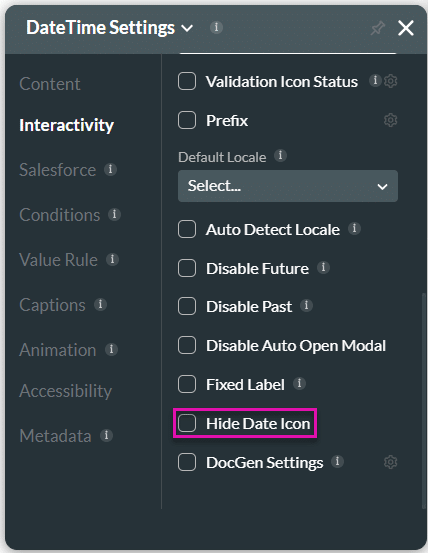
On the time element, you can hide the Time icon.

The Search icon is hidden in the bottom example:

Hidden Title
Was this information helpful?
Let us know so we can improve!
Need more help?
Book Demo

