Disable Future
Business Background
Disallow a user from selecting dates or times in the future.
Titan Solution
Titan Web lets you disable future dates and times so that users are forced to select a date and time from today or earlier than now.
How to Guide
Note:
You can disable any past dates and times on the following elements:
- Date field
- Date/Time field
- Date Range field
- Time field
- Click the + icon to open the list of elements.
- Select the Input element option from the list.
- Click-and-drag the Date Range element option to the canvas.
- Click the Date Range element settings Gear icon. The Date Range Settings screen opens.
- Select the Interactivity option.
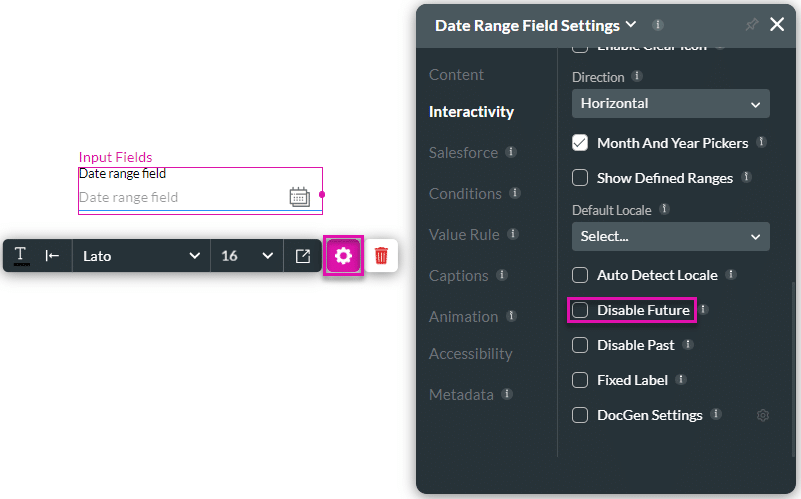
- Scroll down and click the Disable Future checkbox.
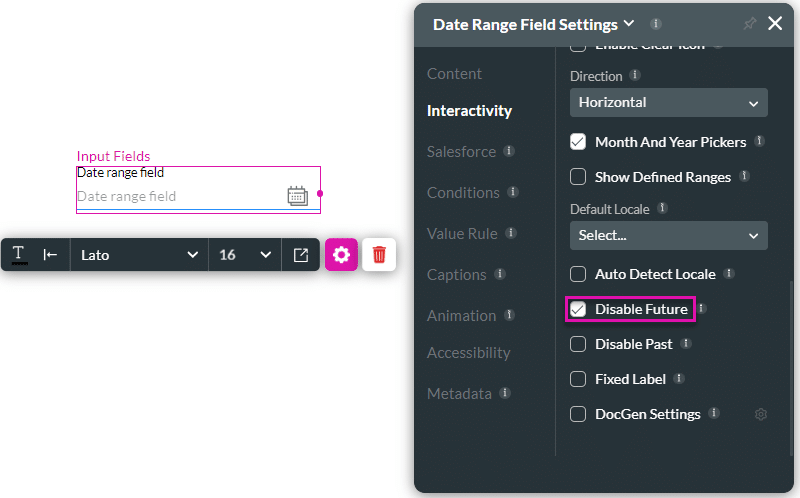
- Save and Preview the project.
For Date fields, future dates are greyed out and cannot be selected:
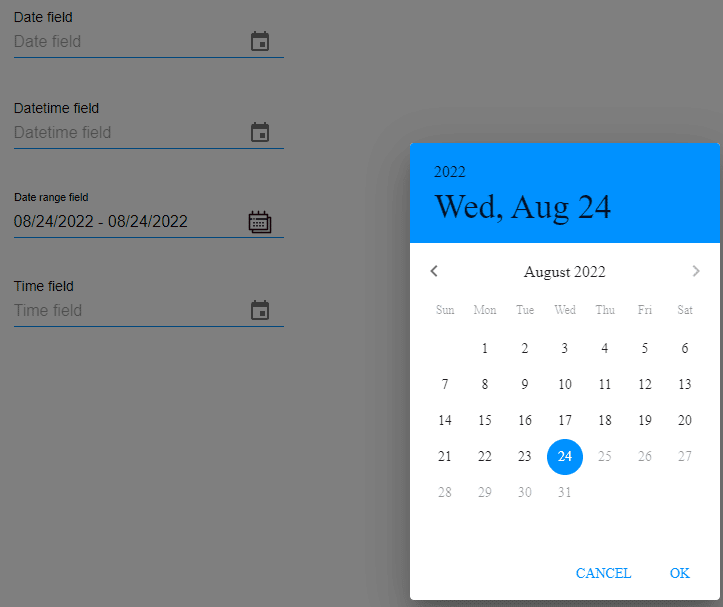
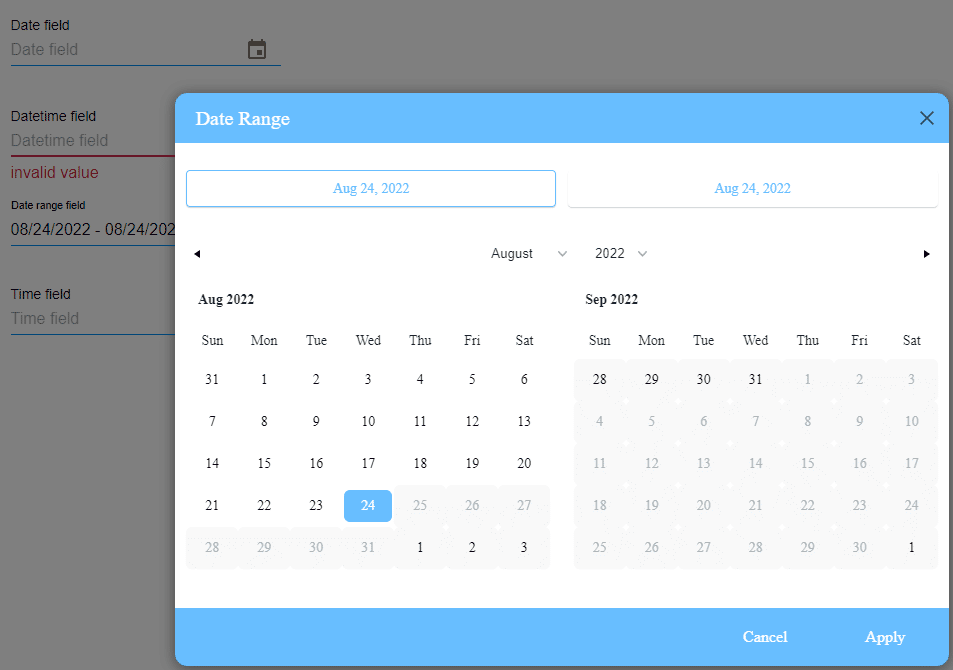
For Time fields, a user will not be able to add a time in the future. An “Invalid value” message is shown if they try to select a future time.
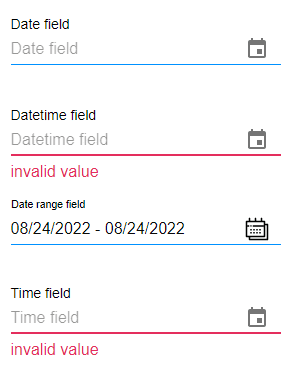
Hidden Title
Was this information helpful?
Let us know so we can improve!
Need more help?
Book Demo

