Dependent Picklists in Power Tables
Business Background
Bring your dependent picklists from Salesforce into Titan Web.
Titan Solution
- Titan Web offers your business the option to bring dependent picklists from Salesforce, with no code, ensuring that dependent Salesforce elements are used.
- Your user will be able to choose only the options that are available in Salesforce.
How to Guide
- Configure the power table.
- Click the Power Table element Gear icon. The Power Table Settings screen opens.
- Select the Columns option.
- Select the column that has the child picklist options. This column is dependent on the parent column settings.
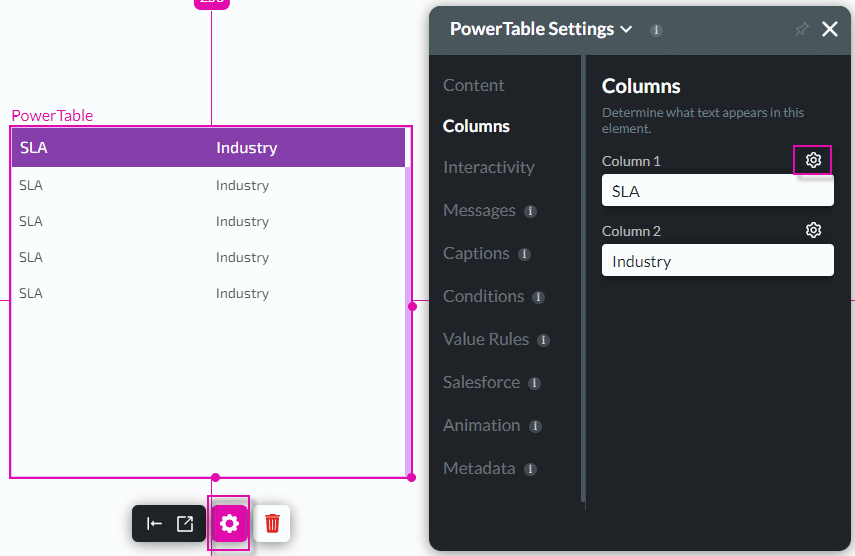
- Select the dependent picklist from the drop-down list. This is the parent picklist.
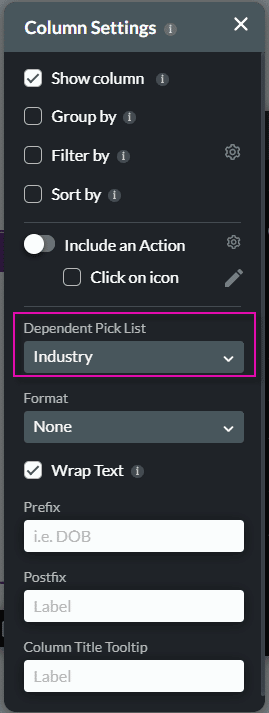
- Save and Preview the project. The picklist in the power table is now dependent on the parent that you selected.
Hidden Title
Was this information helpful?
Let us know so we can improve!
Need more help?
Book Demo

