Default On
Business Background
Use the Default On to set the switcher element to the on position by default.
How to Guide
- Click the + icon to open the list of elements.
- Select the Input element option from the list.
- Click-and-drag the switch element option to the canvas.
- Click the Switch settings Gear icon. The Switch Settings screen opens.
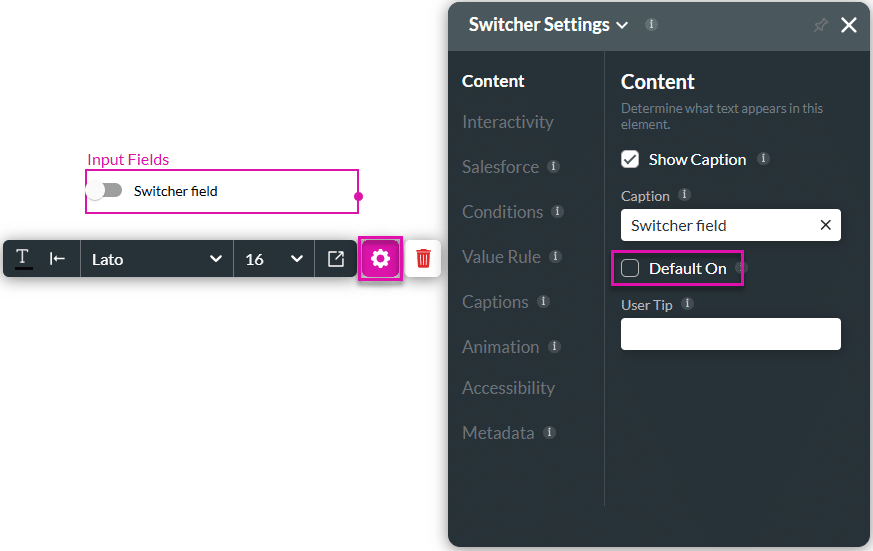
- Enable the Default On checkbox. The switcher element will be on by default.
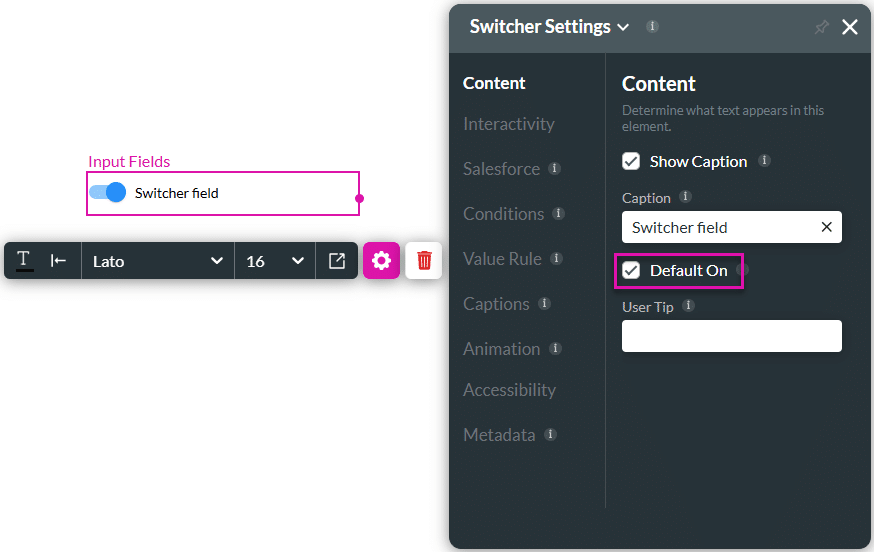
Hidden Title
Was this information helpful?
Let us know so we can improve!
Need more help?
Book Demo

