Configure Salesforce Mapping for Tranzila
Business Background
When a payment has been processed, it is ideal to push transaction data to Salesforce.
Titan Solution
You can map specific Tranzila parameters to Salesforce.
How to Guide
- Make sure that you are configuring Salesforce Integrations for Payment:
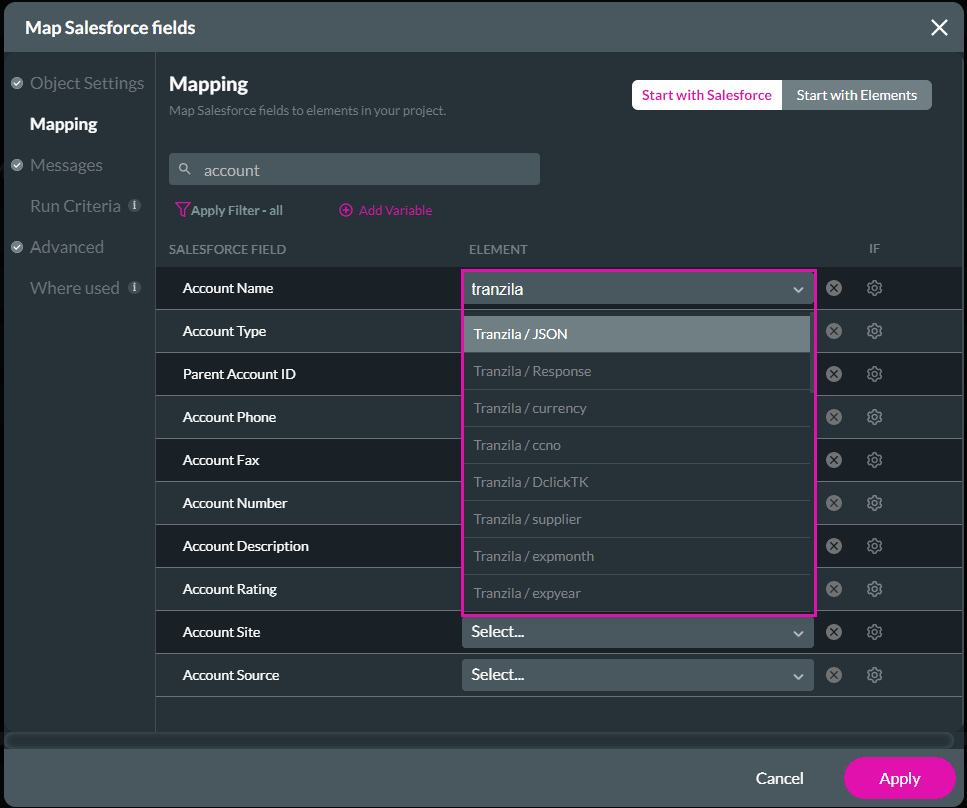
- Under Mapping, use the drop-down list to select the relevant element. The options for Tranzila payments are as follows:
| Label | Description |
|---|---|
| Tranzila/JSON | All the parameters are in JSON format. |
| Tranzila/Response | This is the success or failure code. |
| Tranzila/currency | This is the billing currency: 1 – ILS 2 – USD 978 – EUR 826 – GBP 392 – JPY |
| Tranzila/ccno | This is the last four digits of the credit card number. |
| Tranzila/supplier | This field specifies the Tranzila terminal name. |
| Tranzila/expmonth | This field specifies the card expiration month (MM). |
| Tranzila/expyear | This field specifies the card expiration year (YY). |
| Tranzila/tranmode | This field specifies the type of transaction. |
| Tranzila/sum | This field specifies the sum of the transaction. |
| Tranzila/ConfirmationCode | This is the transaction confirmation number received from the credit company. |
| Tranzila/index | This is the transaction index number. This is an ordinal number. |
| Tranzila/Responsesource | This is the source of the response. |
| Tranzila/Responsecvv | This is the response of the CVV check source. |
| Tranzila/Responseid | This is the source of the response ID check. |
| Tranzila/Tempref | This is the Shva slip number. |
| Tranzila/DBFIsForeign | This distinguishes the credit card origin (Israeli or foreign). 0 – Local Regular Card 1 – Foreign Card |
| Tranzila/DBFcard | This is the parameter for the card type. 0 – Issuer Private Card 1 – MasterCard 2 – Visa 3 – Maestro |
| Tranzila/cardtype | This is the the card type. |
| Tranzila/DBFcardtype | This is the card type. 0 – Issuer Private Card 1 – MasterCard 2 – Visa 3 – Maestro |
| Tranzila/cardissuer | This is the brand of the card. |
| Tranzila/cardaquirer | This is the card enquirer. 0 – Unknown 1 – IsraCard 2 – Visa Cal 3 – Diners 4 – American Express(AMEX) 5 – JCB 6 – Leumi Card |
| Tranzila/tz_parent | This is the parent terminal where the transaction was done. |
| Tranzila/myid | This is the ID of the card holder. |
| Tranzila/benid | This is an internal parameter. |
| Tranzila/TranzilaTK | This field specifies the token number. |
| Tranzila/fpay | This is the amount of the first payment. |
| Tranzila/spay | This is the amount of every payment. |
| Tranzila/npay | The number of payments after the first payment. |
Note:
These are the returned parameters from payment integration.
- Continue to configure the Salesforce Integrations for Payment.
Hidden Title
Was this information helpful?
Let us know so we can improve!
Need more help?
Book Demo

