Configure Salesforce Mapping for Credit Guard
Business Background
When a payment has been processed, it is ideal to push transaction data to Salesforce.
Titan Solution
You can map specific Credit Guard parameters to Salesforce.
How to Guide
- Make sure that you are configuring Salesforce Integrations for Payment:
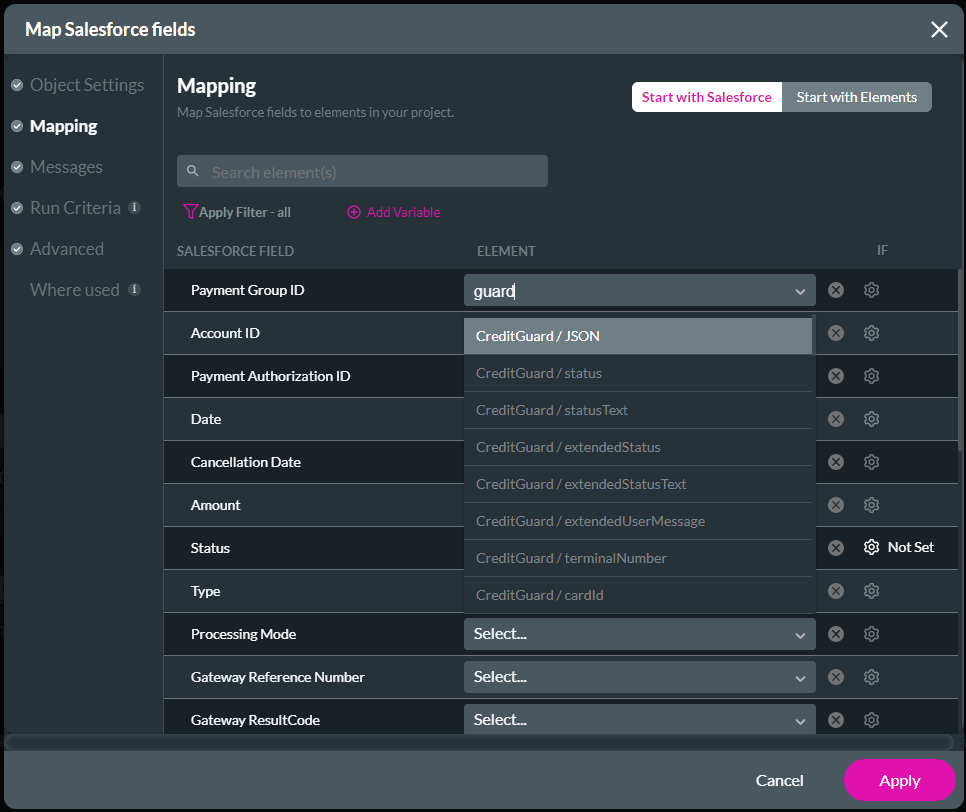
- Under Mapping, use the drop-down list to select the relevant element. Each payment integration has unique attributes you can push to Salesforce.
Note:
These are the returned parameters from payment integration.
- Continue to configure the Salesforce Integrations for Payment.
Hidden Title
Was this information helpful?
Let us know so we can improve!
Need more help?
Book Demo

