Company Signature Mode
Business Background
Use this option for documents that require a company or business signature. A company stamp validates official documents, such as contracts, certificates, deeds, etc. The company signature usually contains the company’s name and registration number and often includes the authorized person’s written signature above it.
How to Guide
- Click the + icon to open the list of elements.
- Select the Input option from the list.
- Click-and-drag the Signature element to the canvas.
- Click the Signature settings Gear icon. The Signature settings screen opens.

- Click the Company Mode checkbox to enable it.
- Type the company name, label registration number and the company registration number as required.

- Save and Preview the project. The company name, label registration number, and company registration number are added to the signature field and cannot be edited.

- Click the Styling icon to open the Signature Styling screen.
- Click the Input option en then expand the Company option.
- Use the drop-down lists to change the font family and size.
- Type a number in the Spacing field to add spacing between the company name and the registration numbers.

- Use the color selector to change the color of the font.

- Click in the block to change the alignment of the company signature in the signature element.
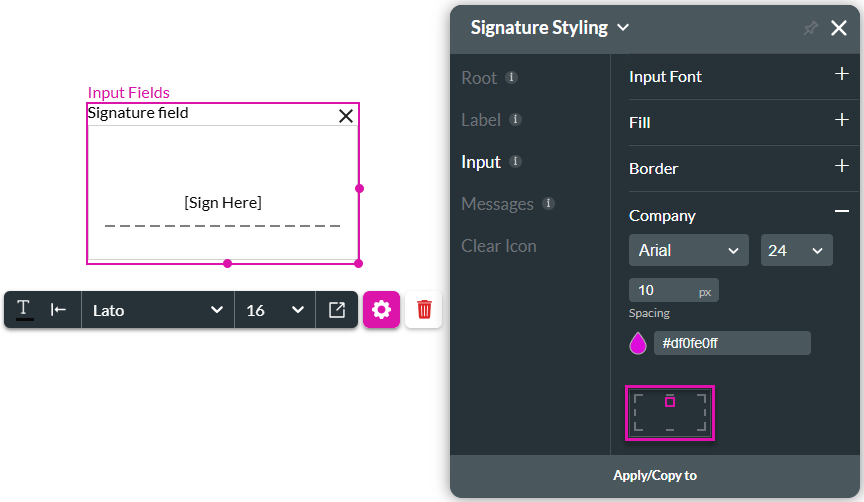
- Save and Preview the project.

Hidden Title
Was this information helpful?
Let us know so we can improve!
Need more help?
Book Demo

