Allow Quick Update
Description
The Allow Quick Update option is available for the Power Table element. Enabling this will allow you to process all changes made to a record only once you submit, instead of sending separate integration requests for each update.
How to Guide
Note:
Make sure that you enable the Allow Edit option when you configure the mapping. This will make your fields editable when the Allow Quick Update option is on.
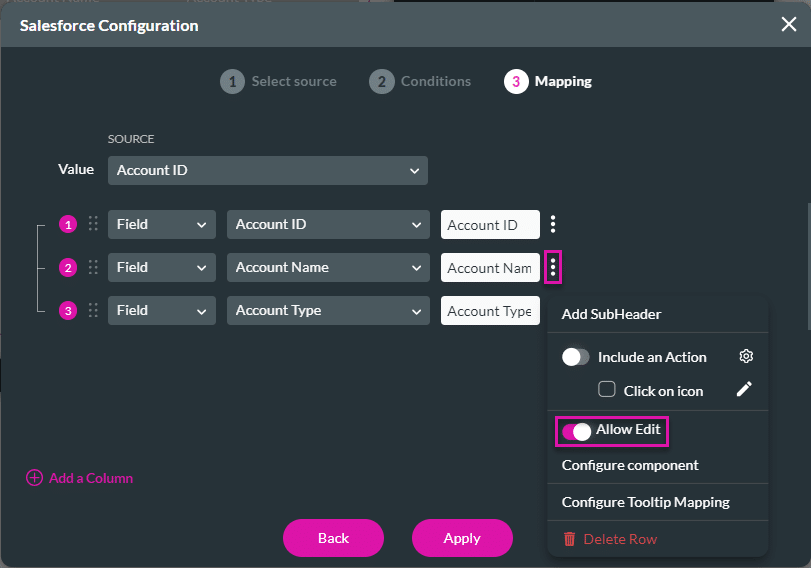
- Click the Power Table element settings Gear icon. The Power Table Settings screen opens.
- Select the Interactivity option.
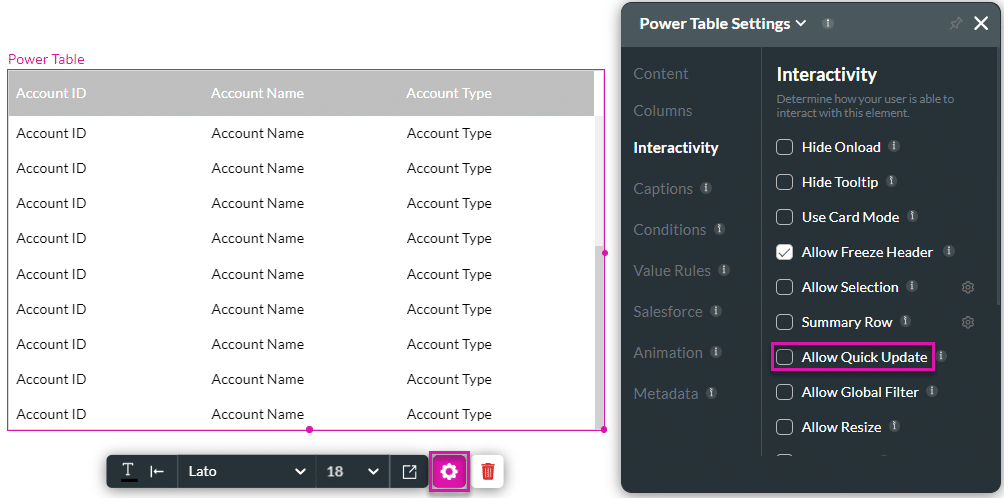
- Click the Allow Quick Update checkbox.
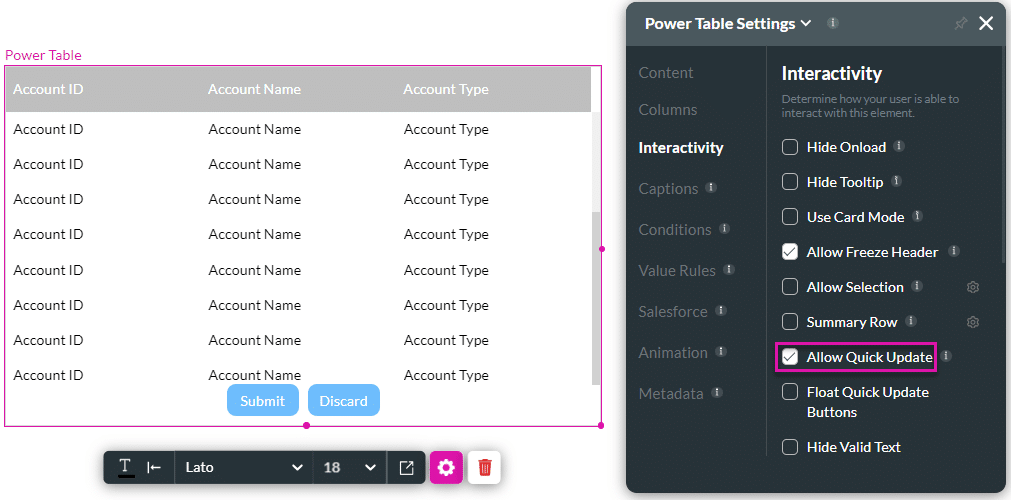
- Save and Preview the project.
The user can edit fields and click the Submit button to confirm the changes or click the Discard button to ignore the changes.
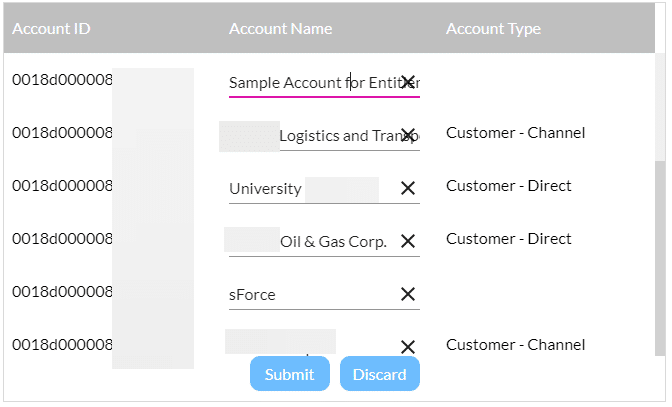
When the user clicks the Submit button, an Update Success message will be shown to confirm the changes made.
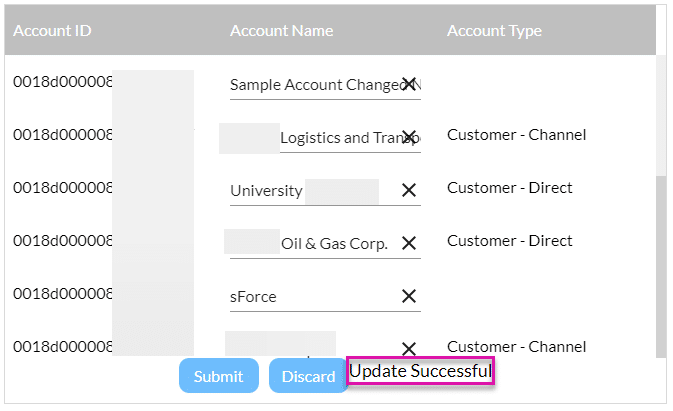
Float the Quick Update Buttons
- Click the Float Quick Update Buttons checkbox.
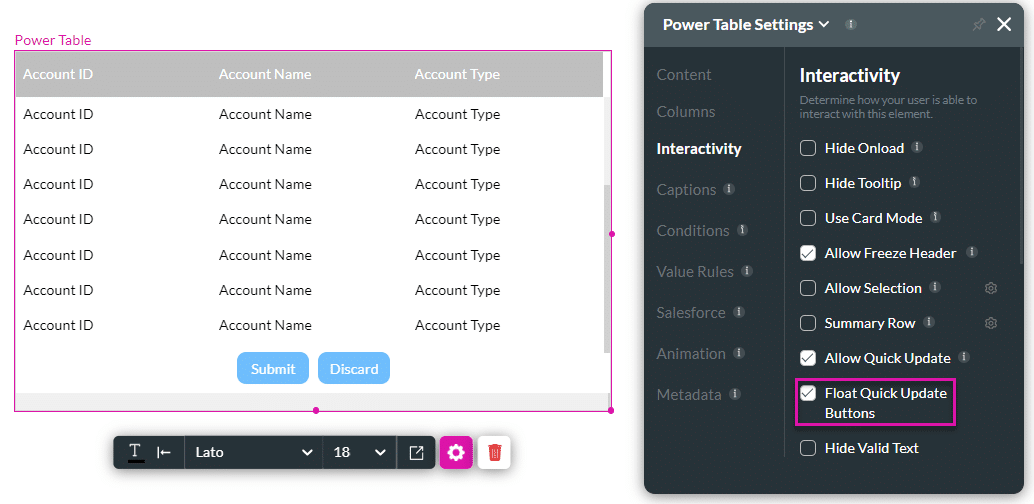
- Save and Preview the project.
The Submit and Discard buttons “float” in front of the power table (on the right).
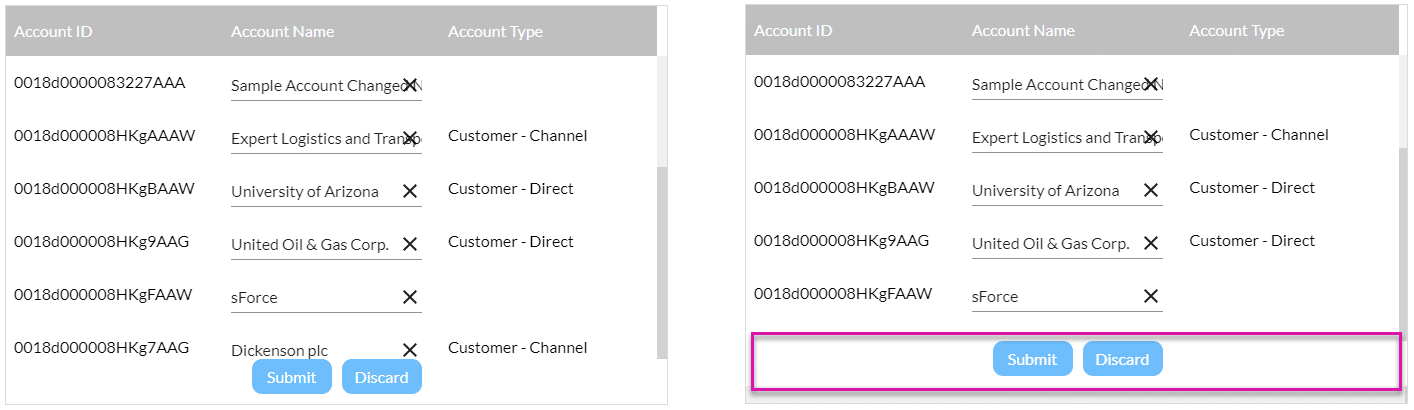
Hidden Title
Was this information helpful?
Let us know so we can improve!
Need more help?
Book Demo

