Update Layout
Business Background
Update the layout of an existing Web survey using Titan Survey in just a few clicks.
Titan Solution
- Using Titan Survey, you can update the layout of an existing survey that has already been distributed.
- All distribution methods are native to Salesforce, which gives us the edge over our competitors.
- Redistribution enables you to send out the survey with a different layout.
- Through redistribution, you don’t have to create multiple projects to use a similar survey.
How to Guide
To change the layout of a survey that has already been distributed, do the following. You may want to fix a mistake, or you may have received unexpected answers and want to add limitations.
Note:
When a survey has already been distributed, you cannot do the following:
- add more slides. The Add Slide option is not available.
- change the order of the slides.
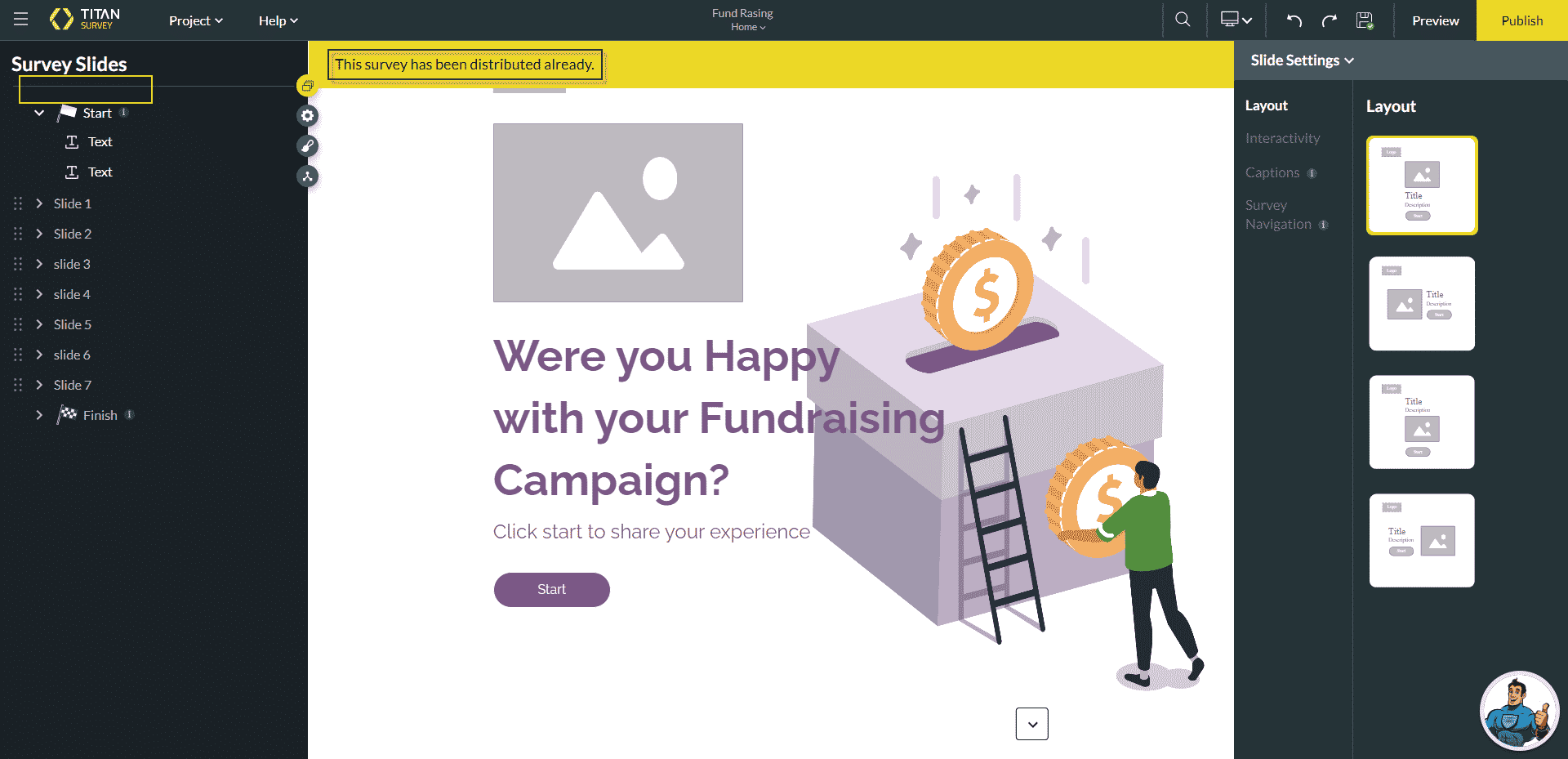
Note:
You can do the following:
- change text;
- add or change images/media;
- add or change the Interactivity;
- add or change conditions and/or value rules;
- add or change captions;
- add or change Salesforce integration; and
- add or change the metadata.
- Make the required changes and click the Publish button. The changes are saved and the Distribution screen opens.
- Click the Update layout option and click the Next button. The Distribution screen opens.
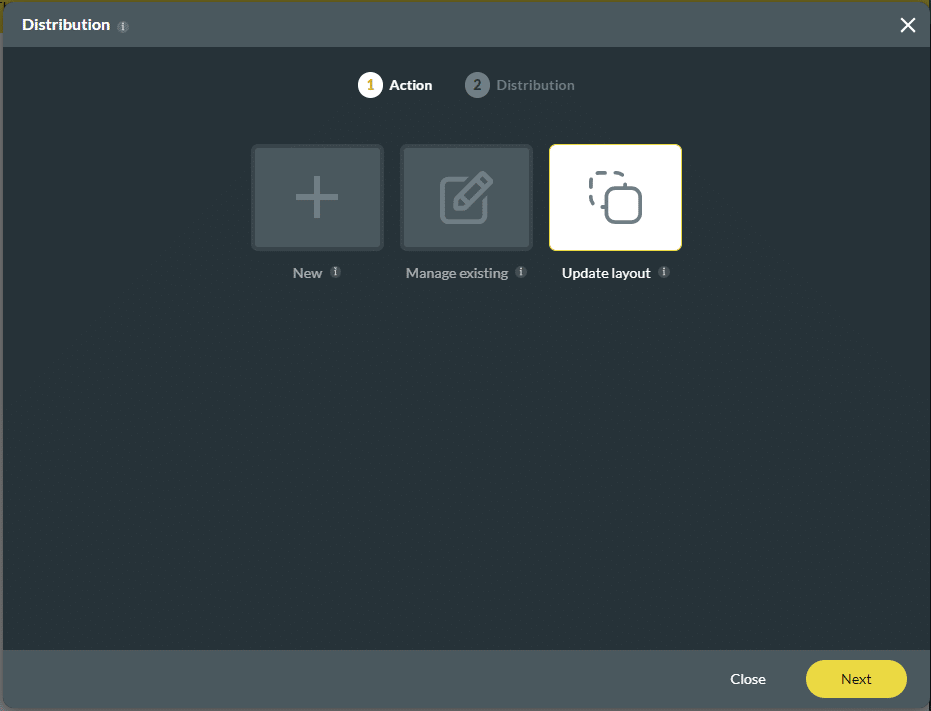
- Click the Click to Update button. The changes are saved to the survey and any survey taker who opens the survey after it was changed, will see the updated survey.
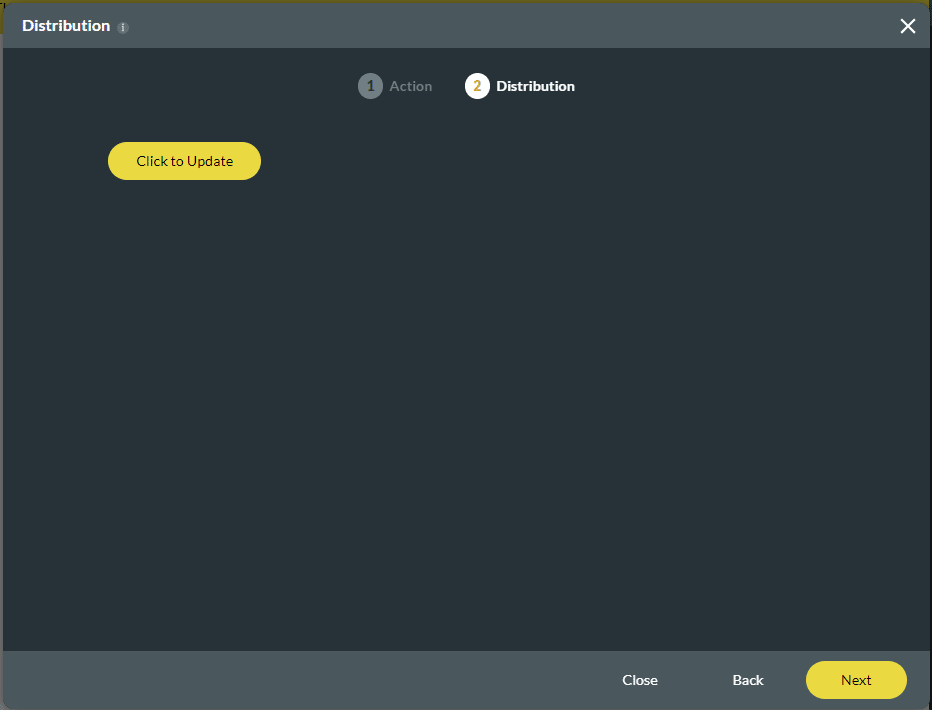
Hidden Title
Was this information helpful?
Let us know so we can improve!
Need more help?
Book Demo

