Shuffle Answers
Business Background
If you want to use the survey as a test, you can shuffle the possible answers per question to ensure that each survey taker receives a different-looking survey.
Titan Solution
Titan Survey lets you shuffle answer options per question to create a unique survey for each survey taker in a few easy steps.
How to Video
Video Coming Soon!
How to Guide
It is possible to shuffle the questions in a survey.
- Click the Gear button of one of the following question types to open the element settings:
- drop-down
- image
- ranking
- matrix
- CES
- survey list
- select
- multi-select picklist
- button group
- radio button
- Click the Shuffle Answers checkbox to select the option.
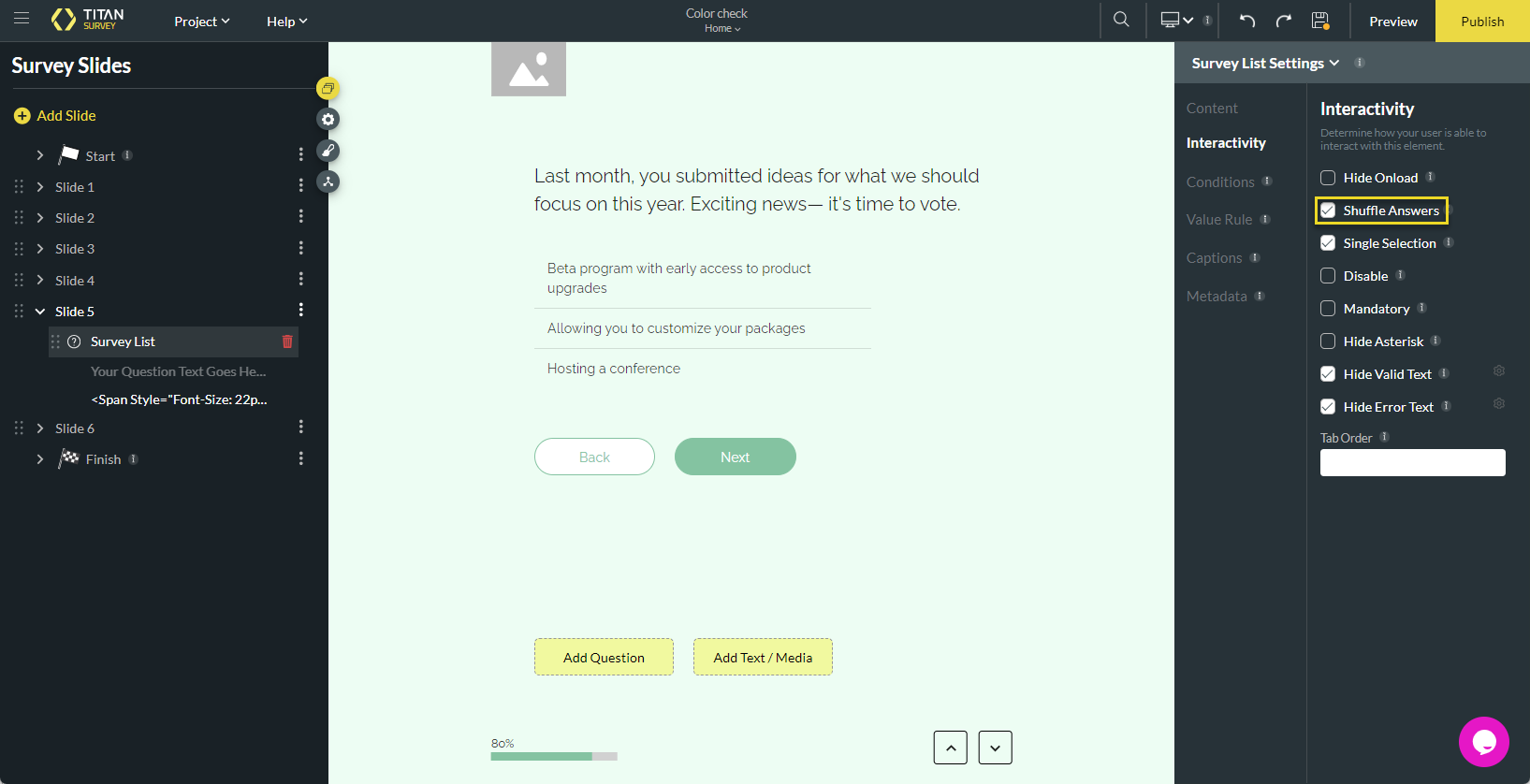
The order of the possible answers on the slides is randomized, and each survey taker will receive the options in a different order.
Hidden Title
Was this information helpful?
Let us know so we can improve!
Need more help?
Book Demo

