Range
Business Background
Add a range question to a survey created with zero code.
Titan Solution
A Range Question is similar to a rating question. The range question displays a range of answer options on any scale you want (1 to 10, 0 to 100, and so on). Respondents can easily drag the range indicator to answer the question.
How to Guide
- Create a new Web Survey.
- Add question slide(s) and click the Next button.
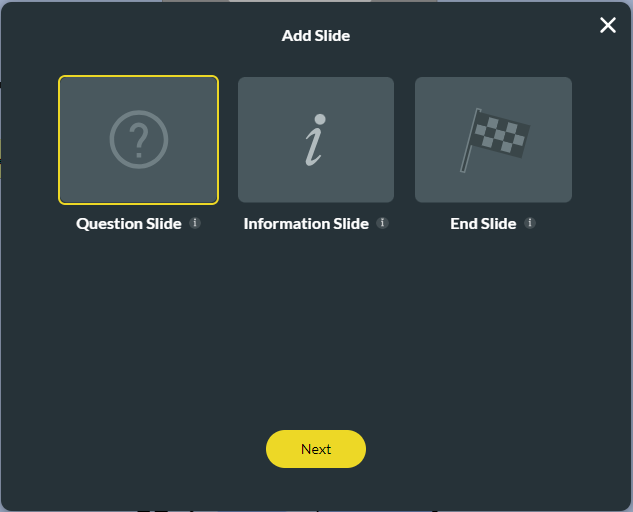
- Select the Survey category, and click the Range option.
- Click the Insert button. The range question slide is added to your survey.

- Type your question in the Text field.
- Type your description in the Text field, if necessary.
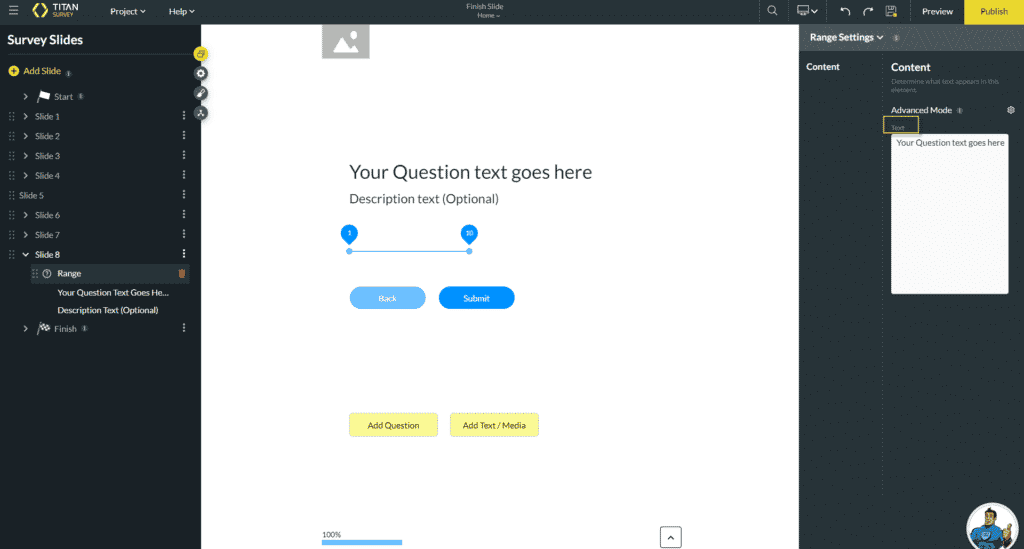
Note:
You can change the settings and the styling of the question.
- Set the range settings.
- Set the range styling.
Hidden Title
Was this information helpful?
Let us know so we can improve!
Need more help?
Book Demo

