Salesforce Survey: Question Slide
Business Background
Add a Question Slide to enable customers to respond to survey questions in just a few clicks.
Titan Solution
- You can add a question slide using Titan Survey.
- Choose from a range of question types, such as rating scales, star ratings, sliders, lists, image choice, matrix, and lots more.
How To Video
Video Coming Soon!
How to Guide
You can add multiple questions and media elements to a question slide.
- Create a new Web Survey.
- Click on the Add Slide button. The Add Slide screen opens.
- Select the Question Slide option and click the Next button.
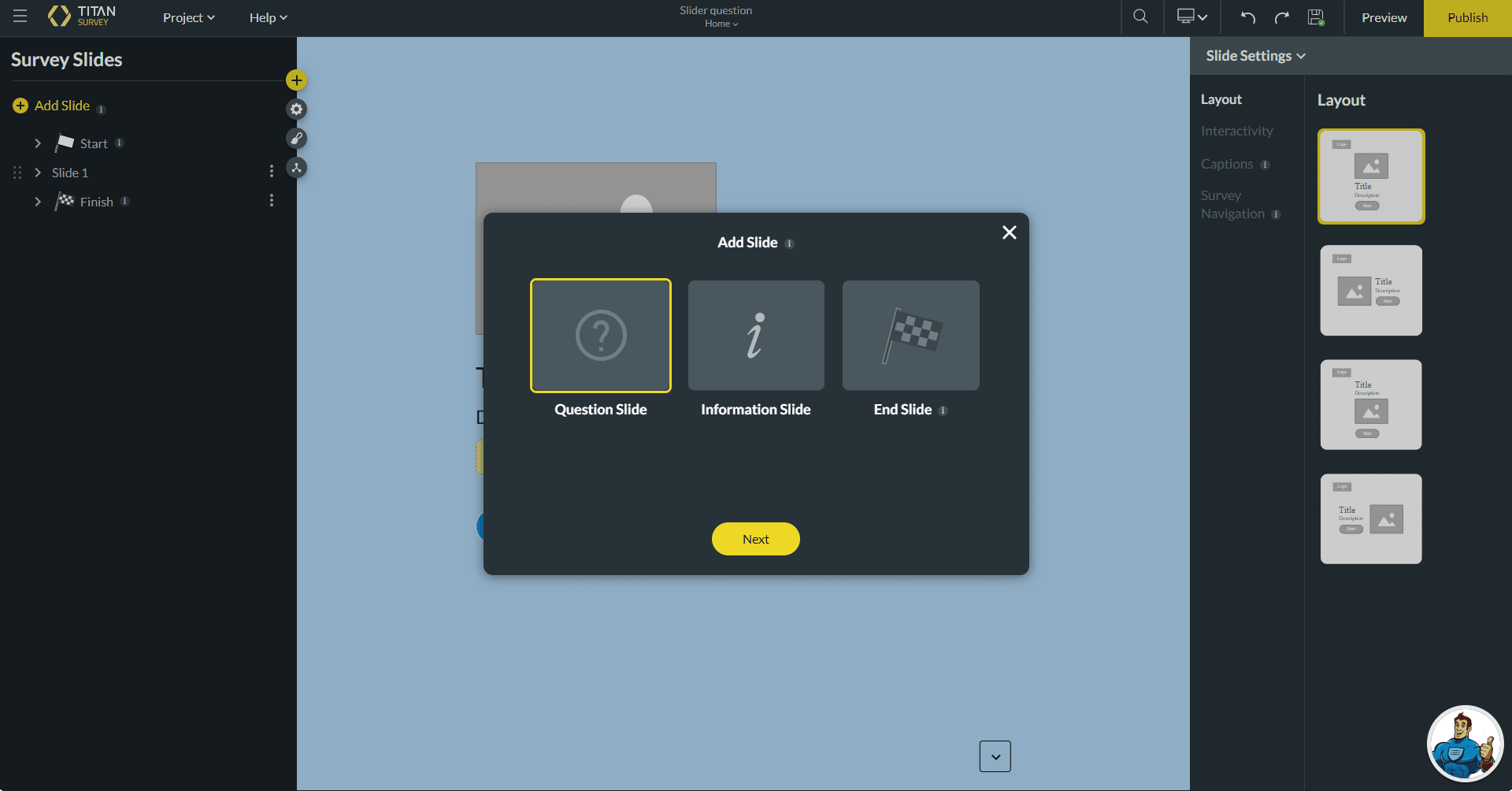
- Select a category slide you want to add to your survey.
- Popular
- Survey
- Input
- Time
- List
- Boolean
- Miscellaneous
- Select a type of slide, for instance, Text (in the Popular category).
- Click the Insert button.

The added question and type of question will show under the slide.

Interested in the Titan/Salesforce Integration? Try Titan Forms for Salesforce or Surveys for Salesforce.

