Number Question Element
Business Background
The number question type enables your business to add number questions to surveys in a single click.
Titan Solution
- The number question is similar to a text box but is adjusted to only accept numeric values as input.
- You can choose between integer and decimal values and configure the format.
How to Video
Use Titan Survey to easily create web or email surveys for Salesforce. In this video, we will show you how to use the number question.
- 0:14 Add Number Question Type: The number question type is one of the text types. A number question type can only contain numbers.
- 0:35 Set Content: Learn how to set different static content styling for the text, such as changing the placeholder, adding a default value, or the minimum and maximum values accepted. You can choose between integer and decimal values and configure the format.
- 0:56 Edit Interactivity: We show you how to set interactivity, such as the Hide Onload, Disable, and Mandatory checkboxes.
- 1:05 Set Conditions: Learn how to add Value rules such as operation.
- 1:18 Publish Survey: Learn how to publish the survey and add objects, such as contact.
- 1:21 Add Conditions: We show you how to add conditions, such as your Last Name.
- 1:33 Distribution Method: You can choose your distribution methods, such as Mail, SMS, or WhatsApp.
- 1:39 Choose Content: Choose content, such as an Email Template or Custom Email.
- 1:52 Send Survey: We show you how to send the survey.
- 2:06 View Survey Email: Learn to view the survey link in your email and see how it works.
- 2:38 Salesforce: View your questions and responses in Salesforce.
How to Guide
- Create a new Web Survey.
- Add a question slide and click the Next button.
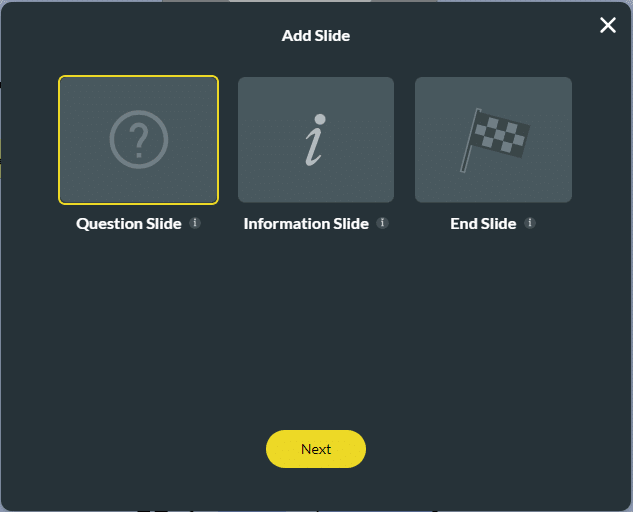
- Select the Input category and click the Number option.
- Click the Insert button.

- Type your question in the text field.
- Type the description if necessary.
Note:
This field can only accept numeric values as input. You can choose between integer and decimal values, and configure the format.

Note:
You can change the settings and the styling of the question.
- Set the number settings.
- Set the number styling.
Hidden Title
Was this information helpful?
Let us know so we can improve!
Need more help?
Book Demo

