Change Content Alignment
Background
Change the position of the content on your Titan Survey, using a few clicks.
Titan Solution
- You can align the contents on your slides to the left, center, or right of the slides as per your business needs.
- This feature affects only the contents and not the buttons on the slides.
- All Titan Web Surveys work with data pulled directly from Salesforce, and customer responses sync straight back to Salesforce, ensuring complete automation for your surveys.
How to Video
Coming Soon.
How to Guide
After creating all the necessary questions, change Content Alignment.
- Click the Web Survey Styles icon.
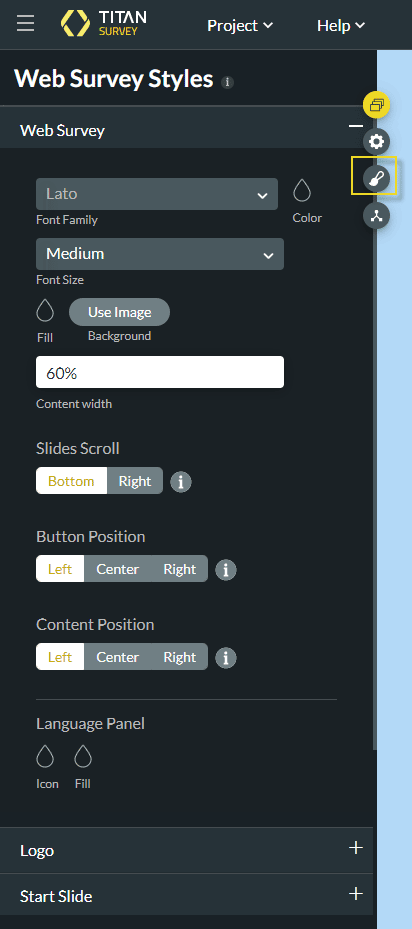
- Select the Content Position Left option to align your content to the left.
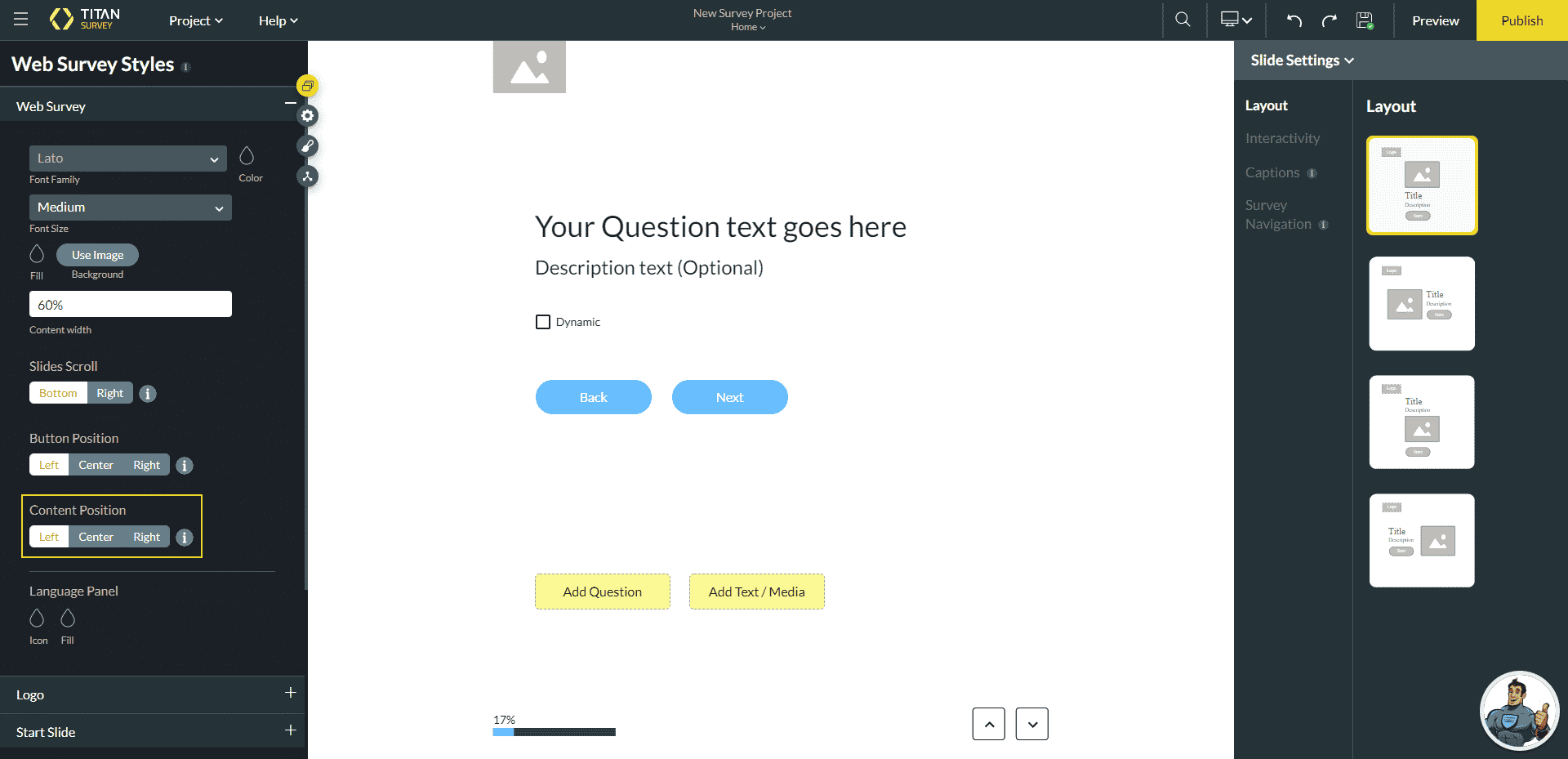
- Select the Content Position Center option to center your content.
- Select the Content Position Right option to align your content to the right.
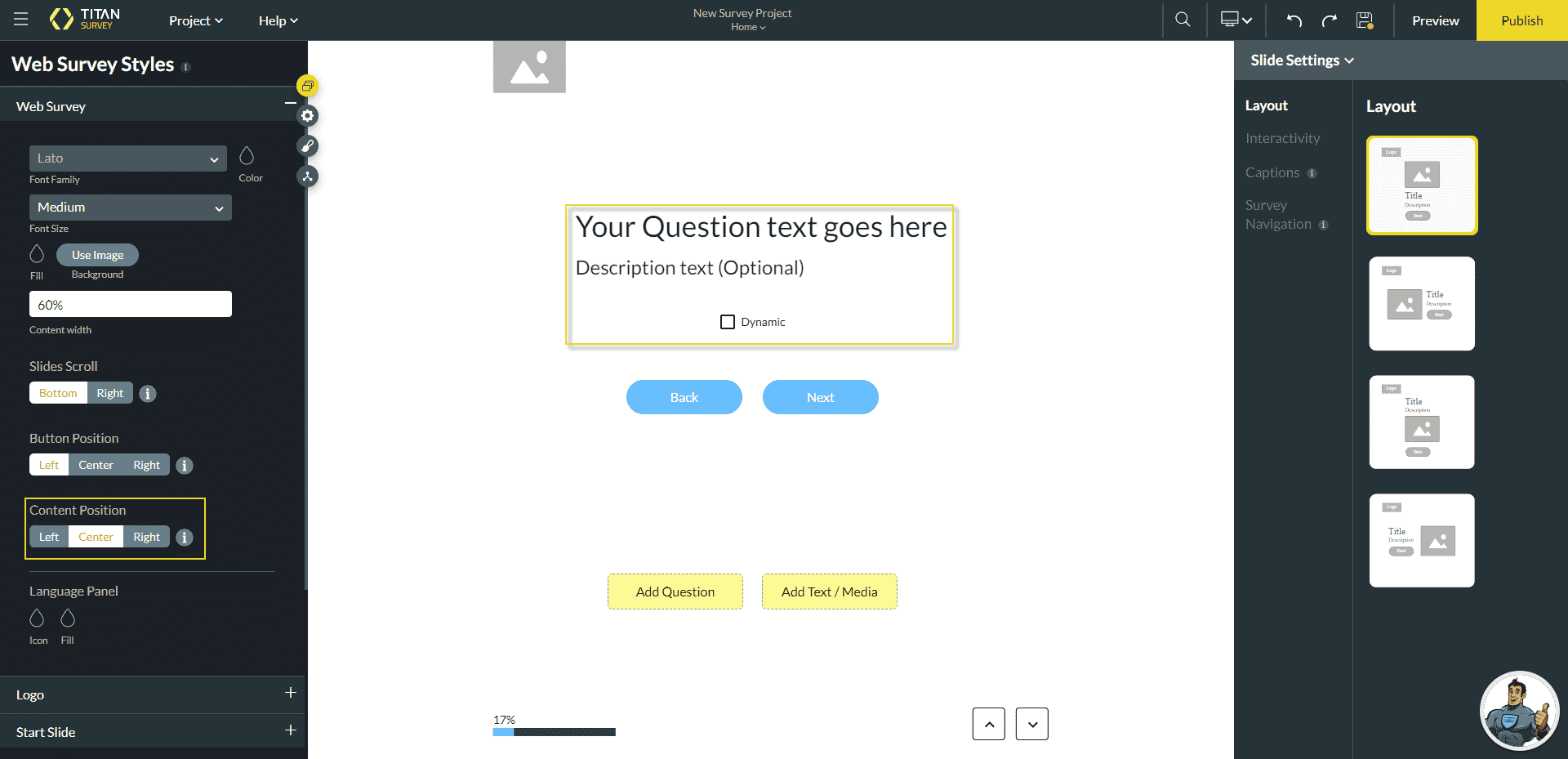
Hidden Title
Was this information helpful?
Let us know so we can improve!
Need more help?
Book Demo

