FT Generate Document – Edit
Business Background
Use the FT Generate Document button in Salesforce to trigger document generation and emails. Add a personal touch to the document before you send it.
Titan Solution
Titan lets you generate a document from a template. You can edit the document in Salesforce before attaching it to a record, downloading it, or sending it via email. You can, for instance, add or change text, images or tables, or the font family or color.
How to Guide
- Click the FT Generate Document button.
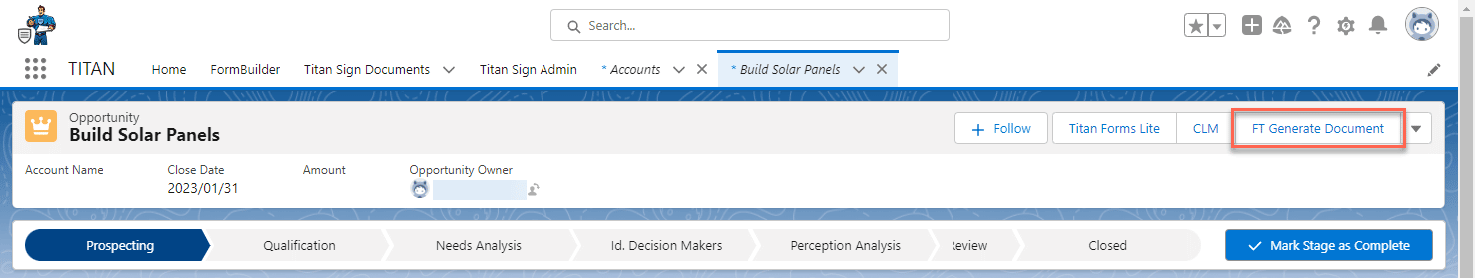
- Click the Edit icon. The document is generated, bringing all the dynamic data to the template, and opened as an editable document.
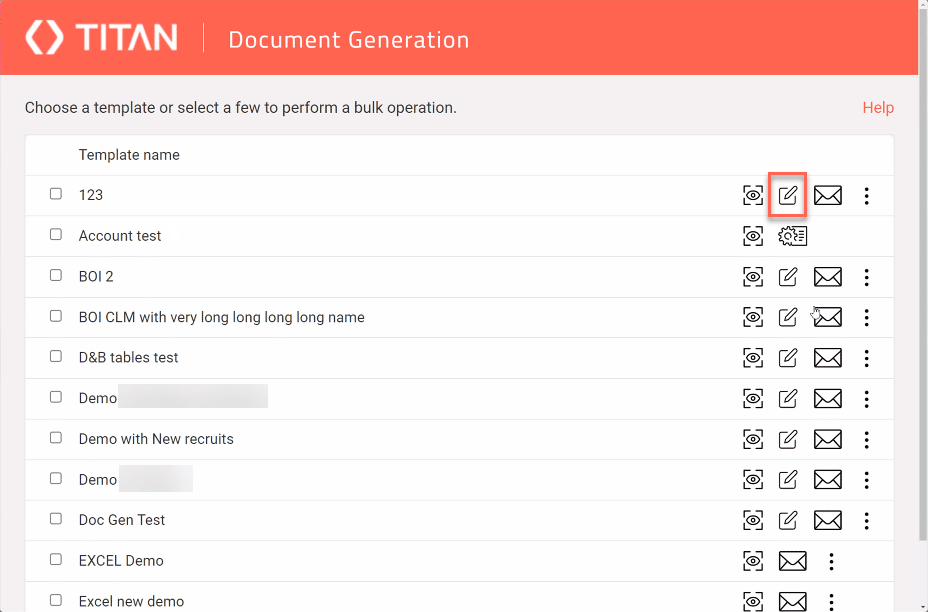
- Use the options at the top and right to make changes to the document. The Titan document editor opens.
- Add images, tables, links, bookmarks, etc.
- Change the text or paragraph formatting using multiple options.

- Use the icons in the top right corner to do the following with the edited document:
- Download
- Attach to the Salesforce record
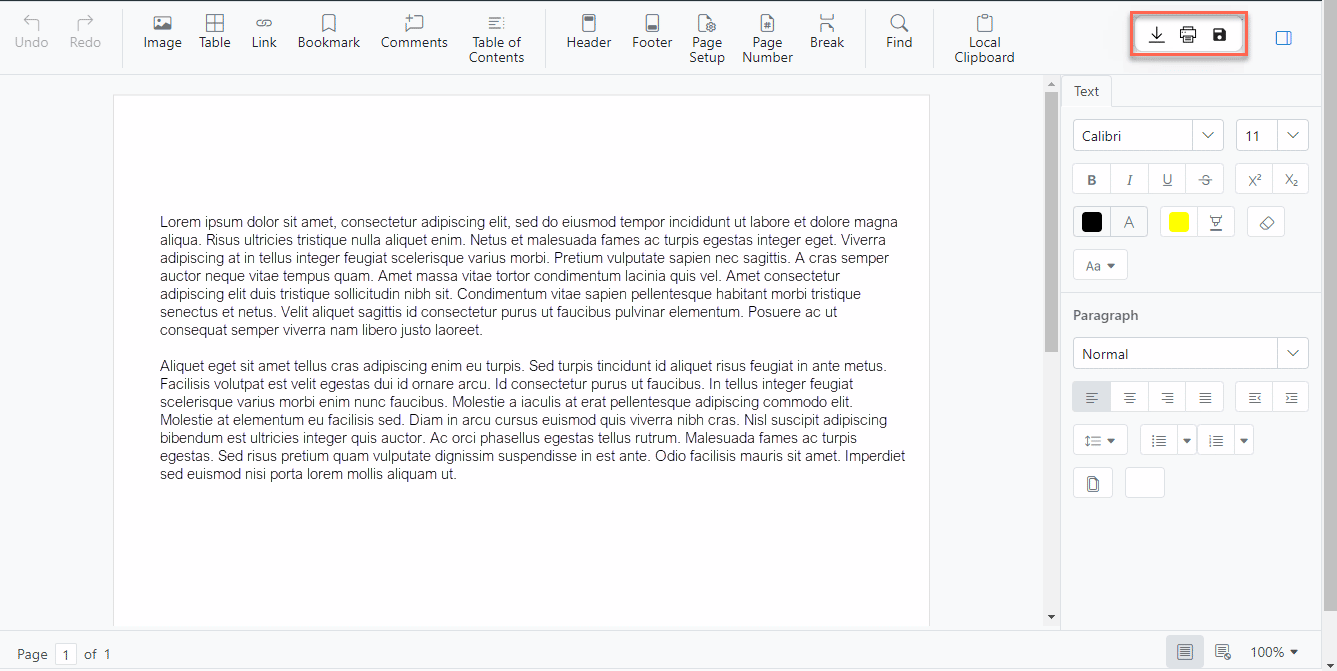
Hidden Title
Was this information helpful?
Let us know so we can improve!
Need more help?
Book Demo

