November 18th, 2022
New Features
Titan Web
External Lookup Widget
Look up external information on the selected API endpoint using Titan Web. Read More
Configure Salesforce Conditions with Dates
Configure Salesforce Get conditions with specific dates. Read More
Titan Flow
Convert a File to PDF
We have added the ability to convert a single file to a PDF. Read More
Bug Fixes
Titan Web
We are excited about the improved performance for projects with multiple repeat strips that became very slow. You will no longer experience projects with many strips and elements becoming slow.
We fixed a bug in power tables where a column with currency values and a $ sign in the formatting displayed zero values.
There was a bug where all the fields that were stored in a submission were not saved correctly. This was fixed.
We fixed a bug where the elements in a hover modal were not displayed.
Our team fixed a bug for LWC where the interactive document didn’t resize as expected.
We made a cosmetic change to the styling screens for Web elements that were labeled “Settings” instead of “Styling.”
There was a bug on power table columns where the prefix and suffix displayed twice in stead of only once. This was fixed.
Our team fixed a bug where the preview option on the document generation functionality didn’t work as expected.
We fixed a bug that occurred on hidden input fields with an asterisk.
There was a bug on the Align and Arrange options of elements that were not clearly visible when the element was at the lowest position on the screen. Our team fixed this.
We fixed a bug on a repeated strip that didn’t display the running label and the after finish label as expected.
There were issues on the Tab Order Wizard functionality when applied to custom drawers and modals. This was fixed.
Our team fixed a bug that occurred with a persistent drawer that didn’t display the information on the page using all the available space on the screen.
We added the option on the power table styling to align the text in the header column.
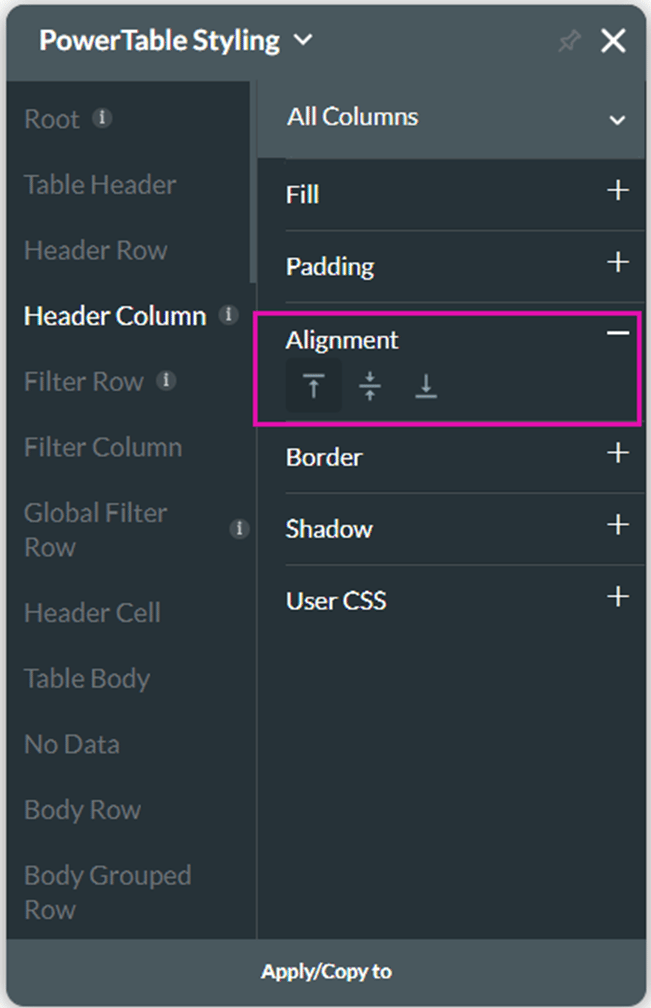
There was a bug on power tables where an image and/or image URL didn’t render correctly. We fixed it.
We made a cosmetic UI change on the settings screen of the Yes/No element.
A bug occurred in a copied power table where the Salesforce actions weren’t copied as well. In the copied power table, the column action configured of the original power table was shown instead of the column action of the copied table. These issues were fixed.
We fixed a bug where the Align and Arrange submenus of elements were displayed on top of the main menus instead of the side of the main menus.
The option “Disable parent resize” on tab containers’ Interactivity was on by default; however, on other containers, this option is off by default. We changed the option for tab containers to also be off by default.
We made a cosmetic UI change on the Site Menus screen.
There was a bug on the address finder element’s debug mode that we fixed.
We continuously add support links to new features on the Titan product.
We fixed a bug in the interactive document widget where the “Hide download button” option was off, but the button was still visible. We also removed the Cancel icon from the widget as it didn’t serve a purpose.
We fixed a bug on the address finder widget where the street was not mapped correctly and the Google map didn’t display correctly.
There was a bug where the color of the drop-down filter on a power table could not be changed. We fixed this.
We removed “Titan2” as a View option under Preview on the Document Generations Settings screen. These are the options available to view a document:
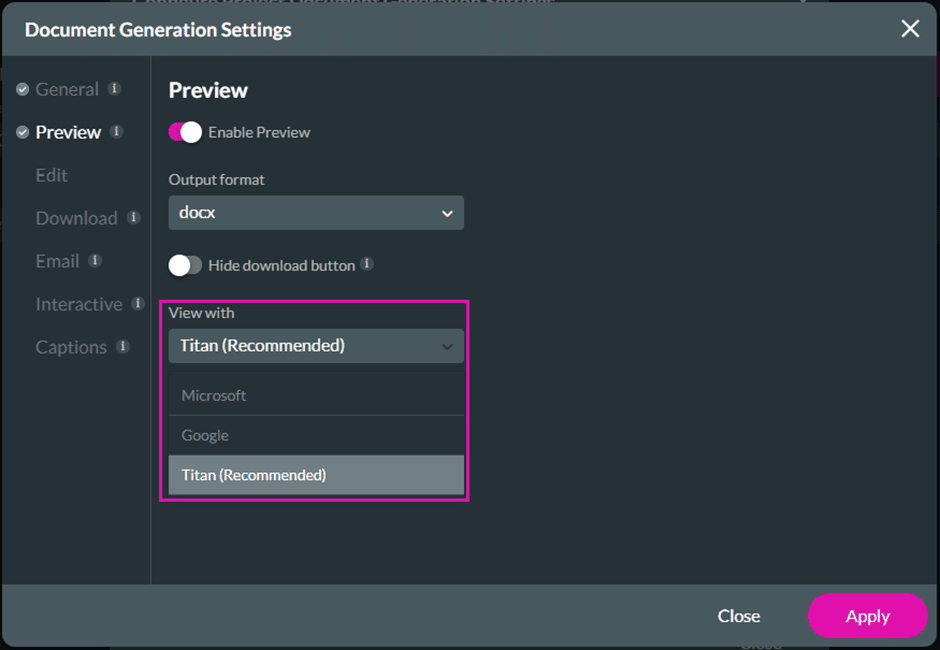
We made UI changes to the power table borders that didn’t display as expected.
There was a bug on the barcode element that gave an error message when the captions were changed. Our team fixed this.
We fixed a bug that caused a power table crash when grouping data.
The fields in a stepper didn’t load as expected. Our team fixed this bug.
We fixed a bug where the lookup record was displayed in the Titan chart with its ID (for example, Account ID) and not the name (for example, Account Name).
There was a bug on the filter name on power tables. Our team fixed this.
We fixed a bug where the format setting of the column was changed when a condition was added to the power table.
The popup that opens when a user clicks on the kebab on the Page drop-down list can be moved from the default open position. It no longer has a fixed position.
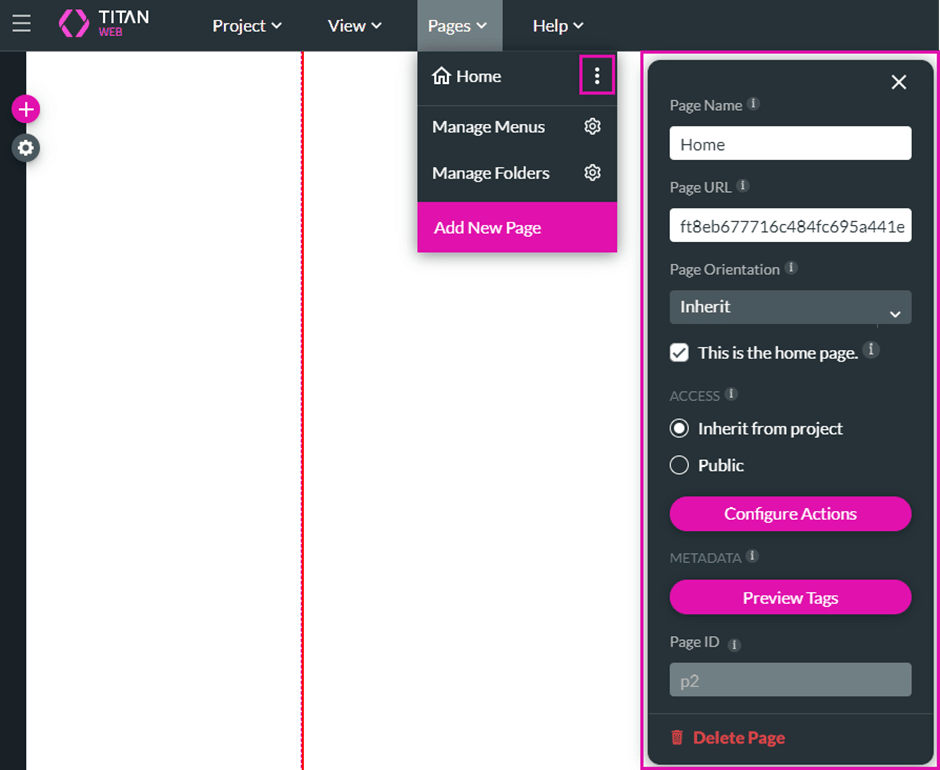
We fixed a bug on the group icon’s styling on power tables.
There was a bug on the auto-resize option for a modal that caused the modal to collapse instead of resizing. Our team fixed this.
We fixed a bug on strips with resizing functionality where extra space appeared at the bottom of the page.
Our team fixed a bug that occurred on the SmartV Profile screen when an image was added to the page.
We fixed a bug that occurred on the Styling functionality of input elements.
Titan Forms
We fixed various UI/UX issues in Form 2.0.
Titan Survey
We removed the duplicate Show/Hide icons on slides.
We added a Show/Hide icon to the survey elements to hide an element on the slide.
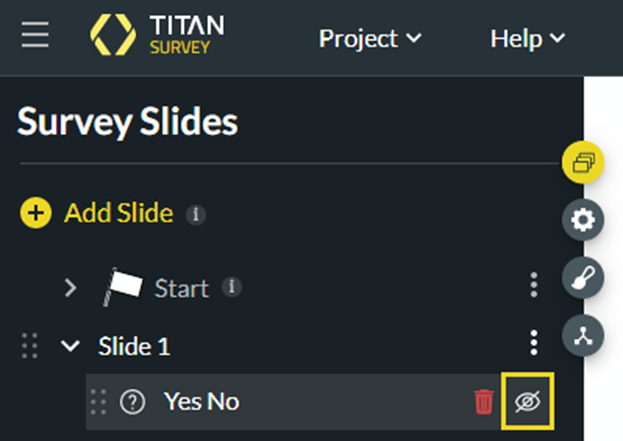
Titan CLM
We are very excited to announce that we made performance improvements and a document will generate in 40% less time than before.
There was a bug when using system parameters in the Word add-in. This was fixed.
Titan Sign
We continuously add support links to new features on the Titan product.
There was a bug where the current signer was not populated on the Titan Sign Document tracking. We fixed this.
We added the link element to the project builder.
Titan Flow
We continuously add support links to new features on the Titan product.
We fixed a bug where the list of parameters was not refreshed when the Flow project was changed.
Titan Platform
An important change has been made to Titan licensing packages.
Gold license holders must now use Titan Forms 2.0 to create new projects.
Previously, Gold license holders could create projects using Web Lite, but going forward, this will no longer be possible. Projects created with Titan Web Lite may still be edited.
Gold license holders have the option to upgrade to an Enterprise Account to access the full capabilities of Titan Web.
There was a bug on the error message that displayed when logging in to either the production or sandbox environment if the account was configured to be specifically one of them and not the other.
We made cosmetic UI changes to the labels on some screens.
The collaborators’ user counter and the messages sent when the quota for users was reached were inconsistent. This was fixed.
There was an error when selecting a project on the Dashboard that resulted in a 404 page. This was fixed.

