June 9th, 2023
New Features
Titan Web
SmartV Registration Page - Value Rules
We added the Registration Settings functionality to SmartV Registration pages to configure Value Rules. Read More
Modal Layout Actions - Dynamic Title
You can now create a custom dynamic title when configuring modal layout actions. Read More
Titan Sign
Pre-generate Documents
We added the option to pre-generate a document. The Allow Pre-Generate option lets you generate the document and save it in Salesforce before you send the URL to your user. Pre-generating a document minimizes the reliance on client-side resources, such as processing power or memory. Read More
Bug Fixes
Titan Web
We resolved an issue that occurred on a power table with “Contains” and “Not contains” conditions.
We have included a new toggle switch that allows the signature field to be cleared automatically once a document has been submitted.
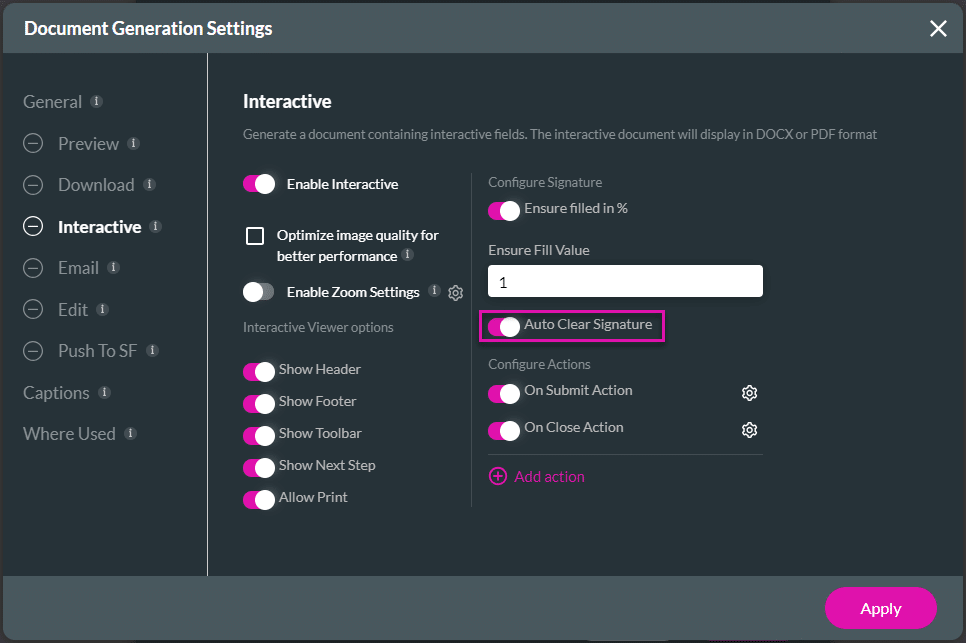
For more information about Document Generation, click here.
We updated the Upload Template option for Document Generation to replace an uploaded template.

When the SmartV ID was used as the Record ID on Document Generation, the functionality didn’t work. Our team fixed this.
We added the option to style the clear icon on a signature element to the project- and page-level styling.

We made a cosmetic change on the System Variable drop-down list.
We changed the alignment on the Kebab menu for the form element on RTL projects. This was a cosmetic fix.
We added the option to map the number of recurring charges from a static or field option for Stripe payment configurations.

It was possible to download an Auto PDF document even when the document generation option was off or “download” was not configured. Our team fixed this.
The font and color of the radio button and checkbox elements incorrectly changed to white or became transparent on a customer’s project. Our team fixed this.
We fixed a bug that sometimes occurred on the padding of a strip on a page with multiple strips.
We fixed a styling bug for the input fields on the SmartV Login screen.
There was a bug on the file viewer element on a repeat strip that didn’t show all the documents as expected. This was fixed.
We made a cosmetic change to the slider filter’s tooltip on power tables.
Our team fixed a bug on the SmartV functionality that caused an endless logout loop.
We made some cosmetic changes to the Search Settings screen.
We added the option to configure a custom title when a modal is used for a redirect action.
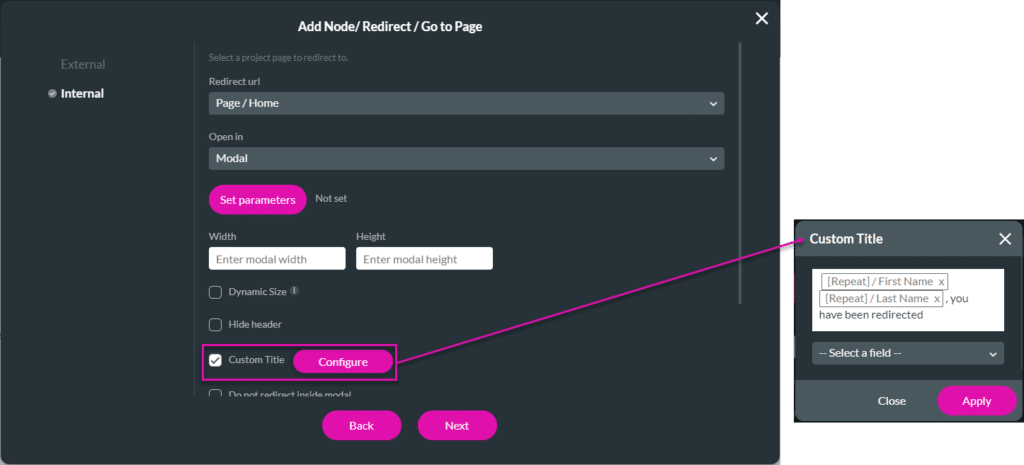
For more information on redirect actions, click here.
The Undo button on the project banner didn’t behave as expected when multiple elements were moved simultaneously. This bug was resolved.
We fixed a bug that occurred on an Actions Flow with two Salesforce Push actions and a toast message after each action where the toast message didn’t show.
A delete index option on a repeat strip incorrectly deleted values in an input field. This was fixed.
We fixed a bug that occurred when a condition on a repeated strip was turned off, but it incorrectly still ran and cleared a currency field when the page was opened.
Our team resolved an issue that occurred on a repeated strip with total rows =1, and if more than one file was added to a file upload element that was then mapped to a push-to-files action.
We fixed issues that occurred on recurring Stripe payments on cloned payment projects. In some instances, the Salesforce Push integrations didn’t run as expected.
There was a JS error in a scenario where a Salesforce Push or Get should only have been executed if the user was logged in, but it was executed even when the user wasn’t logged in. Our team fixed this.
When using the interactive digital signature when generating a document and then pushing the signature the Salesforce, the push was not successful. Our team fixed this.
Titan Forms
We resolved an issue that occurred on a power table with “Contains” and “Not contains” conditions.
Titan Sign
When using the “Custom View – Allow download PDF” functionality, the document was downloaded as a Word document instead of a PDF. We fixed this.
The emails from Document Complete Sign projects that are triggered from Sign Wizard will be sent to the person who initiated the process and not the owner.
When the Suggest Next Field option (under Optimization) was checked, the button on the document incorrectly stated: “Take me to finish” instead of “Take me to next.” This cosmetic error was fixed.
The “Download DOCX” option didn’t work. Our team fixed it.
Titan Platform
We made cosmetic UI changes to the Select Theme screen shown when creating a new project.
Opening the project versions from the Titan Dashboard didn’t show the same versions as when viewing the versions in the project. This was fixed.
We updated the Account Logs (Dashboard > Settings > Logs >Account) so that all log-ins will be displayed. When the Titan Support Team logs in, it is listed as “TITAN CS Login.”

