January 27th, 2023
New Features
Titan Web
Action Flow - Project UI Node
We have a new node called Project UI to control the header and footer on a project. Read More
Titan Survey
Style Your Email Survey Elements
You can now customize the style for the element of an email survey to suit your business needs. Read More
Titan Docs
Excel Add-in – Insert Tables using Apex Class
Use the Titan add-in for Microsoft Excel to insert tables in a spreadsheet template with access to an APEX class in Salesforce in real-time. For instance, you can access information from another system using the Alex class. Read More
Titan Sign
Signature Caption Configuration
Use Titan Sign to configure the captions for the different types of signatures to suit your business needs. Read More
Titan Platform
Email Bounce Error Message
We added an error message that will be shown when using the Titan mail server and an email bounces (for instance, when the receiving email server is temporarily unavailable, was overloaded, or couldn’t be found). The system will block all emails from that account for three days. Read More
Bug Fixes
Titan Web
We fixed a bug where the validation did not work for a hidden repeat column after it was shown.
We made a cosmetic UI change on the My Submissions screen.
The barcode generator elements were not showing the barcode or QR code on AutoPDF. Our tea fixed this
We fixed a cosmetic issue that occurred on the Checkbox element when selecting the Filled input variant.
Global variables didn’t save as expected when creating a submission action. This was fixed.
We fixed a cosmetic issue that occurred on an input element when changing the input variant.
The date/time on a downloaded PDF was incorrect. Our team fixed this.
We made cosmetic UI changes to the Post Payment screen for Payment Configuration.
The header of a list view didn’t work as expected. Our team fixed this.
When changing the project settings to RTL, the labels of some input variants didn’t display correctly. This cosmetic issue was fixed.
We fixed a bug on the Stepper element where the Active styling didn’t work correctly.
When clicking the Gear icon on the SmartV Verification page, both the Styling and Settings screens opened. This bug was fixed.
There was a bug on the Lookup modal styling that we fixed.
We fixed a bug in the Custom Favicon functionality.
When adding an element to a modal, the element couldn’t be dragged diagonally as expected. This was fixed.
We fixed a cosmetic display issue for a modal in the center position.
We added the Address Finder element to the Tab Order Wizard.
We removed the option Custom Icons from the Carousel Container Settings screen as it had no purpose.
We removed the option Dynamic Values from the Carousel Container Settings screen as it had no purpose.
There was a bug on the confirmation message of the Two-Sided container. Our team fixed this.
We removed the option Confirmation toggle switch and the Configure On Click Action button from the Page Search Settings screen as it had no purpose.
We added the power table captions that were missing to the Translation screen.
We moved the options under Messages on the Power Table Settings screen to Captions.
It was not possible to merge the rows of a Form element in a modal. This was fixed.
When using a repeated strip, the validation rule for the File Upload element didn’t work as expected. Our team fixed this.
We made a cosmetic change to the Success message that shows when refreshing the metadata.
We made a cosmetic UI change to the Configure Action screen.
We fixed the layout and styling options for the summary row in of a power table in card mode.
There were bugs in the Power Table element that our team fixed.
We fixed the bug that occurred in the summary row in of a power table.
Titan Forms
The date/time on a downloaded PDF was incorrect. Our team fixed this.
Titan Survey
The option Accessibility toolbar was removed from the Project Settings > Tools. It is now only available under Site Elements.
Titan Docs
We changed the appearance of the Sign-in screens for the Word and Excel add-ins.
We fixed the Kebab popup screens for FT Generate Document, which didn’t work as expected.
Titan Sign
We added the option to translate the HOORAY! message that is shown when a user has signed a document.
You can now hide the Sign Now button.
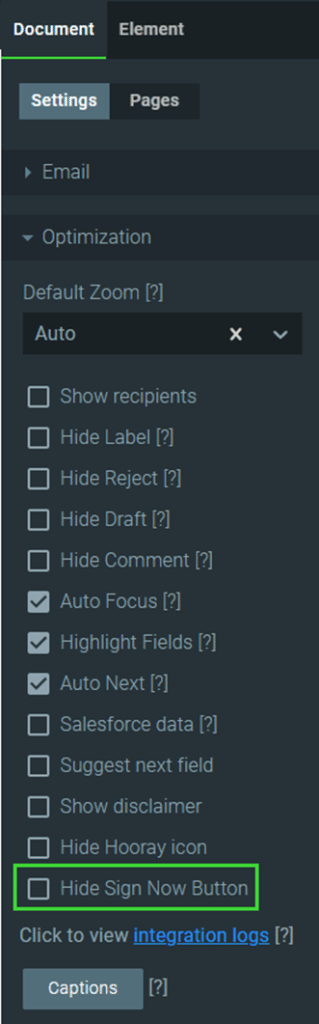
Titan Flow
We added the option to map to a Google folder using its ID when integrating Titan with Google Sheets and Google Drive.
We added the option to map to a folder ID when integrating Titan with Box.
Titan Platform
We made cosmetic UI changes to the Settings > Logs screens.

