Learn how to Sign Out
Why would you need to Sign Out?
Logging out keeps your account details and information safe from someone else accessing them. Credentials are verified on the next login to ensure authorized access is granted.
How can you Sign Out of your Session?
Use the Sign Out option to end the session on your computer.
- Click the icon to open the list.
- Select the Sign Out option. The application will automatically close.
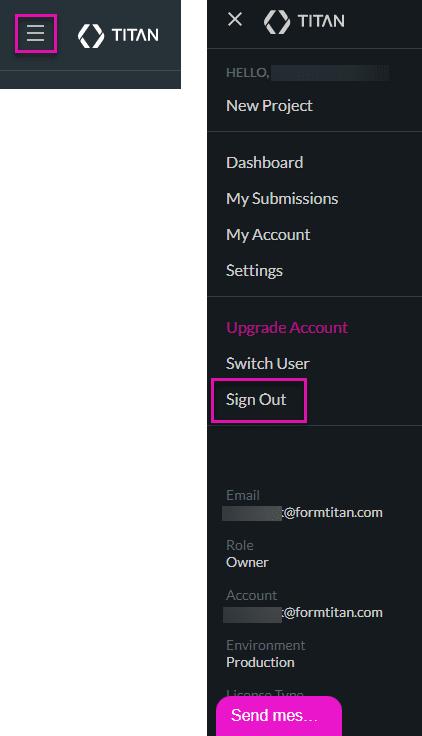
You will be redirected to the Titan home page.
Hidden Title
Was this information helpful?
Let us know so we can improve!
Need more help?
Book Demo

