Find out about Titan Academy
What does the Titan Academy Offer?
Learn more about different products in Titan. The Titan Academy is a dedicated portal that offers learning paths and courses to help you get the most out of the products and become an expert user. Track your learning progress as you grow your skills and practical knowledge.
How can you Access the Titan Academy?
- Select the Help tab. The drop-down list opens.
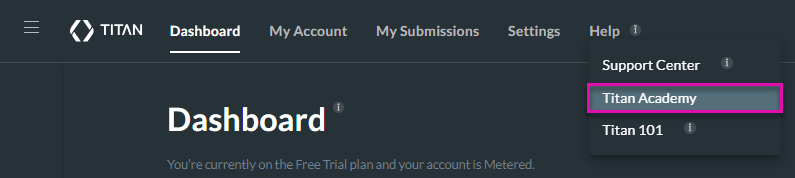
- Select the Titan Academy option. The Titan Academy webpage opens, displaying the list of available courses.
- To select a course, click the Let’s start Courses button.
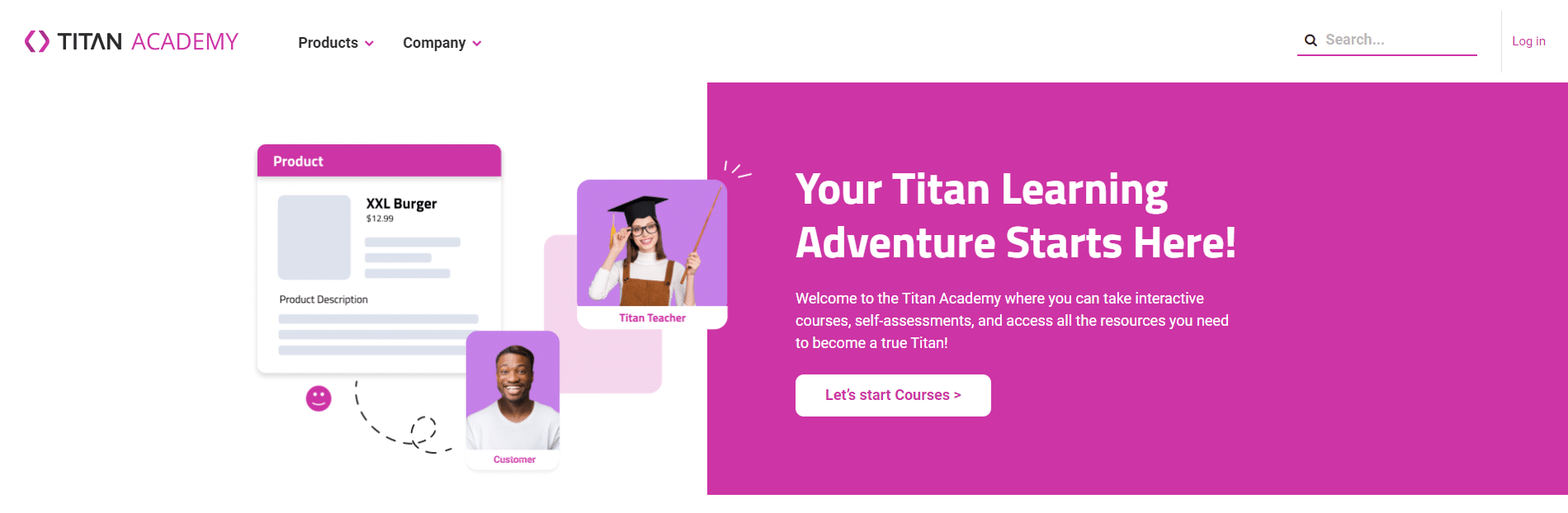
- Use the drop-down list to search for a Titan product, for instance, Titan Web.
- Alternatively, use one of the Search courses fields and click the Search icon.
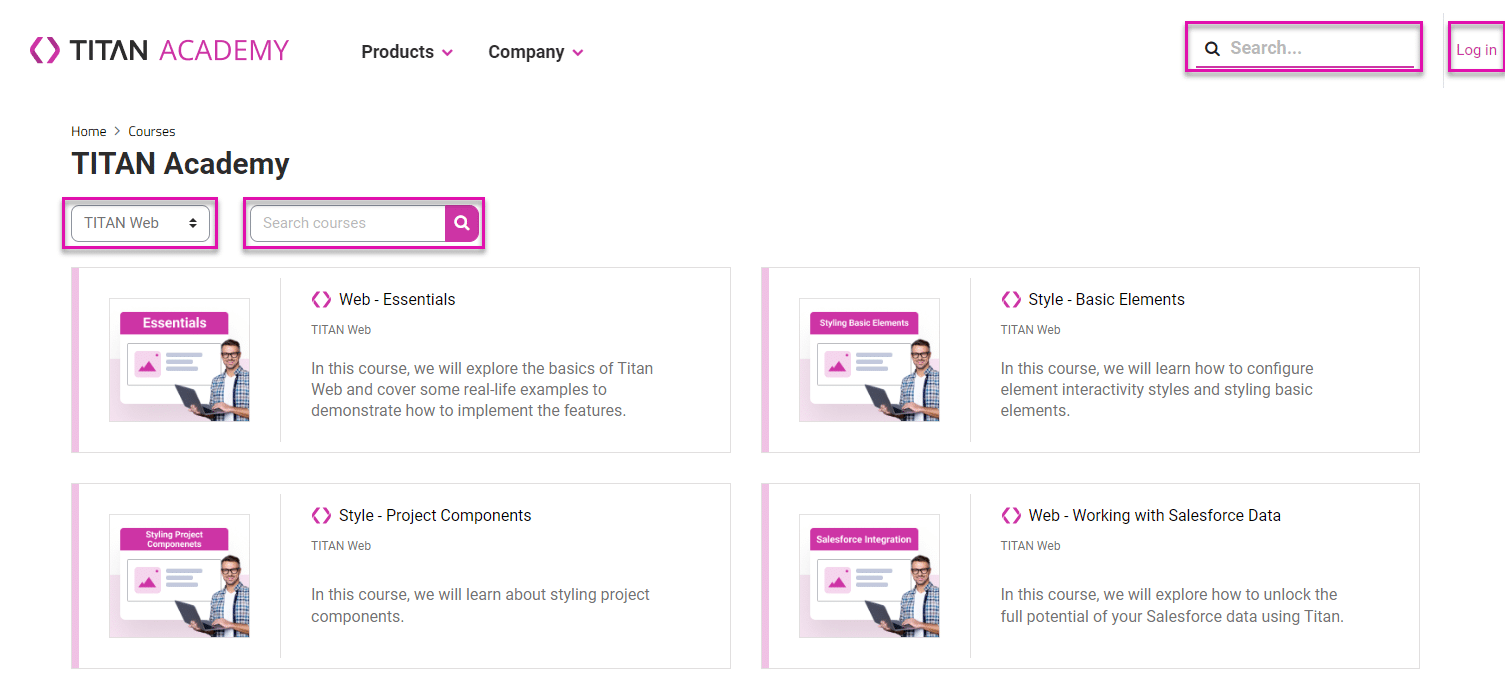
- Click the Log in button at the top right of the screen.
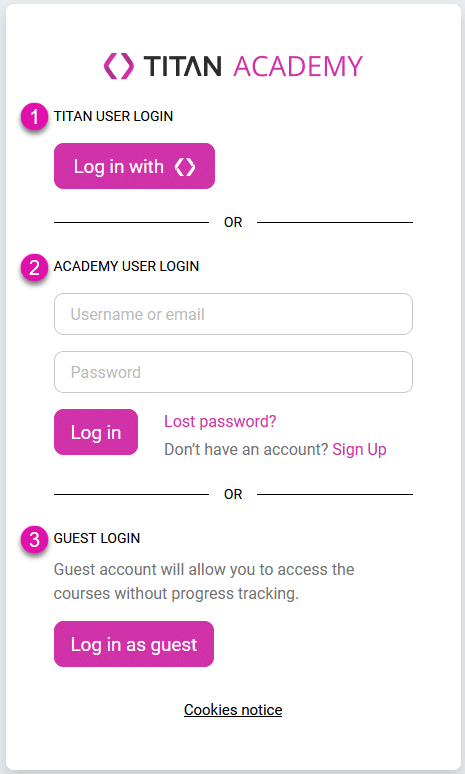
- Use of the following login methods:
- Log in with your Titan user credentials:
- Click the Log in with Titan button.
- Log in with your Academy user login:
- Type your username and password.
- Click the Log in button.
- Log in as a guest. A guest account will allow you to access the courses without progress tracking.
- Click the Log in as guest button.
- Log in with your Titan user credentials:
How can you Sign Up for Titan Academy?
- Click the Sign Up link to sign up for Titan Academy. The Registration screen opens.
- Provide the following mandatory user details:
- Username
- Password
- Email address
- Email address (again)
- First name
- Last name
- Provide the following mandatory job-related information:
- Use the drop-down list to select a user type.
- Company name
- Click the Set up an account button.
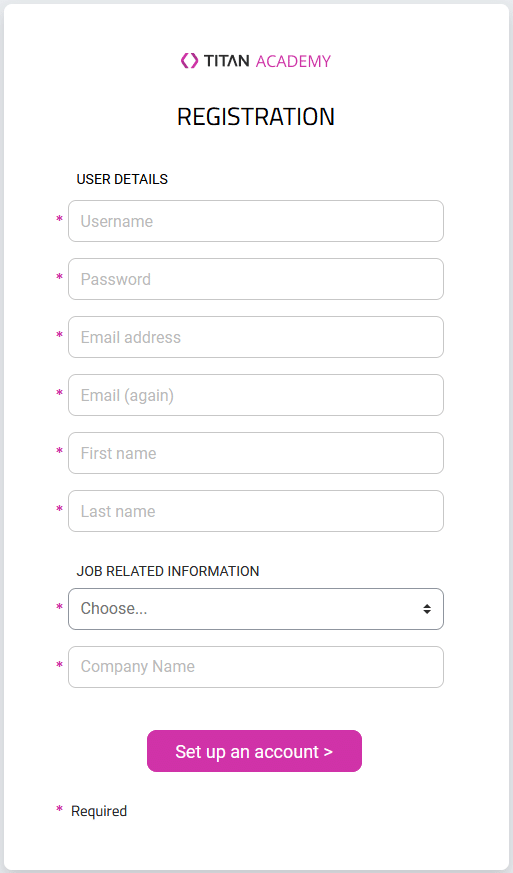
- Click the Continue button.
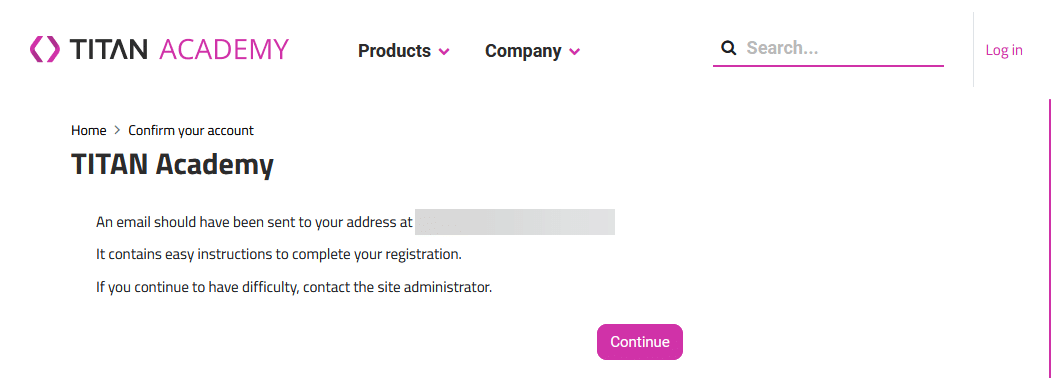
- Click the link in the confirmation email.
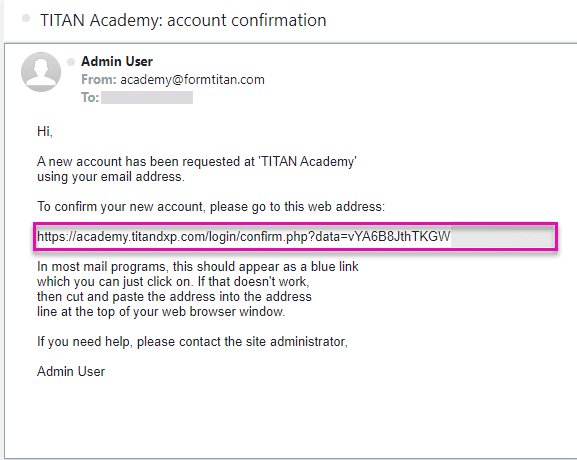
You are now logged in.
How can you Start a Course?
- Click on a course to select it.
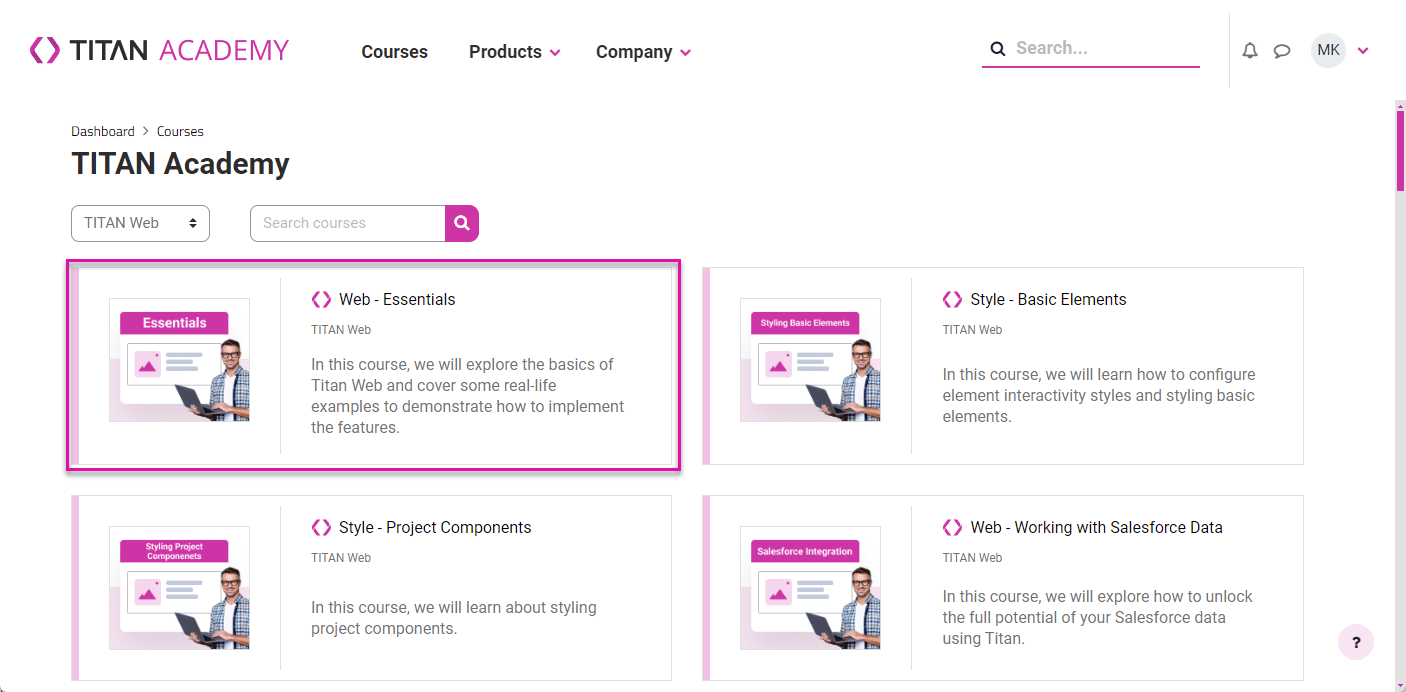
- Click the Enroll me to this Course link. This is not mandatory.
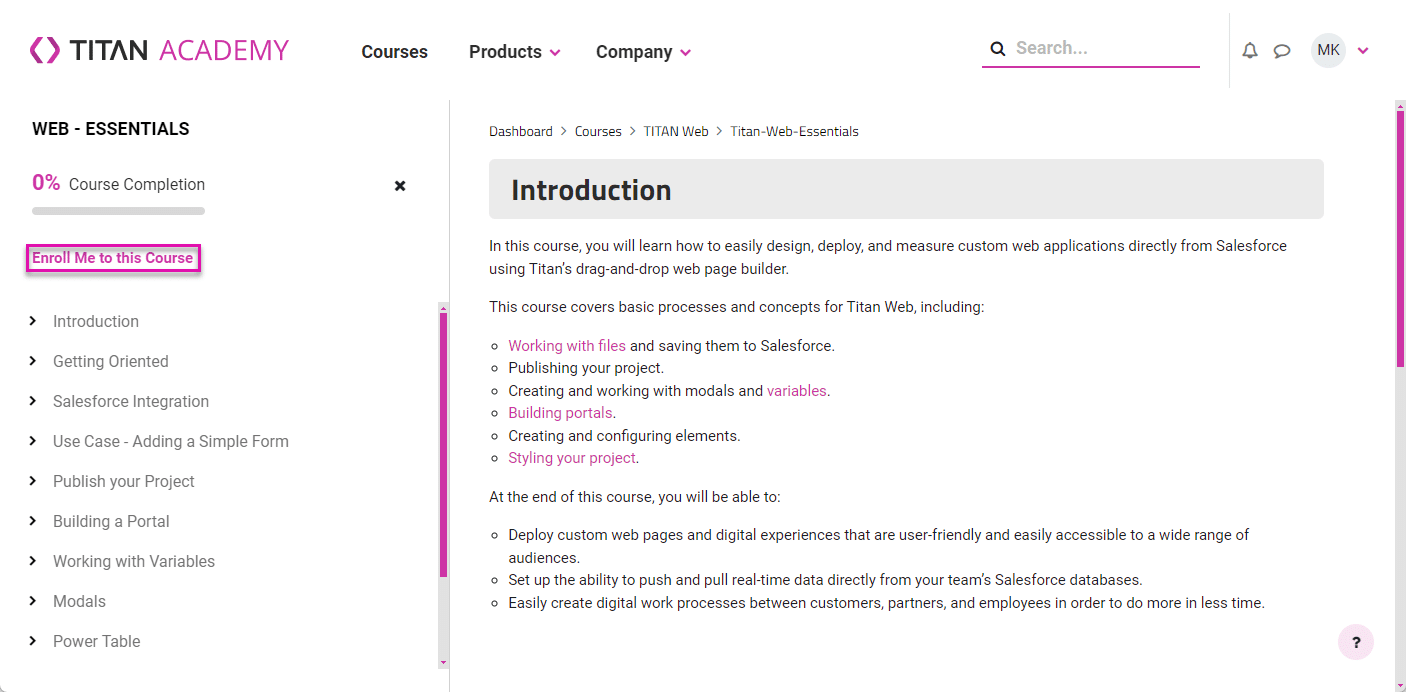
- Use the links on the left to do the course.
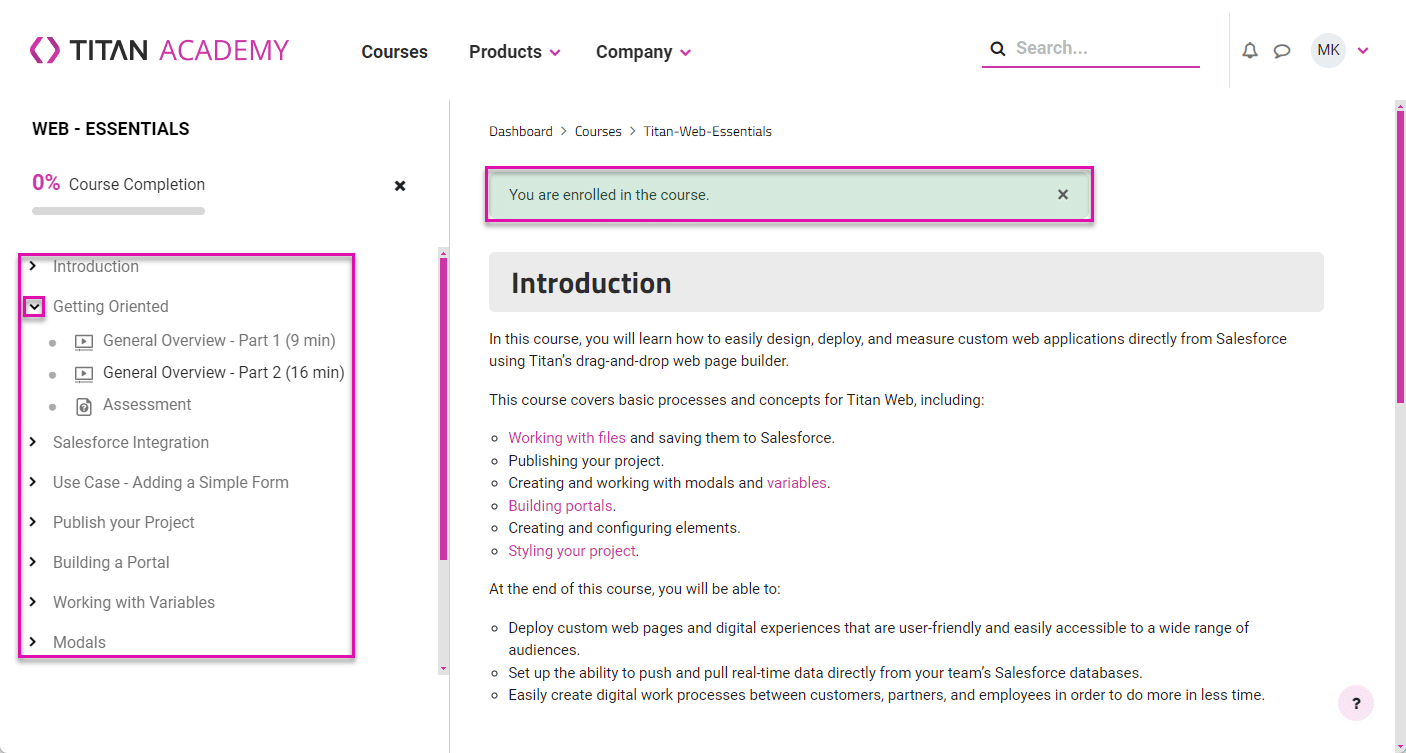
- Click the Mark as done button at the bottom of each lesson page.
- The course completion percentage is updated.
- A green checkmark is added to the completed lesson.
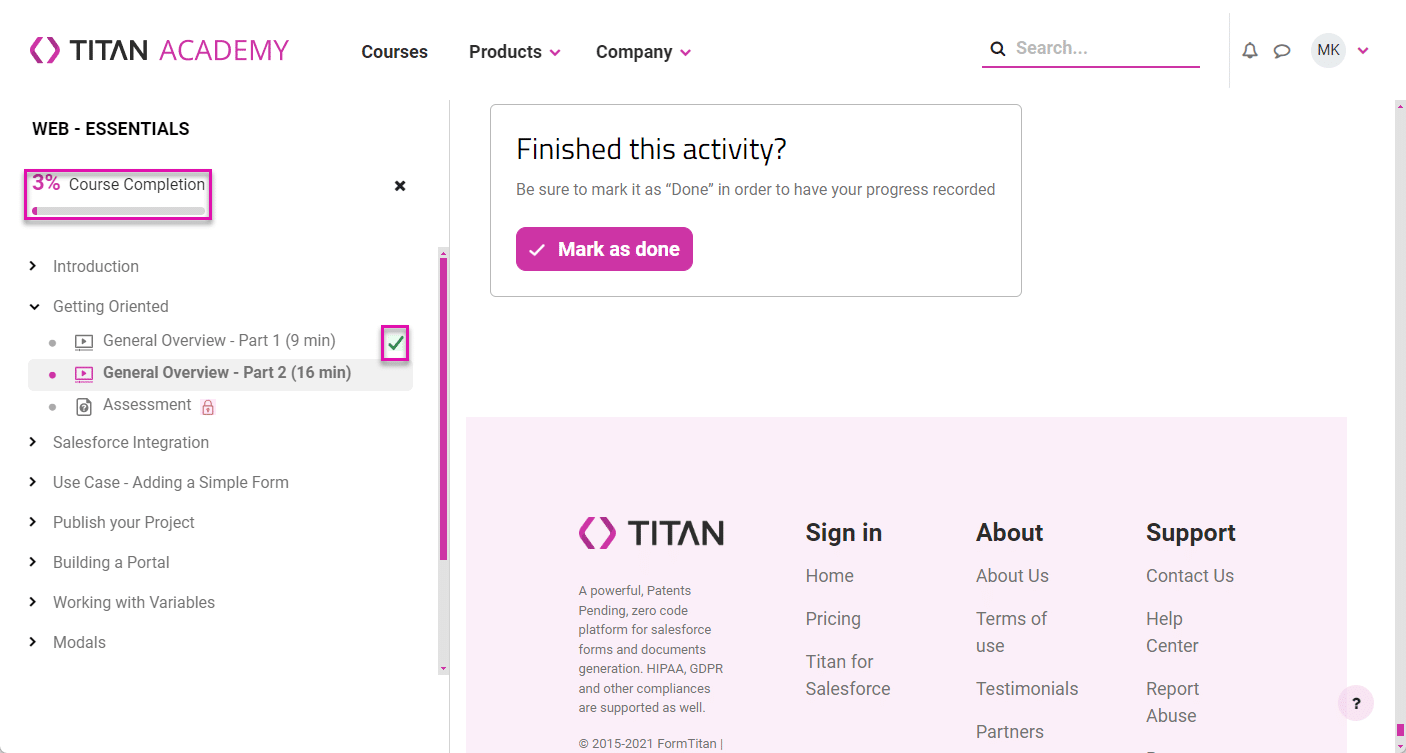
Hidden Title
Was this information helpful?
Let us know so we can improve!
Need more help?
Book Demo

