Find out how to Switch Users
What do Switching Users do?
Switching users enables you to gain access to more than one account. Users in your organization can grant a user access to their accounts and assign specific user profiles. Switch between these user accounts without having to sign out of Titan.
You can switch to one of the following users:
- Editor
- Collaborator
- Owner
- Power
How can you Switch Users?
- Click the icon to open the list.
- Select the Switch User option. A screen opens with a list of available connected users.
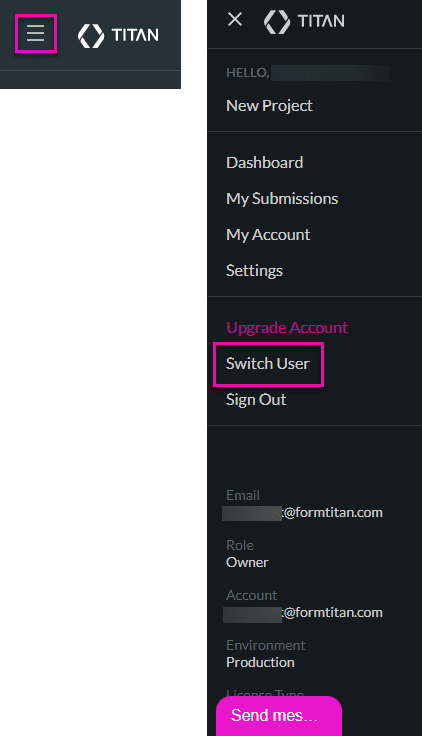
- Click the corresponding radio button to choose the user you want to connect to.
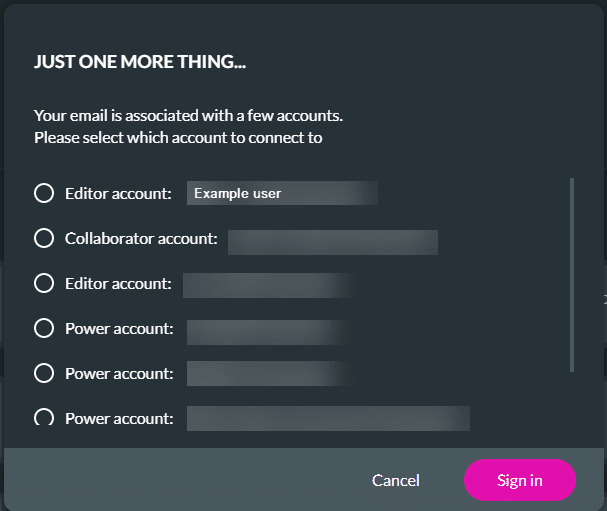
The chosen user’s name displays under the Account on the menu after you click the Sign In button.
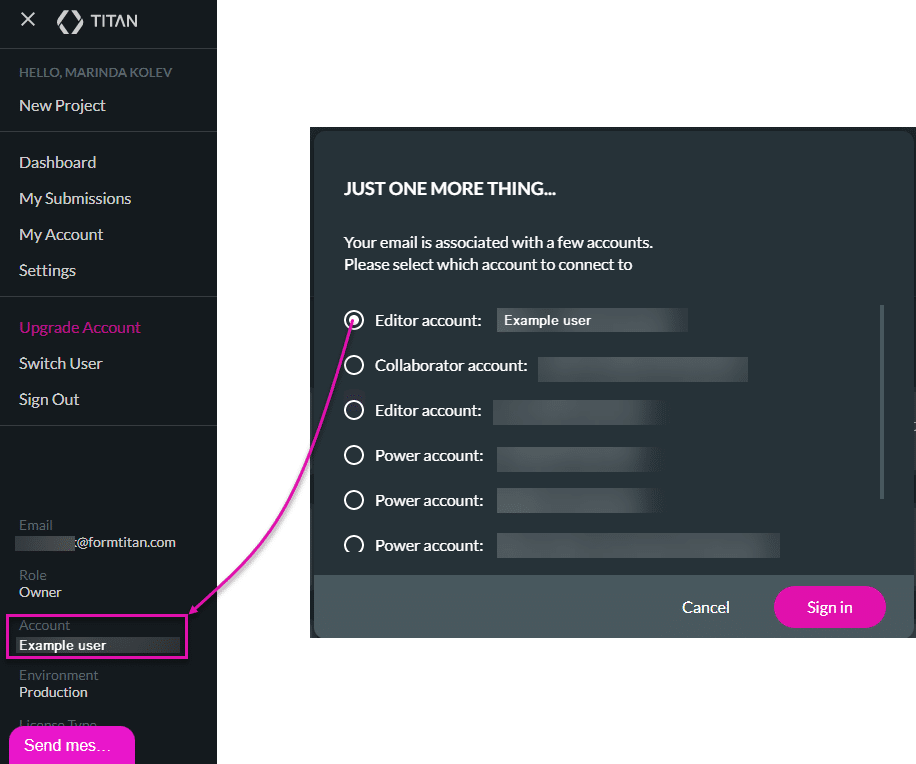
Hidden Title
Was this information helpful?
Let us know so we can improve!
Need more help?
Book Demo

