Discover Incomplete and Complete API Logs
How can Incomplete and Complete API Logs benefit you?
A log is created each time an API operation is invoked. Gain insight into which API operations were run successfully or unsuccessfully. This can assist when troubleshooting and debugging API processes that were unsuccessful.
How can you view Incomplete and Complete API Logs?
- Click the Settings tab and navigate to the Logs subtab.
- Select the API option.
- Click the Incomplete option to view incomplete logs.
- Click the Complete option to view complete logs.
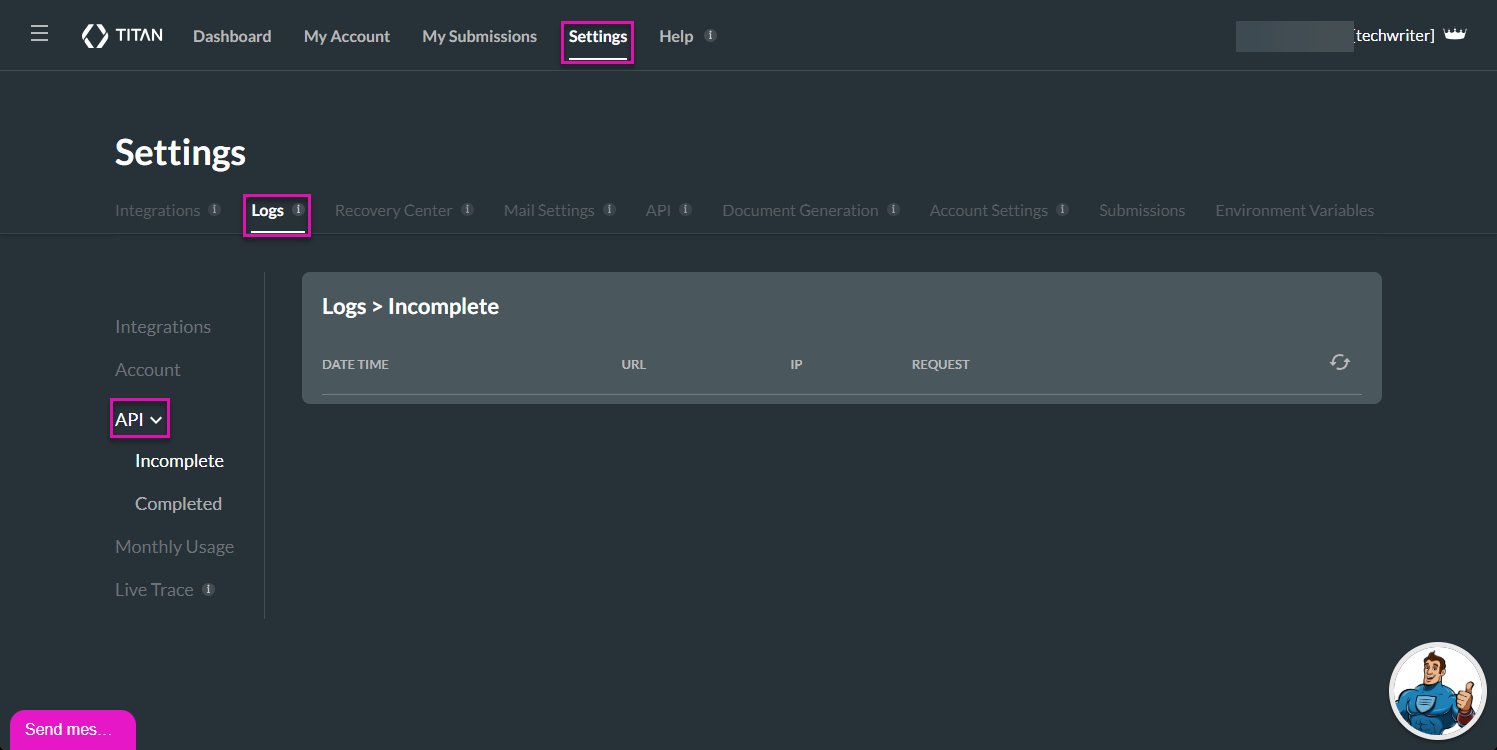
Hidden Title
Was this information helpful?
Let us know so we can improve!
Need more help?
Book Demo

