Buy Digital Signatures
What are Digital Signatures?
Buy our easy-to-use Digital Signatures. Digital Signatures are used to verify and sign a document, whereas e-signatures are used to verify a document only. Digital signature subscriptions are valid for a year. Your digital signature quota will not be exhausted monthly and is used up on an annual basis.
Looking for more information? Read about buying e-signatures, adding e-signatures, and the best e-signature apps to use.
How to Video
- 0:01 Learn how to buy Digital Signatures.
- 0:21 We show you how to select a suitable digital signature package.
- 0:28 Learn how to get Titan or Self-certificate.
- 1:09 View signature usage.
How can you Buy More Digital Signatures?
- Select the My Account tab and navigate to the Billing subtab.
- Click the Buy More button on the Digital Signature option. The Buy Digital Signature screen opens.

- Select a package from the list. These signature packages are valid for a year.
- Alternatively, contact the Titan Team for a custom package.
- Type the credit card details. This includes the Card Number, Expiry Month, and Expiry Year.
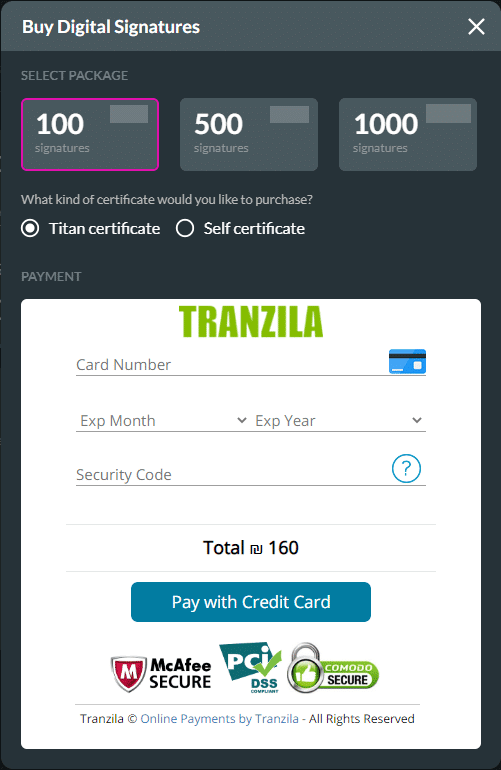
- Type the card Security Code in the field. For Mastercard/Visa, type the three digits on the back of the card, and for American Express, type the four digits on the front of the card. The total amount of the service will show on the screen.
- Click the Pay with Credit Card button. Your purchased digital signature will be listed under Signatures Used.
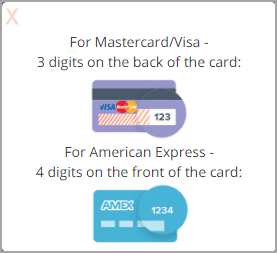
Hidden Title
Was this information helpful?
Let us know so we can improve!
Need more help?
Book Demo

