FT Generate Document
Business Background
Use the FT Generate Document button in Salesforce to trigger document generation and emails. The FT Generate Document button is part of the Titan package in Salesforce. The button is created automatically when you install the Titan package. You just need to add the button to the object (such as Account or Opportunities) where you need it.
Titan Solution
Titan lets you generate a document in Salesforce. When you click on the FT Generate Document button in Salesforce, the templates you have permission for are shown in a modal.
How to Guide
- Click on the FT Generate Document button.
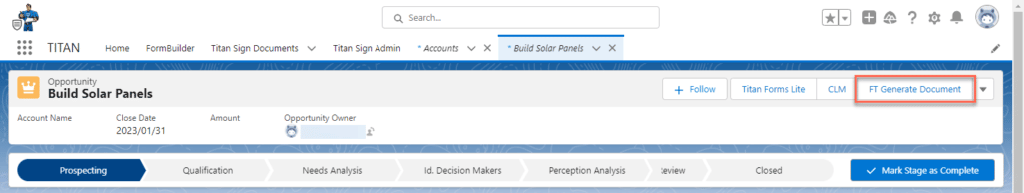
The following options are available:
- Preview
- Edit
- Generate
- Kebab icon with more actions
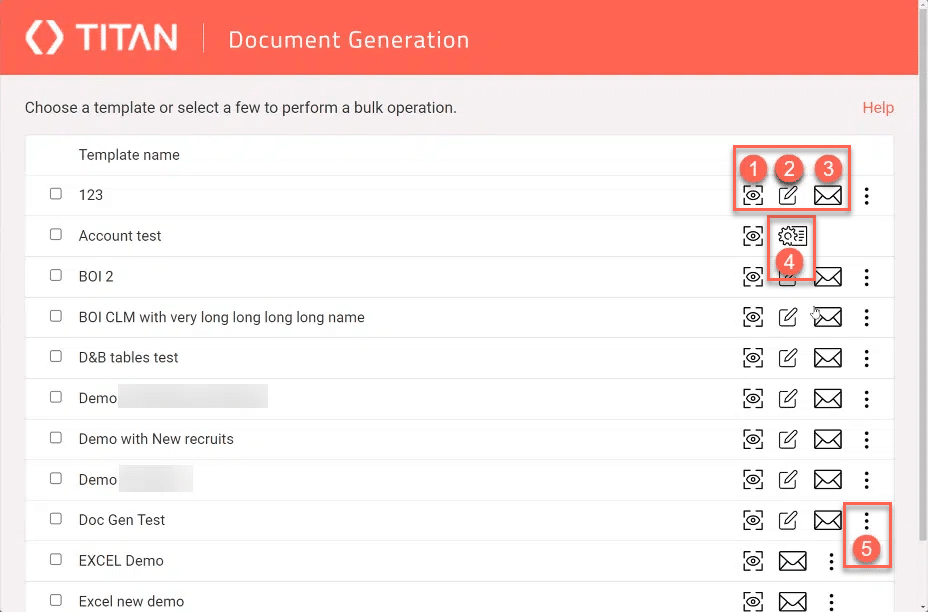
More email options
The following options are available:
- Generate
- View form
- View Document
- View Document suboption/s
- Download
- Download suboption/s
- Edit Document
- Edit Document suboption/s
- Attach Record
- Attach Record suboption/s
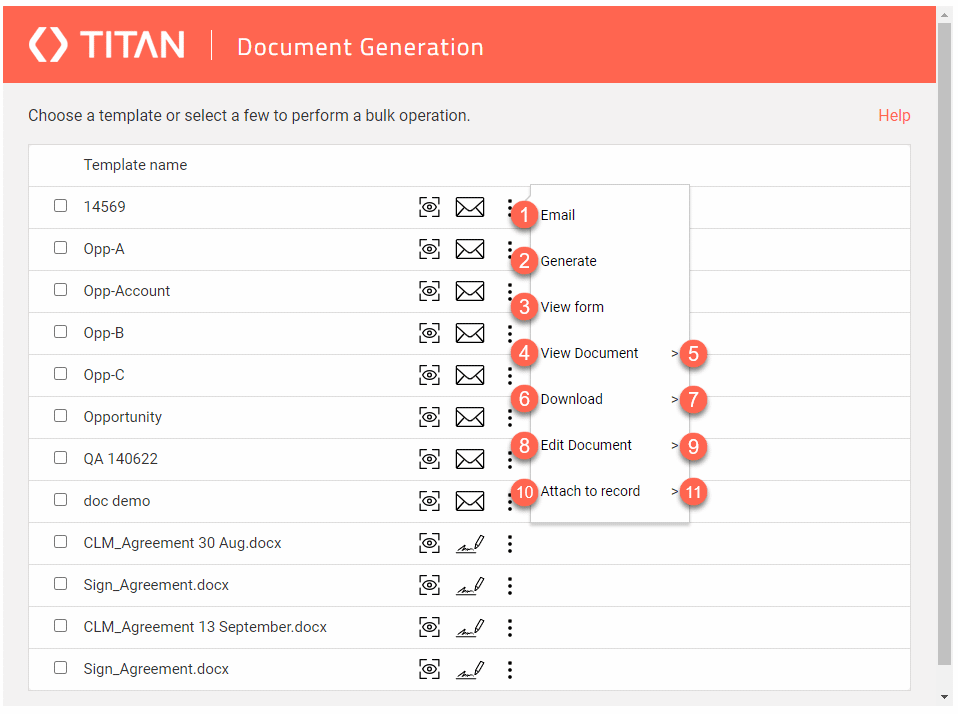
More sign options
The following options are available:
- Sign
- Sign and Send
- Download
- View
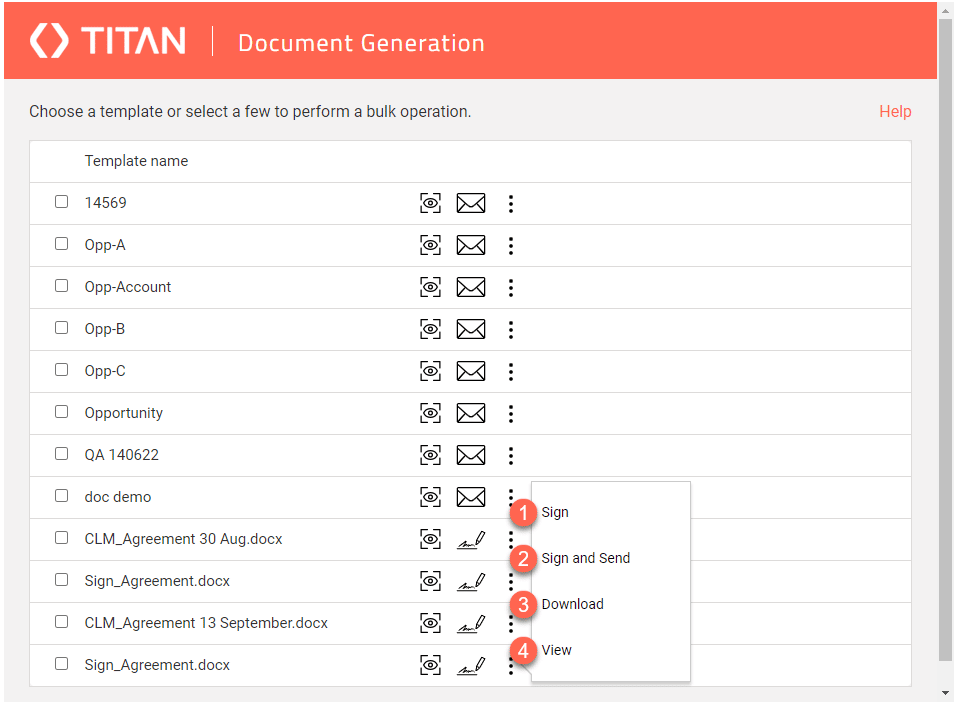
Hidden Title
Was this information helpful?
Let us know so we can improve!
Need more help?
Book Demo

