FT Generate Document – Edit
Business Background
Use the FT Generate Document button in Salesforce to trigger document generation and emails. Add a personal touch to the document before you send it.
Titan Solution
Titan lets you generate a document from a template, and then you can edit the document in Salesforce before you attach it to a record, download it, or send it via email. You can, for instance, add or change text, add images or tables, or change the font family or color.
How to Video
Video Coming Soon!
How to Guide
- Click on the FT Generate Document button.
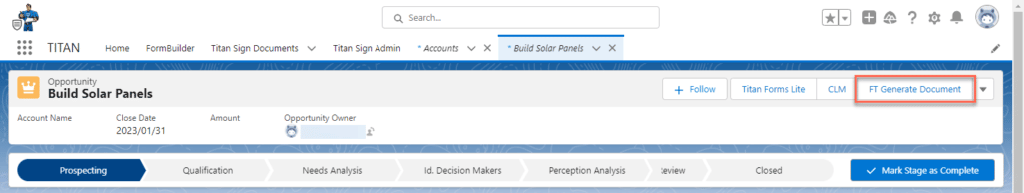
- Click the Edit icon. The document is generated, bringing all the dynamic data to the template, and opened as an editable document.
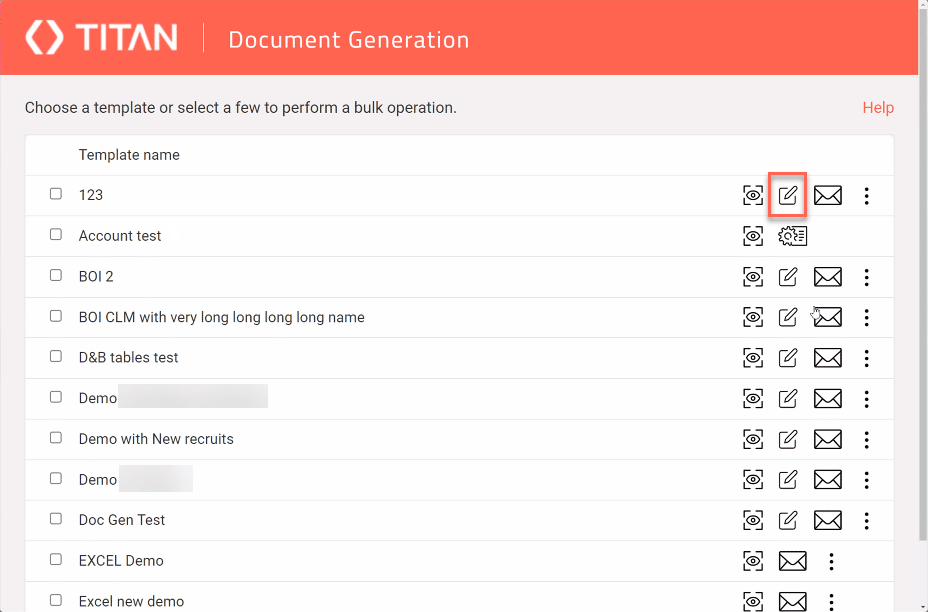
- Use the options at the top and right to make changes to the document. The Titan document editor opens.
- Add images, tables, links, bookmarks, etc.
- Change the text or paragraph formatting using multiple options.
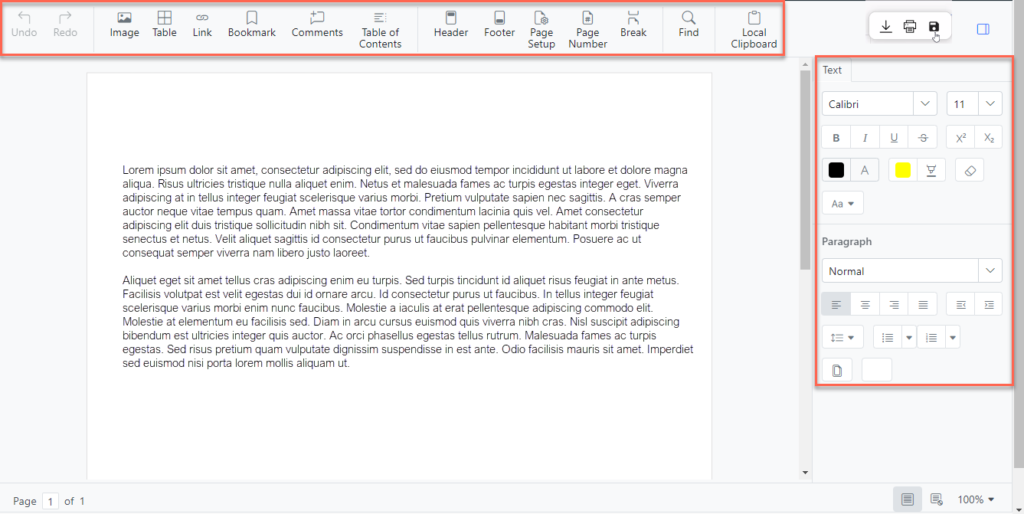
- Use the icons in the top right corner to do the following with the edited document:
- Download
- Attach to Salesforce record
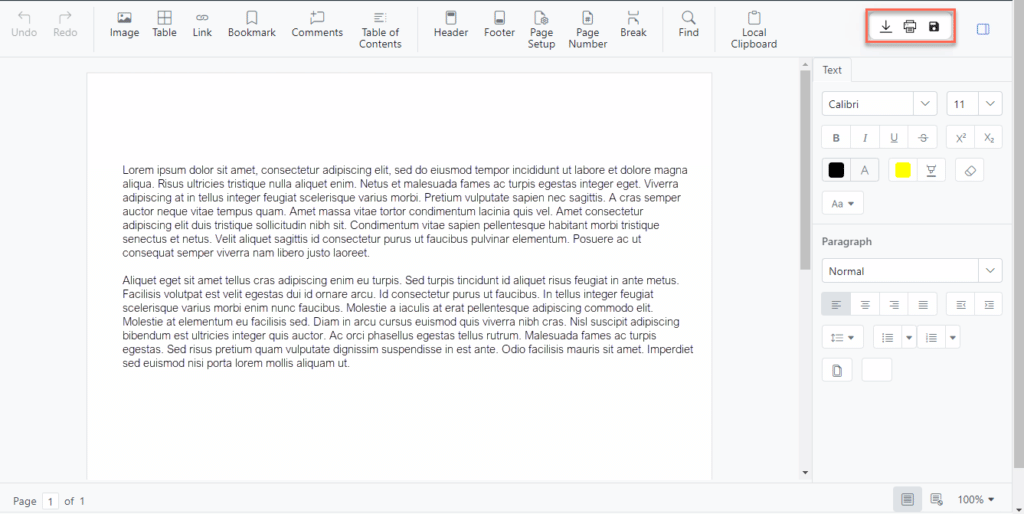
Hidden Title
Was this information helpful?
Let us know so we can improve!
Need more help?
Book Demo

