Simple Join Lists
Business Background
The Simple Join Lists option is available for Text elements. When using the Get method to retrieve multiple records from Salesforce into the same text element, they are separated by commas. Use the Simple Join List option to remove the commas.
How to Video
- 0:01 Introduction.
- 0:24 Learn how to pull multiple records from Salesforce.
- 1:03 We show you how to create a Salesforce get.
- 1:24 Set the Mapping.
- 1:40 We show to how to Configure actions.
- 1:57 Learn how to enable Simple Join Lists.
- 2:04 View Simple Join Lists.
How to Guide
- Click the + icon to open the list of elements.
- In this article, we show the Paragraph text element as an example.
- Select the Text option from the list.
- Click-and-drag the Paragraph element to the canvas.
- Configure a Salesforce Get, for instance, getting the names from Salesforce contacts.
- Click the Paragraph settings Gear icon. The Text Setting screen opens.
- Select the Interactivity option from the list.
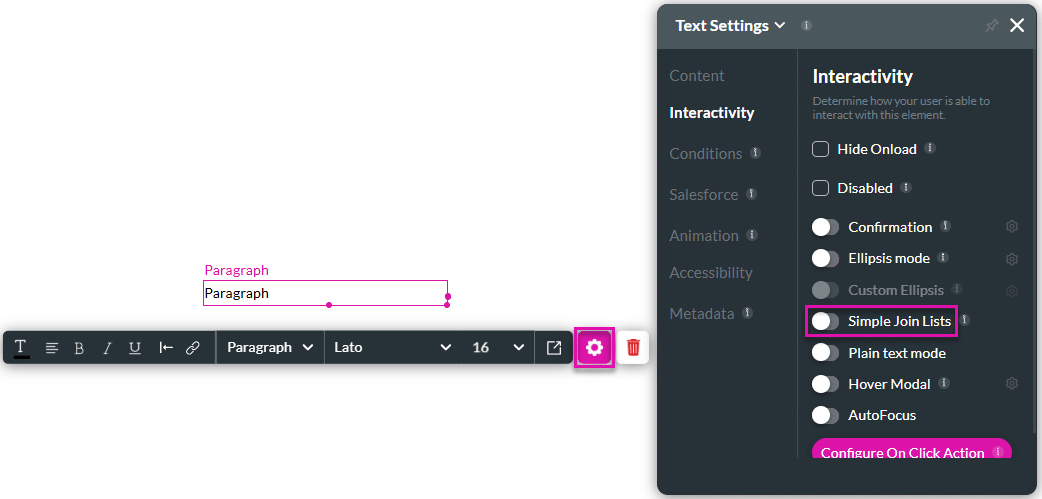
- Enable the Simple Join Lists option to join a list.
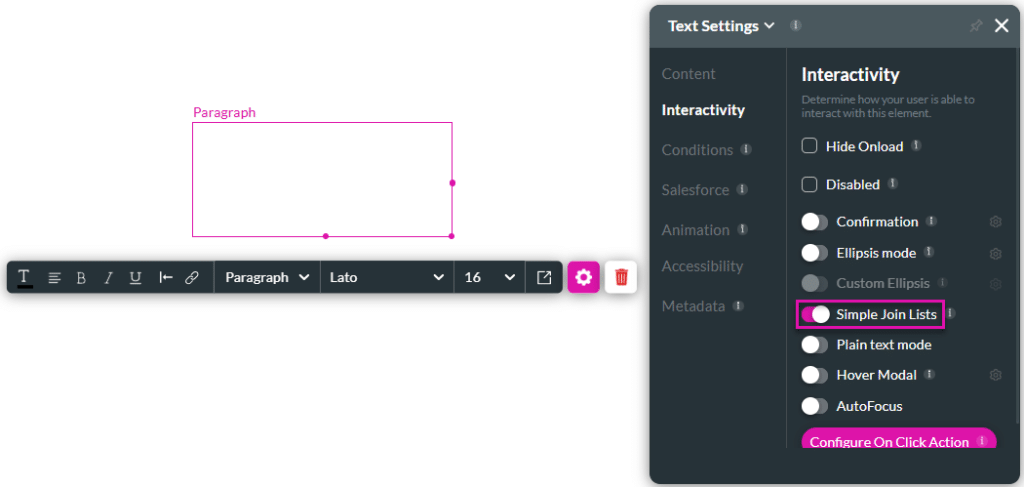
- See the example below for Salesforce-retrieved records with and without the Simple Join Lists option. The Simple Join Lists option removes commas from a list.
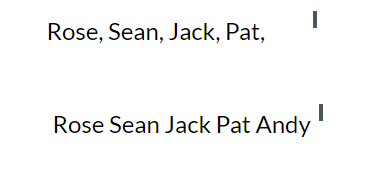
Hidden Title
Was this information helpful?
Let us know so we can improve!
Need more help?
Book Demo

