Longitude and Latitude
Business Background
The Longitude and Latitude options are available for the Google Map widget, with which you can set a static location for the markers and pins on your map
- Longitude: Use this option to show the location’s angular distance between a point on any meridian and the prime meridian at Greenwich from east or west.
- Latitude: Use this option to show the location’s position in terms of the lines parallel to the equator from north or south.
How to Guide
- Configure the Google Maps widget.
- Click the settings Gear icon. The Google Map Settings screen opens.
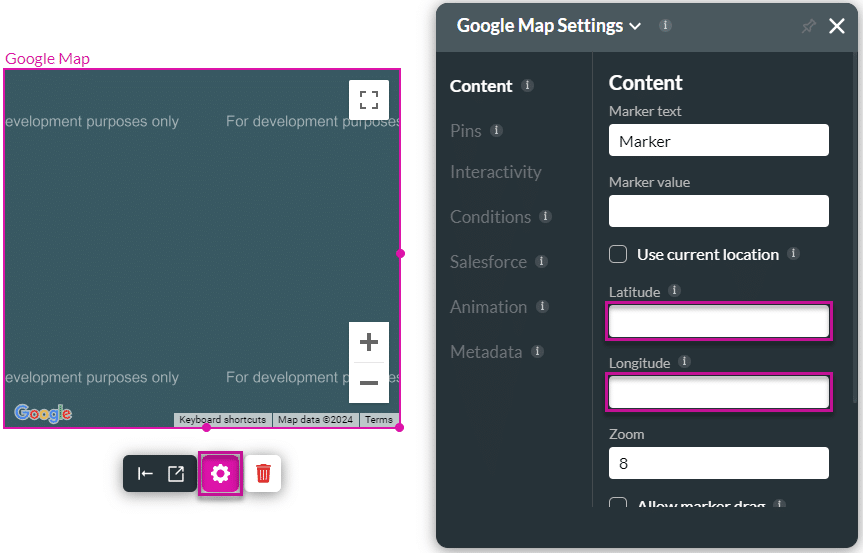
- Type or paste the latitude in the Latitude field.
- Type or paste the longitude in the Longitude field.
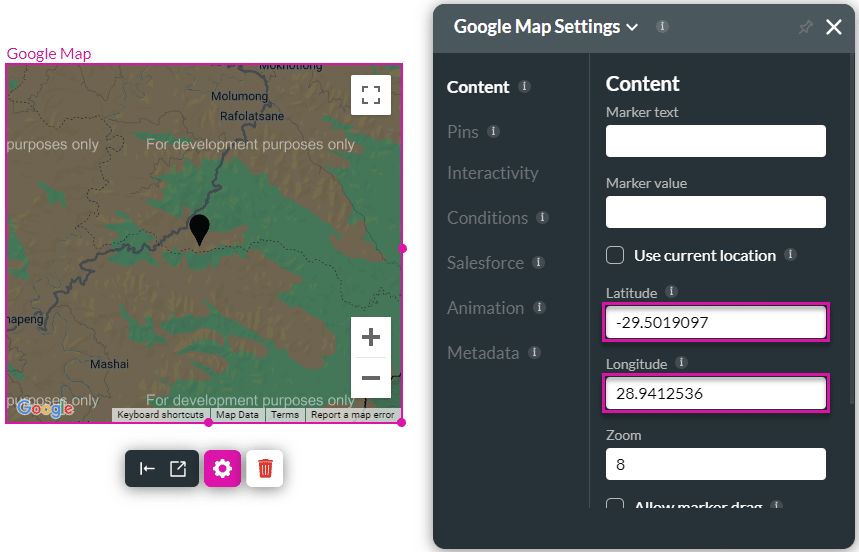
- Save and Preview the project. The location is shown.
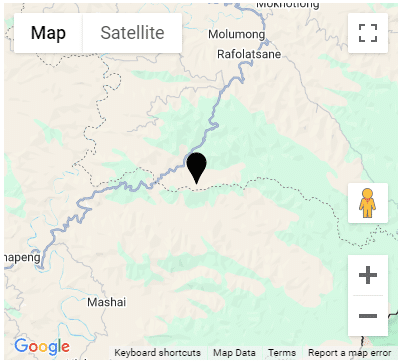
Hidden Title
Was this information helpful?
Let us know so we can improve!
Need more help?
Book Demo

