Keep Aspect Ratio
Business Background
The Keep Aspect Ratio option ensures that the ratio of the width to the height of the stacked line chart is maintained.
How to Guide
Note:
Learn more about charts.
- Click the + icon to open the list of elements.
- Select the Chart option from the list.
- Click-and-drag a Chart element to the canvas. In this example, a pie chart is used.
- Configure the Pie Chart:
- Select a source in Salesforce.
- Configure conditions.
- Do the mapping and click the Apply button.
- Click the Pie Chart element settings Gear icon. The Pie Chart Settings screen opens.
- Select the Interactivity option.
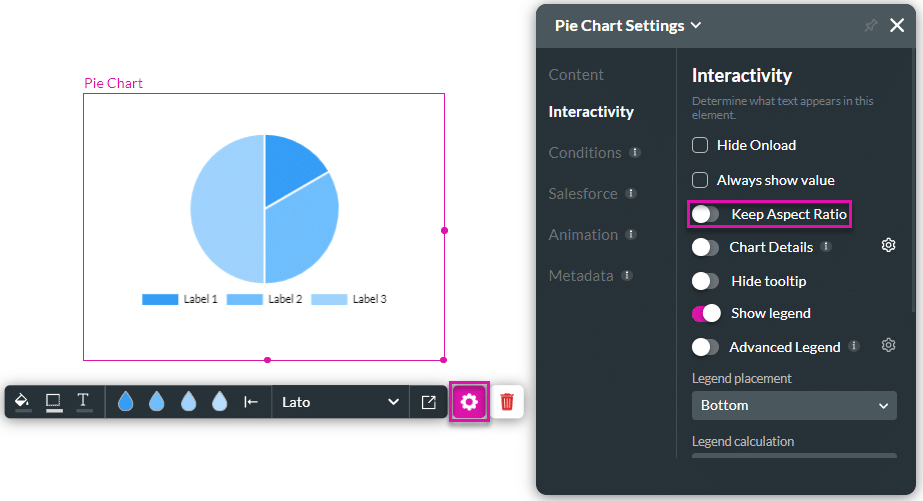
- Use the Keep Aspect Ratio toggle switch to enable the option. The option is, by default, off.
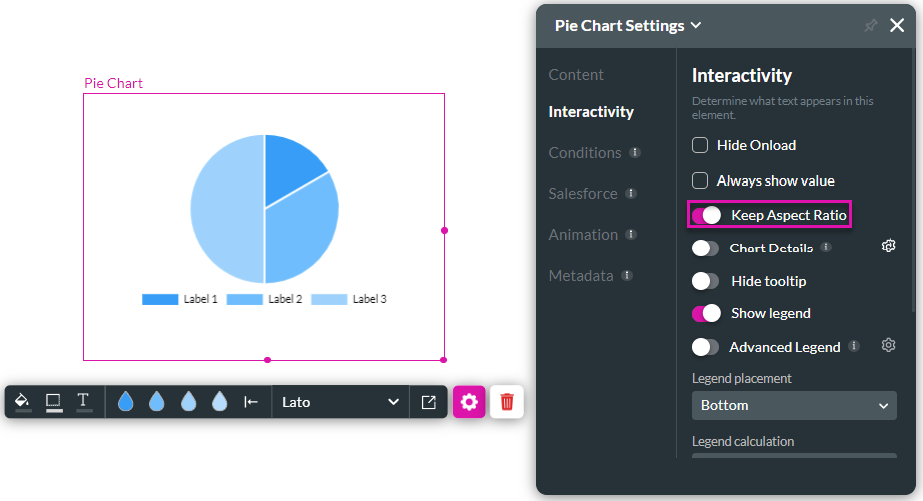
- Drag the pie chart bigger. The bottom example has the aspect ratio enabled.
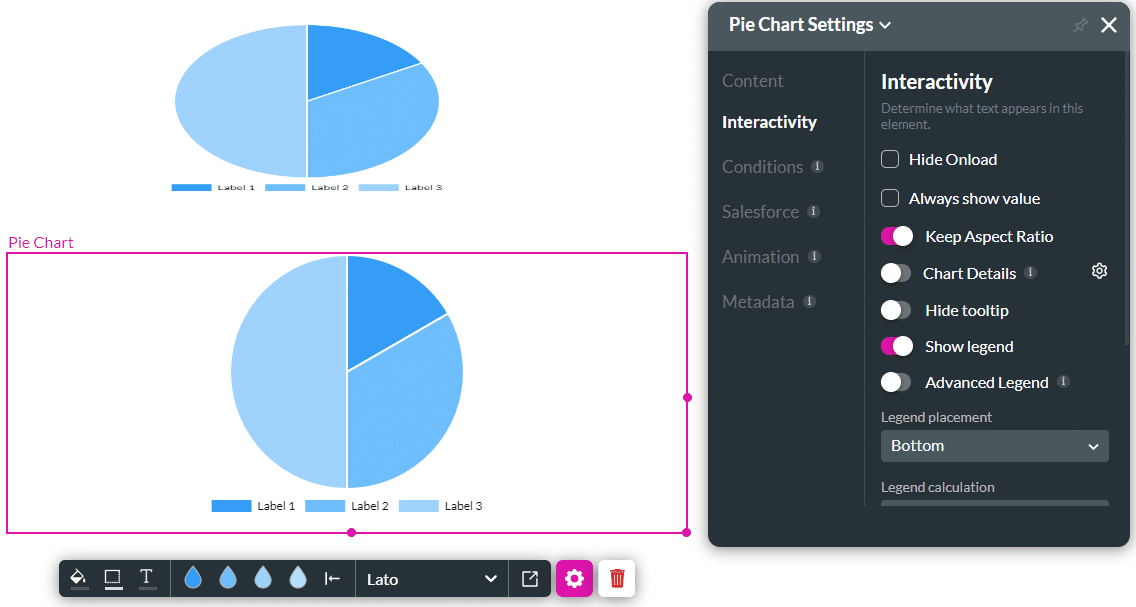
Hidden Title
Was this information helpful?
Let us know so we can improve!
Need more help?
Book Demo

