Ignore Salesforce Format
Business Background
The Ignore Salesforce Format option is available for text elements. This will prevent any text-rich formatting in the Salesforce system from displaying in your project.
How to Video
- 0:01 An introduction to Ignore Salesforce format.
- 0:37 Configure Custom HTML.
- 1:33 We show you the preview of Custom HTML.
- 2:23 Learn how to Ignore the Salesforce format.
How to Guide
- Click the + icon to open the list of elements.
- Select the Text option from the list.
- Click-and-drag the Paragraph element to the canvas.
- Click the Paragraph settings Gear icon. The Text Settings screen opens.
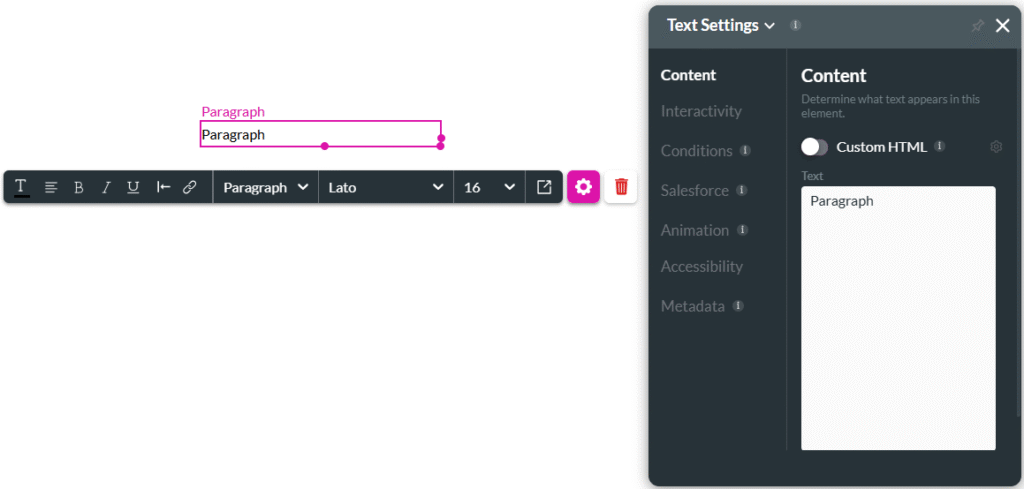
- Use the toggle switch to enable the Custom HTML toggle. The Ignore Salesforce format option shows.
- Use the toggle switch to enable the Ignore Salesforce format. This option will ignore the format from Salesforce. You can choose to enable and disable the feature for different lists.
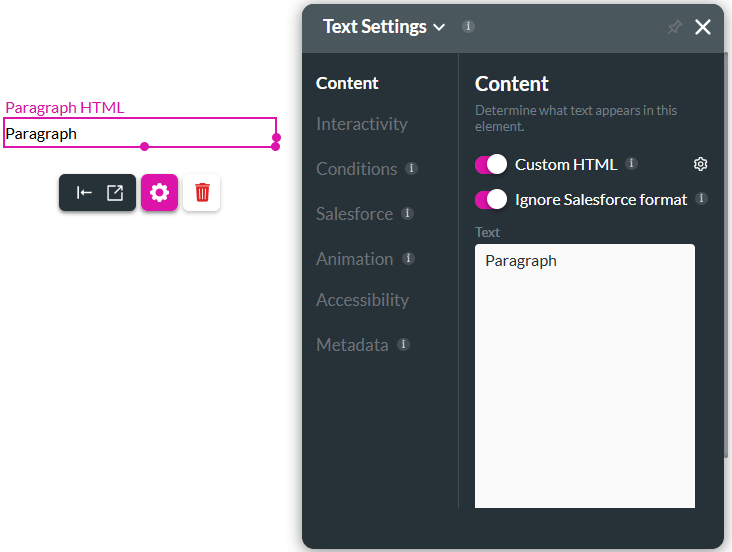
The Salesforce formatting will be ignored.
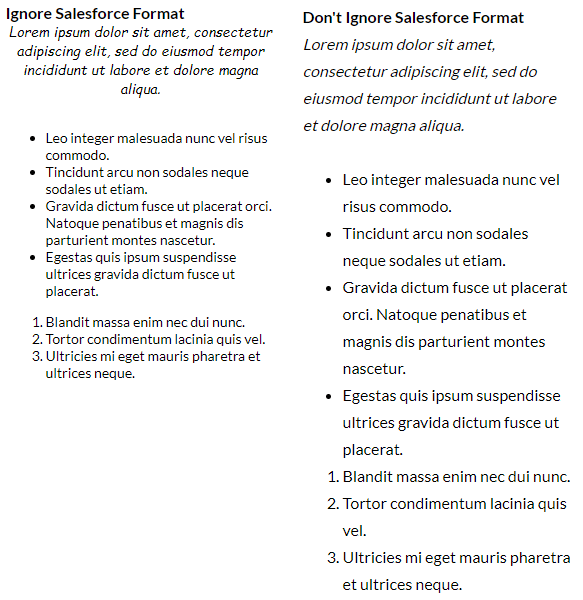
Hidden Title
Was this information helpful?
Let us know so we can improve!
Need more help?
Book Demo

