Environment Variables – Flow Trigger
Business Background
Variables are integral when working with software and allow your business to store, reference accurately, and manipulate data in countless ways.
Environment variables help manage configuration differences among these environments. By changing environment variables, you can control which services and resources an application connects to, ensuring the correct environment-specific settings are used.
Titan Solution
The environment variables are shared across your Titan environment and can be accessed from any Titan Web project. They can be used to trigger a Titan Flow action.
How to Video
- Coming soon!
How to Guide
Create a public project environment variable. Public variables can be accessed from anywhere in the project.
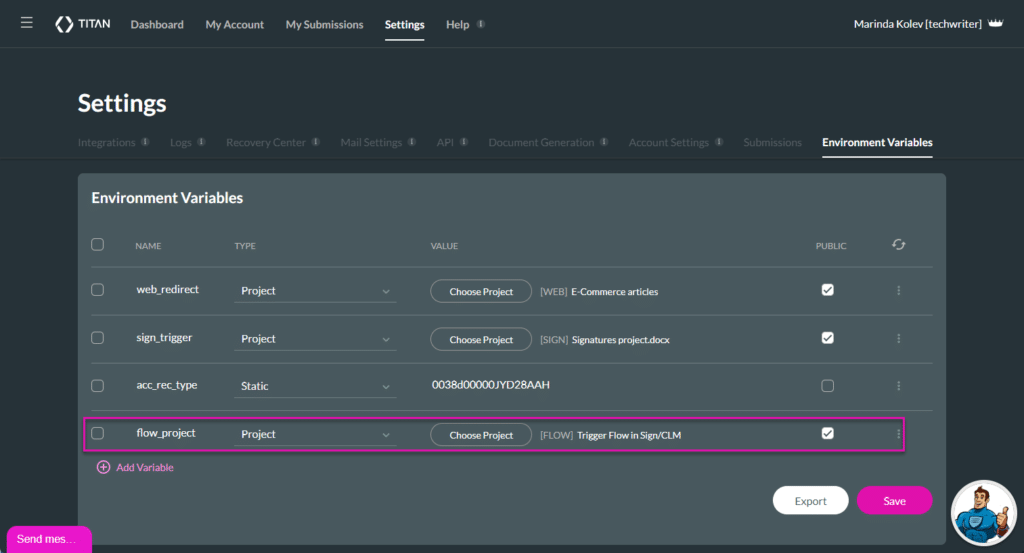
- Open a Titan Web project.
- Drag a button from the element list to the canvas. In this example, the button was renamed to “Trigger Titan Flow.”
- Click the On Click Action icon.

- Click the + icon next to the Start node.

- Click the Flow option on the System Action tab and click the Next button.

- Use the drop-down list to select the environment variable.
- Click the Configure Parameters button to configure the parameters, and click the Apply button.
- Click the Next button.

- Add a tag if necessary and click the Insert button. The Flow node is inserted.
- Click the Apply button.

- Save and Preview the project.
- Click the Trigger Titan Flow button. The Titan Flow project is triggered.

